Read update
- We've reviewed our recommendations and have updated our picks for the best 55-inch TVs you can buy.
Looking for a new 55-inch television? It's easy to get overwhelmed by the sheer number of options and TV marketing jargon to find what you need. Our handpicked recommendations can help you select the best 55-inch TV.
UPDATE: 09/07/2023
We've reviewed our recommendations and have updated our picks for the best 55-inch TVs you can buy.
Looking for another TV size? Check out our buying guides for 65-inch and 75-inch TVs, or head to our best TVs roundup for every available size for our recommendations.
What to Look for in a 55-inch TV in 2023
While picking a suitable 55-inch TV for your home, there are several things to consider to make sure you get the right set. The first is the screen size, as it's important to consider the space you're putting the set in. 55-inch TVs are one of the more common sizes for living rooms, so all of our picks below will offer what you need.
Next, you have to decide whether you want to opt for an OLED TV or an LED-backlit LCD TV (also referred to as an LED TV). These are the two dominant display panel technologies available in modern TVs, and both have advantages and disadvantages.
While OLED TVs can offer perfect black levels and a near-infinite contrast ratio, they are typically better suited for dark rooms because of their relatively lower brightness. On the other hand, LED TVs have high brightness, allowing them to overcome glare even in a brightly lit room.
However, LED TVs cannot produce perfect blacks and have to rely on other technologies like full-array local dimming (FALD) to compensate. And, even with FALD, the LED TVs can't match the contrast ratio or black levels of an OLED TV.
Secondly, you have to consider what you are primarily going to do on your new TV. For example, if you plan to use it for gaming, you may want next-generation gaming features like HDMI 2.1 ports, support for 4K@120fps, and variable refresh rate (VRR). On the other hand, if you like to watch a lot of movies, a TV with good picture quality, HDR support, and better image processing would be better suited to your needs.
You might also have an affinity for a particular smart TV platform. But even if your TV pick has a different smart TV operating system, a streaming device with your favorite platform can help.
This is only the tip of the television-buying iceberg, though. We recommend going through our complete guide on buying a new TV for more help.
|
How Did We Research |
||
|
Models Evaluated |
Hours Researched |
Reviews Analyzed |
|
21 |
10 |
25 |
How-To Geek's product recommendations come from the same team of experts that have helped people fix their gadgets over one billion times. We only recommend the best products based on our research and expertise. We never accept payment to endorse or review a product. Read More »
Best 55-inch TV Overall: LG G3
|
Pros |
Cons |
|---|---|
|
Fantastic picture quality |
No tabletop stand in the box |
|
Beautiful design |
Expensive |
|
120Hz refresh rate and VRR support |
|
|
Dolby Vision support |
After a brief scare from Samsung’s QD-OLED S95B in 2022, LG is back at the top with the most well-rounded TV of 2023 in the G3. Available in various sizes, including a 55-inch model, the G3 delivers a stunning picture in all lighting conditions. The LG 4K flagship also looks beautiful thanks to its Gallery design and sits flush with the wall. There are barely any bezels, and the build quality is top-notch.
The G3 shines in terms of its feature set and has everything you need to enjoy content from your favorite source, whether streaming services, Blu-rays, or gaming console. The TV supports Dolby Vision, HDR10, and HLG to decode and produce most high dynamic range content in all their glory. Similarly, it has excellent upscaling, eARC support, and an ATSC 3.0 tuner for high-resolution broadcasts.
Gamers will enjoy the presence of a 120Hz panel, support for all major VRR formats, a low input lag, and native apps for NVIDIA GeForce Now and Amazon Luna cloud gaming services.
The newer version of the webOS present in the G3 is snappy and gives you access to all popular apps and services. Unfortunately, the G3 is expensive and may not fit everyone’s budget. Also, it doesn’t come with a tabletop stand in the box.


LG G3
The LG G3 shines in everything from picture quality to gaming performance. It also has four HDMI 2.1 ports and an ATSC 3.0 tuner.
Best Budget 55-inch TV: Hisense U6K
|
Pros |
Cons |
|---|---|
|
Dolby Vision IQ and HDR10+ Adaptive support |
Limited to 60Hz refresh rate |
|
Excellent picture quality |
Poor viewing angles |
|
Variable refresh rate |
Some color fringing |
Hisense’s U6 series has been home to some of the best budget televisions over the last years, and 2023’s U6K continues this tradition of excellence by offering solid performance at an affordable price. It builds on its predecessors and provides an experience that was limited to high-end TVs just a few years ago.
The highlight of the Hisense U6K is the Mini-LED backlighting, which enables the TV to provide superior black levels and contrast ratio by implementing full-array local dimming better than on TVs with regular LED backlighting. There is also quantum dot technology for vibrant and lifelike colors.
Among other features, the U6K supports Dolby Vision IQ and HDR10+ Adaptive. So you’ll be able to enjoy most HDR content. Plus, while gaming isn’t a strong point of the U6K, the TV is good enough for casual gaming thanks to its low input lag and variable refresh rate support.
Google TV is responsible for the software duties, and it has a large selection of apps and support for Google Assistant for voice control.
Sadly, the U6K isn’t without a few issues. It has narrow viewing angles because of its VA-type LCD panel and suffers from some color fringing around objects in motion.


Hisense U6K Series
The U6K from Hisense is an excellent value for money. It packs Mini-LED backlighting, a quantum dot layer, and FALD.
Best 55-inch Gaming TV: LG C3
|
Pros |
Cons |
|---|---|
|
120Hz panel and VRR support |
Not the brightest OLED TV |
|
Low input lag |
Risk of burn-in with gaming PCs |
|
Dolby Vision support |
|
|
Stunning picture quality |
Part of LG’s OLED lineup, the C3 is a step down from our best overall pick: the G3. But the C3 is significantly more affordable and offers the same gaming features that you’ll get on the G-series model. The C3 has a 120Hz panel, support for all major VRR formats, and Auto Low Latency Mode (ALLM). The ALLM feature allows it to trigger the Game Mode as soon as you start playing a game.
The C3 also delivers a responsive gaming experience with a low input lag. So you won’t feel any delay in pressing a button on your controller and the resulting action on the screen. Additionally, LG has packed four HDMI 2.1 ports on the C3. As a result, you can attach both Microsoft and Sony’s latest generation consoles and your gaming PC without worrying about giving up on 4K 120fps gaming. Among other gaming features, you get native apps for NVIDIA’s GeForce Now and Amazon’s Luna cloud gaming services.
Besides gaming, the C3 is an amazing television for movies, TV shows, and sports. Its OLED evo screen produces beautiful visuals and has wide viewing angles. Dolby Vision and HDR10 support has also been added to enjoy HDR content from a variety of sources.
It’s hard to fault the C3, but if we were to nitpick, it’s not the brightest OLED on the market, and if you plan to use it with your gaming PC, there is a risk of permanent burn-in as PCs have a lot of static elements.
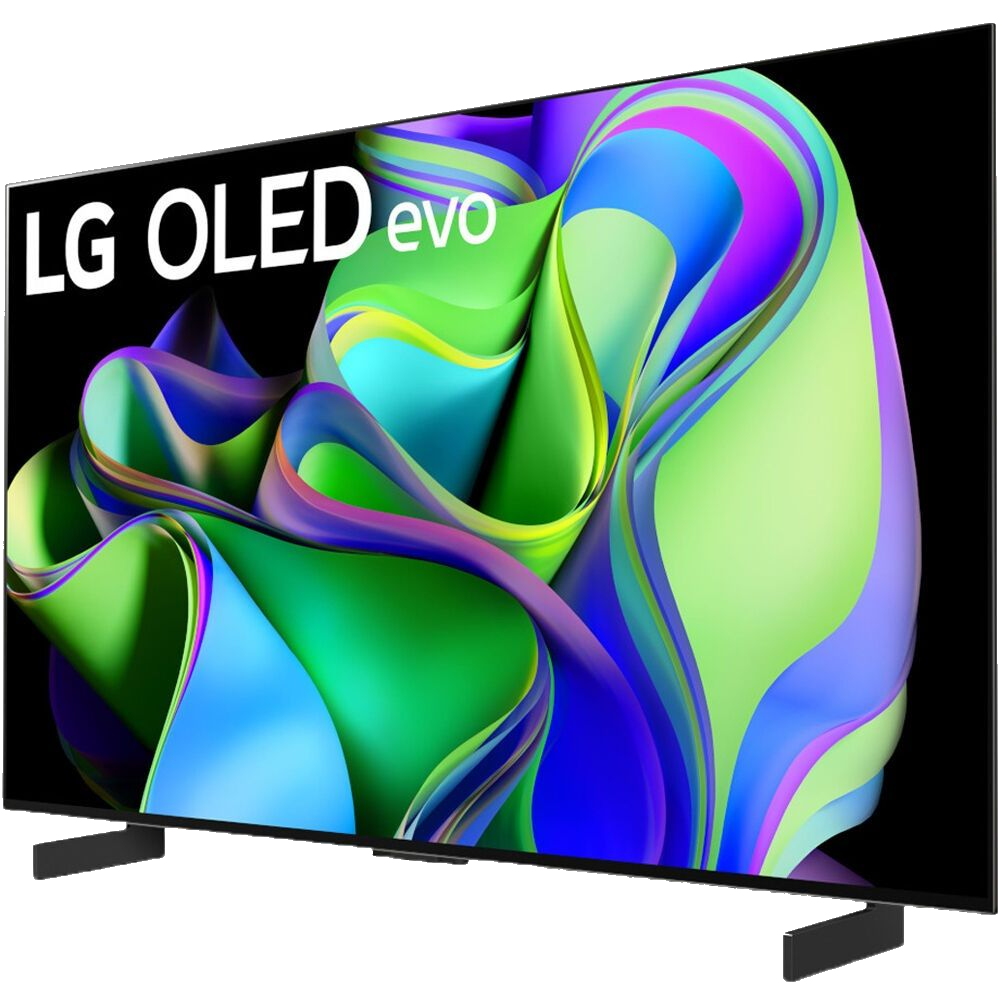

LG C3 OLED
The LG C3 is chock-full of advanced gaming features, from a 120Hz panel to support for all major VRR formats. It also provides a low input lag.
Best 55-inch TV for Movies: Sony A95K
|
Pros |
Cons |
|---|---|
|
Superb picture quality and processing |
Expensive |
|
Two HDMI 2.1 ports and a 120Hz refresh rate |
Burn-in is a concern |
|
Dolby Vision and DTS passthrough support |
|
|
Excellent color accuracy |
|
|
Good viewing angles |
Sony is using the beautiful QD-OLED panel in its A95K television that is also found in a couple of Samsung TVs. So while both Samsung and Sony televisions are somewhat similar in many aspects, Sony's industry-leading image processing and better color accuracy make the A95K a better television for watching movies.
The A95K's support for Dolby Vision HDR also gives it an edge over the Samsung offerings, as the latter only supports HDR10+, which is far less common in terms of content. You'll get to watch HDR movies and TV shows in lifelike and vibrant colors thanks to the QD-OLED's improved color volume and Sony's fantastic tone mapping. The Sony TV is also excellent at upscaling lower-resolution content and removing judder from 24p videos.
Another reason to consider the A95K is its ability to pass DTS high-quality, uncompressed audio to a connected soundbar or AV receiver. It's a good feature to have as many movie Blu-rays use DTS for their primary audio track.
Beyond movies, while the television isn't as great as the LG C3 for playing games, it isn't too shabby either. Sony has included two HDMI 2.1 ports, a 120Hz refresh rate panel, and HDMI Forum VRR and Nvidia G-Sync compatibility. And lastly, like other Sony TVs, you'll find the Google TV software on the A95K. It's easy to use and gives you access to all popular streaming platforms.


Sony A95K
From an impressive QD-OLED display to industry-leading picture processing, the Sony A95K has tons to offer movie lovers. It also comes with Dolby Vision HDR support.
Best 55-inch Roku TV: Roku Plus Series
|
Pros |
Cons |
|---|---|
|
Vibrant colors and good contrast ratio |
Not as bright as similarly priced non-Roku TVs |
|
Low input lag in Game Mode |
Lacks advanced gaming features |
|
Dolby Vision and HDR10+ support |
Roku OS is arguably the simplest smart TV platform on the market and is quite popular. So, if you like the platform and prefer a TV with it baked in, the Roku Plus Series is your best bet in 2023. It’s an excellent television that has been built by Roku itself. It uses full-array local dimming and a layer of quantum dots to produce vibrant colors with deep black levels.
Unfortunately, it doesn’t get very bright, but you will still get a respectable HDR performance. Speaking of HDR, there is support for Dolby Vision and HDR10+. So whether you are watching Netflix, Prime Video, Disney+, or Max, you can enjoy all HDR content.
In other features, while the Roku Plus Series lacks advanced gaming features, such as a 120Hz panel for high-refresh-rate gaming or VRR support, it’s a decent TV for casual games thanks to its responsive experience in the Game Mode.
Lastly, if you are curious why we are not recommending the TCL 6-Series Roku TV, the TCL offering is tough to find and is out of stock at most stores. But if you can find it in a new condition, it’s a better option than the Roku Plus Series.


Roku Plus Series
Roku’s own Plus Series TV offers a great picture, HDR support, and low input lag for gaming at a reasonable price.
Best 55-inch LED TV: Hisense U8K
|
Pros |
Cons |
|---|---|
|
Impressive picture quality |
Narrow viewing angles |
|
Dolby Vision and HDR10+ support |
Light blooming |
|
144Hz refresh rate and VRR support |
If you don’t want to worry about OLED burn-in or need a super-bright screen at a reasonable price, the Hisense U8K is perfect. Part of the company’s ULED lineup, the TV packs advanced technologies like Mini-LED backlighting, full-array local dimming, and quantum dots to deliver impressive picture quality and high peak brightness.
Another highlight of the Hisense television is the support for all four major HDR formats. Among other features, there is an eARC port to pass high-quality audio to your connected soundbar or AV receiver. Unfortunately, this eARC port also doubles as one of the two HDMI 2.1 bandwidth ports on the TV.
Gamers will be happy with the U8K, which has a 144Hz screen and supports VRR. So whether you want to enjoy 4K 120fps gaming through your console or 4K 144fps gaming through your high-end gaming PC, you’ll have no trouble. The Hisense TV also has a low input lag.
Like many other Hisense TVs, the U8K runs on Google TV, which is relatively easy to use and gives access to a vast app library. It also surprises in the sound department as it packs a built-in subwoofer that results in reasonably robust audio that is otherwise rare on modern televisions.
In terms of drawbacks, while Hisense has a good implementation of FALD, you may notice light blooming. Also, as is typical of VA-type LCD panels, you get narrow viewing angles on the U8K.


Hisense U8K
The U8K from Hisense is an impressive LED TV. It offers fantastic picture quality, HDR support, and advanced gaming features.
FAQ
What's the best viewing distance for a 55-inch TV?
Different organizations and manufacturers recommend different best TV viewing distances. For example, Sony says to place your 55-inch 4K TV 3.4 feet away from your sitting position, whereas this distance increases to 6.8 feet for HDTVs. On the other hand, THX suggests a distance between 5.5 feet and 8.25 feet.
How do I find the best settings for my TV?
Your best bet for finding the most suitable settings for your TV is Rtings.com. The website carries the calibration settings for every television it reviews. If you cannot find your TV there, you can ask TV enthusiasts on AV Forums or Reddit.
What's the best way to mount a TV?
If you plan to mount your TV, you will first have to find a mount or a bracket that suits your needs. Then, fix the mount directly into studs or a masonry wall. Don't attach the bracket to a plasterboard or drywall. As televisions are heavy, the drywall or plasterboard won't be able to handle its weight. After fixing the mount, attach the mounting plate to the back of your TV and hang it.
What is burn-in?
Burn-in is a screen artifact primarily associated with OLED displays. This is because the organic material used in OLED pixels degrades over time, and when this degradation is uneven, it appears as a burned-in image on the screen. Fortunately, burn-in doesn't happen in days or hours. Instead, when you constantly watch TV channels with static elements, the pixels used to display these elements degrade faster than the other pixels.
Does it matter which HDMI port I use?
TVs can have HDMI ports with different capabilities. So it's a good idea to use the correct port for whichever device you are connecting. For example, soundbars and other audio devices need to be connected to an eARC or ARC port if that's available. Similarly, if you are plugging in the Sony PlayStation 5 or Xbox Series X console, ports capable of 4K 120Hz are the most suitable.







