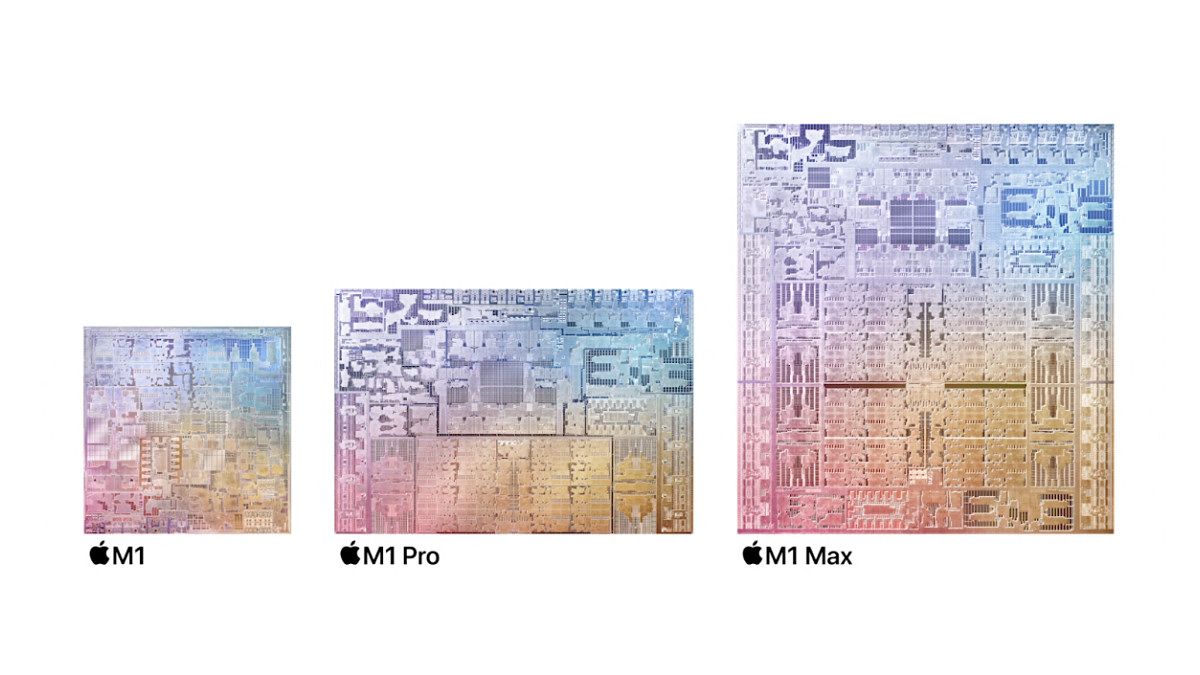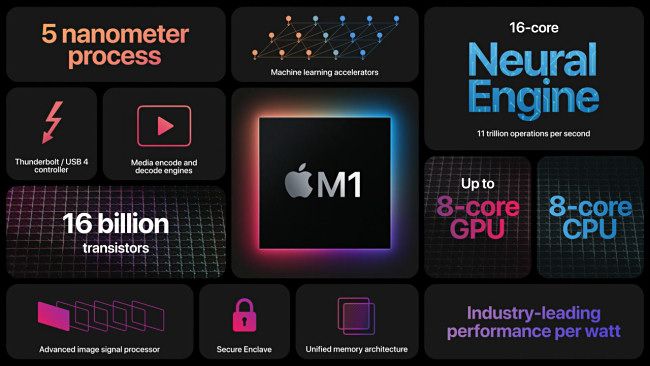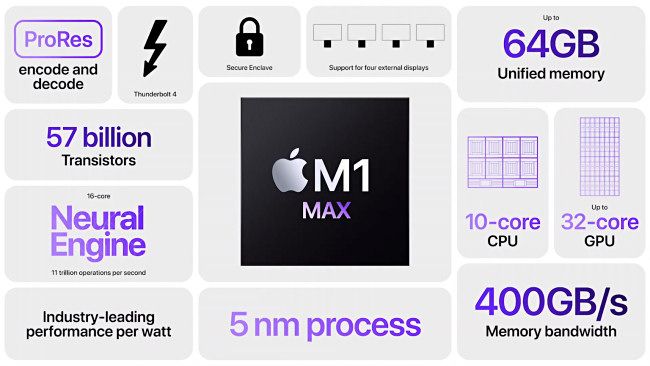Quick Links
As of October 2021, Apple now produces three ARM-based Apple Silicon chips for use in its iPads and Mac desktops and notebook computers: The M1, M1 Pro, and M1 Max. Here's a look at the differences between each one.
Understanding Apple Silicon
The M1, the M1 Pro, and the M1 Max all belong to the Apple Silicon family of chips. These chips use a power-efficient ARM-based architecture (as opposed to the x86-64 architecture used in non-Apple Silicon Macs) placed in a system on a chip package (SoC) with specialized silicon for other tasks such as graphics and machine learning. This makes the M1 chips extremely fast for the amount of power they use.
Apple's iPhone, iPad, Watch, and Apple TV products have been using Apple-designed ARM-based chips for years. So with Apple Silicon, Apple is leveraging over a decade of expertise in designing hardware and native software around the ARM architecture, and the company can now bring that expertise to Macs. But it's not Mac-exclusive, since some iPads use M1 chips as well, proving that Apple is now sharing its ARM-based expertise across most of its products.
The ARM (Acorn Risc Machine) architecture originated in 1985 with the ARM1 chip, which included a mere 25,000 transistors using a 3-micrometer (3000-nanometer) process. Today, the M1 Max packs 57,000,000,000 transistors into a similar-sized piece of silicon using a 5-nanometer process. Now that's progress!
The M1: Apple's First Apple Silicon Chip
The Apple M1 system on a chip (Soc) was Apple's first entry in the Apple Silicon series of chips, introduced in November 2020. It packs CPU and GPU cores together with unified memory architecture for faster performance. The same SoC includes special neural engine cores for machine learning acceleration, media encoder and decoder engines, a Thunderbolt 4 controller, and a Secure Enclave.
As of October 2021, Apple currently uses the M1 Chip in the MacBook Air, Mac Mini, MacBook Pro (13-inch), iMac (24-inch), iPad Pro (11-inch), and iPad Pro (12.9-inch).
- Introduced: November 10, 2020
- CPU Cores: 8
- GPU Cores: Up to 8
- Unified Memory: Up to 16 GB
- Neural Engine Cores: 16
- # of Transistors: 16 billion
- Process: 5nm
The M1 Pro: A Mighty Mid-Range Chip
Were it not for the M1 Max, the mid-range M1 Pro would likely be hailed as the king of notebook chips. It notably improves upon the M1 by adding support for more CPU cores, more GPU cores, up to 32 GB of unified memory, and faster memory bandwidth. It also supports two external displays and includes a ProRes encoder and decoder, which is big for video production professionals. Basically, it's faster than the M1 (and more capable), but slower than the M1 Max.
As of October 2021, Apple currently uses the M1 Pro Chip in the 14-inch and 16-inch models of the MacBook Pro. It will likely come to desktop Macs (and maybe even an iPad) as well in the future.
- Introduced: October 18, 2021
- CPU Cores: Up to 10
- GPU Cores: Up to 16
- Unified Memory: Up to 32 GB
- Neural Engine Cores: 16
- # of Transistors: 33.7 billion
- Process: 5nm
The M1 Max: A Silicon Beast
As of October 2021, M1 Max is the most powerful SoC Apple has ever built. It doubles the memory bandwidth and maximum unified memory of the M1 Pro and allows up to 32 GPU cores with advanced graphical quality for a notebook chip that Apple claims is similar to high-end discrete notebook GPUs---all while using less power. It supports four external displays, includes a built-in ProRes encoder and decoder, and includes built-in neural engine cores, a Thunderbolt 4 controller, and a Secure Enclave.
Like the M1 Pro, as of October 2021, Apple currently uses the M1 Max Chip in the MacBook Pro 14-inch and 16-inch models. Expect this chip to come to Mac desktops in the future.
- Introduced: October 18, 2021
- CPU Cores: Up to 10
- GPU Cores: Up to 32
- Unified Memory: Up to 64 GB
- Neural Engine Cores: 16
- # of Transistors: 57 billion
- Process: 5nm
Which One Should You Choose?
Now that you've seen the three Apple M1 chips, if you're shopping for a new Mac, which one should you choose? Ultimately, it all comes down to how much you can afford to spend. In general, we don't see any downside in getting a Mac with as much horsepower as possible (in this case, a high-end M1 Max chip) if money is no object.
But, if you have a budget, don't despair. As of October 2021, even the "low-end" M1 chip outperforms most Intel- and AMD-based CPUs in raw single-core performance and likely highly outclasses them in performance-per-watt. So you can't go wrong with any of the M1-based Macs. The M1 Mac Mini in particular is a great value.
Professionals in machine learning or graphics, film, TV, or music production should probably move to the higher-end M1 Pro or M1 Max chips if they want the most power. Previous high-end Macs were beasts in terms of extreme price, extreme heat, or extreme noise, but we're guessing the highest-end M1 Max-based Macs won't come with these tradeoffs (although reviews aren't out yet).
For everyone else, with an M1-based Mac, you're still getting a very powerful and capable machine, especially if you have native Apple Silicon software to run on it. Any way you decide to go, it almost feels like you can't lose---as long as you can afford it---which is a rare thing in tech these days. It's a good time to be an Apple fan.