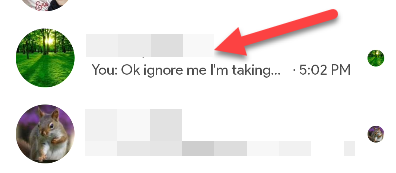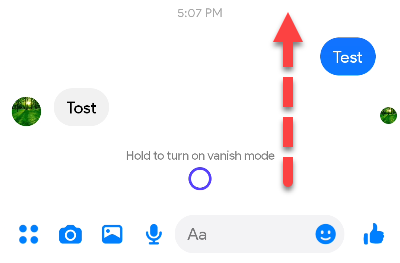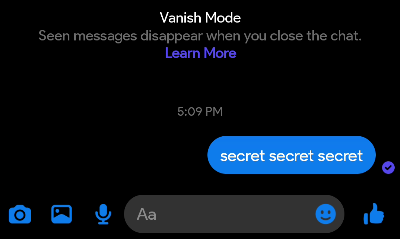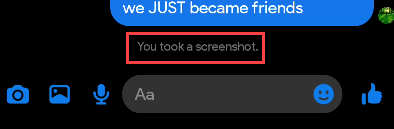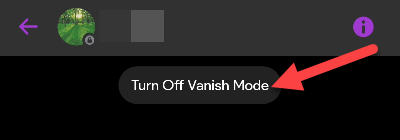Privacy is an important thing to consider when putting all of your conversations into a messaging app. With Facebook Messenger's "Vanish Mode," you can make sensitive messages disappear after the recipient has read them. It's a nice privacy trick.
"Vanish Mode" is also available in Instagram and it works exactly the same as Facebook Messenger. The idea is you start Vanish Mode, say what you want to say, then leave Vanish Mode. After your messages have been seen, they disappear.
To get started, open a conversation with someone you're friends with. You will also need to be using the mobile app for iPhone, iPad, or Android to use Vanish Mode.
Next, while in the conversation view, swipe up from above the text box. You'll see a little indicator to help you get into Vanish Mode.
In Vanish Mode, the background is dark. You can now have a conversation like you normally would.
If the other person takes a screenshot while you're in Vanish Mode, you'll be notified.
When you're ready for everything to disappear, simply tap "Turn Off Vanish Mode." You can also do the swipe-up gesture again.
That's all there is to it. Think of it like walking into a sound-proof room to have a secret conversation. You can enter Vanish Mode for a while and then leave when you're done. There are other ways to make sure your Messenger conversations are secure.