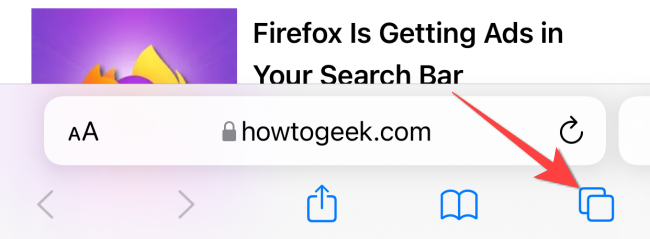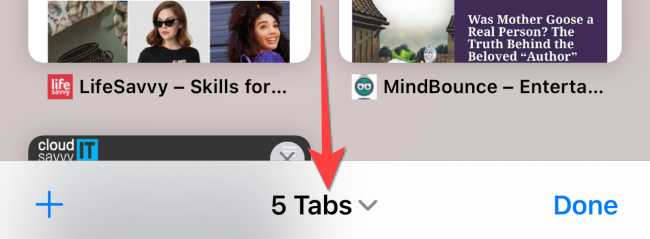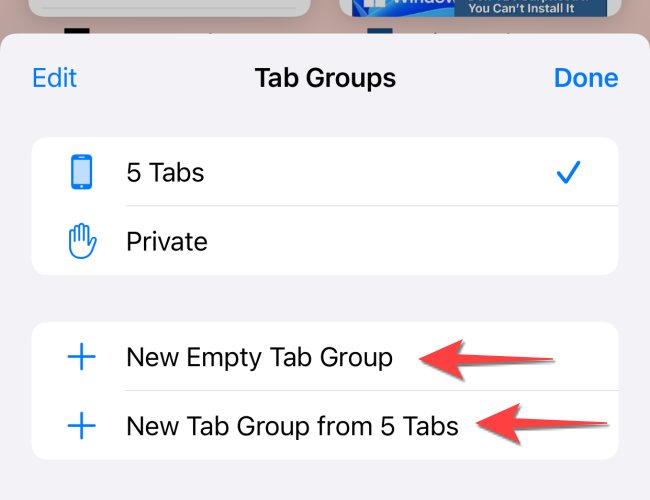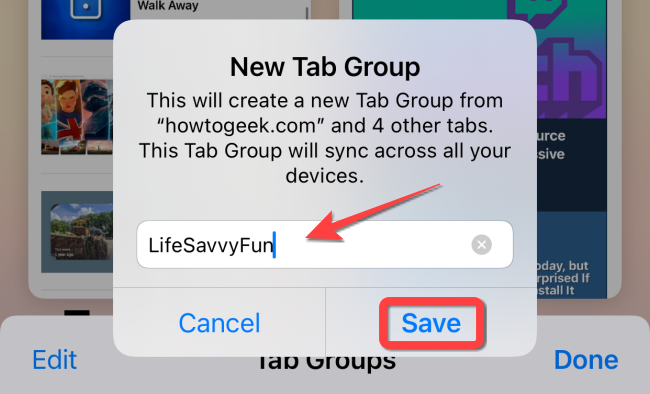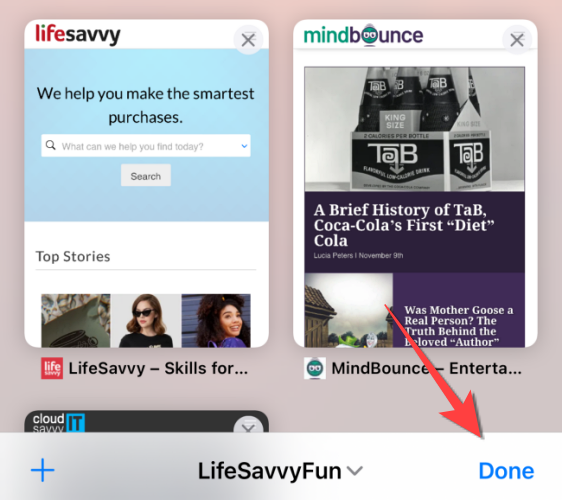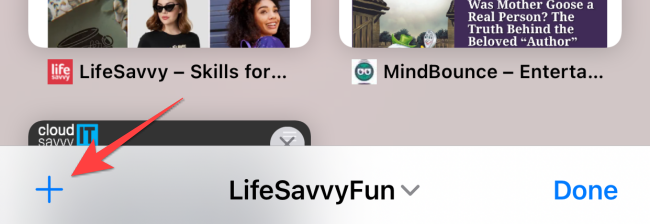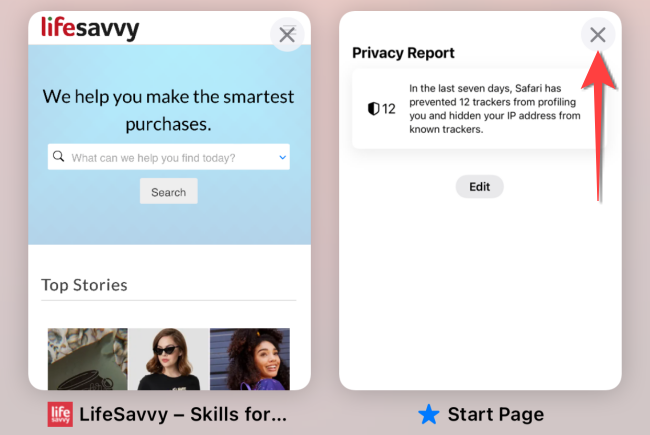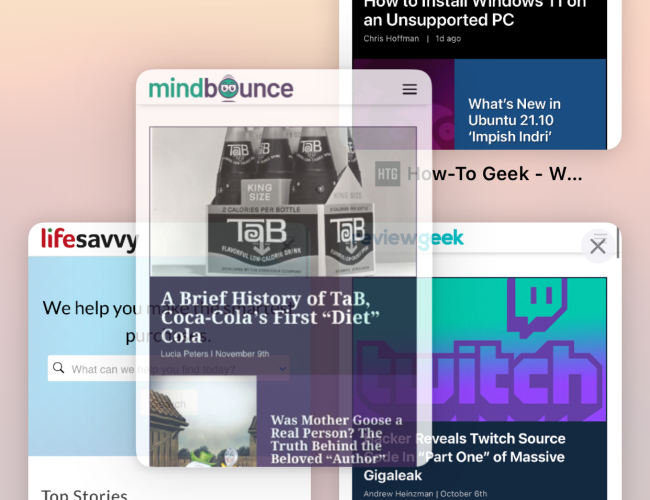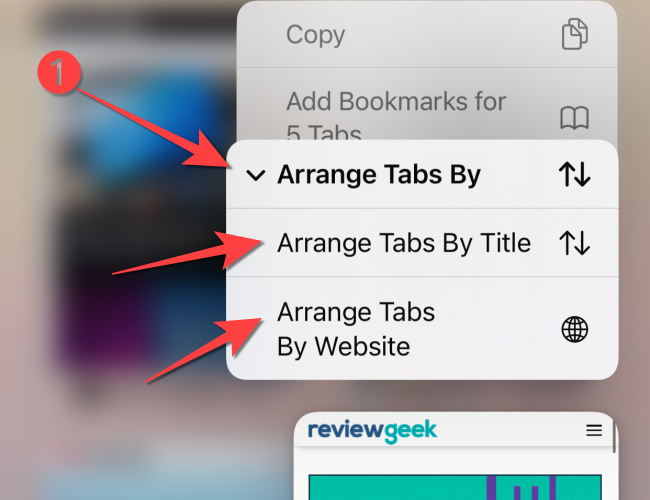Are you overwhelming yourself with the number of tabs you have open in Safari? Using the "Tab Groups" that arrived with iOS 15 and iPadOS 15, you can organize them so your browser stays nice and tidy.
Similar to how tab groups work in Google Chrome and Microsoft Edge, you can group several tabs together and give them a label. This allows you to easily find and pull up your tabs again when you need them without cluttering up your view.
First, you'll need to open a few tabs in Safari to use the tabs group feature. After that, tap the "Tabs" button in the bottom-left corner.
The tab count of open tabs will appear on the bottom bar. Tap on the tab count to open the "Tab Groups" menu.
In the "Tabs Group" menu, you'll get two options. The "New Empty Tab Group" means you'll get to make a tab group first and then add the tabs to it. If you want to create a group from the open tabs, you'll need to choose the "New Tab Group from X Tabs" (X is a number) option.
Add a name for your new tab group and hit the "Save" button.
Safari will switch you to a new tab group and show you the grid of open tabs. The name of the tab group will appear on the bottom bar. Tap "Done" to save the changes.
After creating a tab group in Safari, there are a few things you can do.
Tap the "+" (plus) button to add a new tab to a tab group.
Hit the "x" cross sign in the top-right of the tab preview card to remove it from the group.
Tap on an open tab and drag it around to reorder it.
Hard-press on a tab, select "Arrange Tabs By" from the long-press menu and choose "Arrange Tabs By Title" or "Arrange Tabs By Websites."
You can always copy the links from the open tabs in a tab group to save them before closing all the tabs at once.