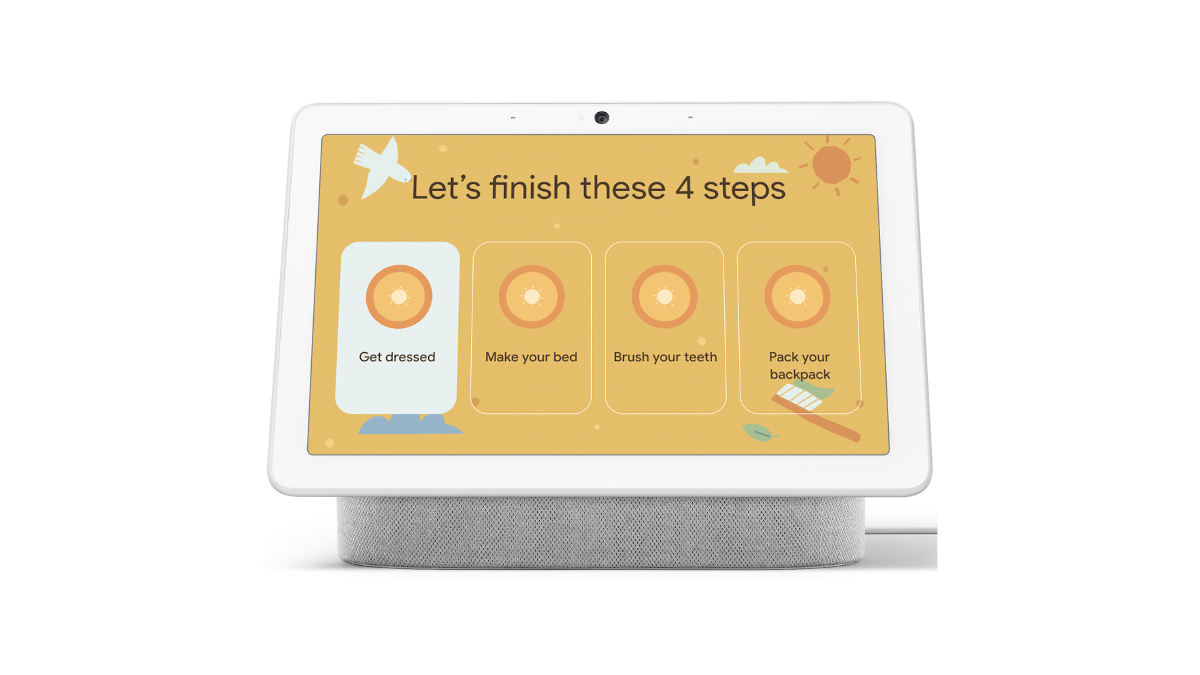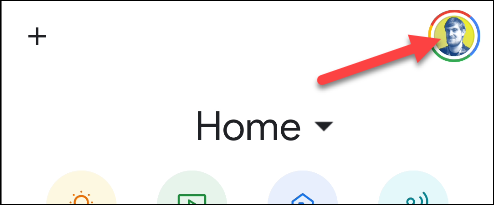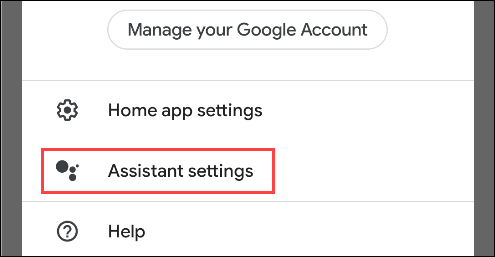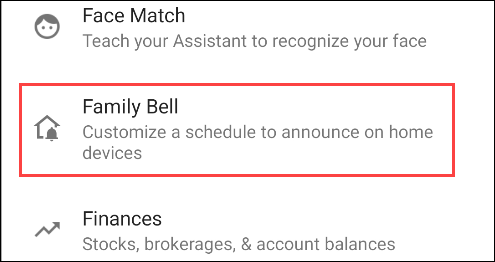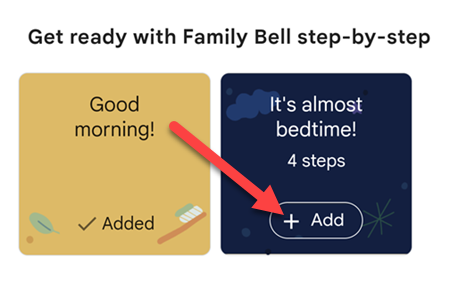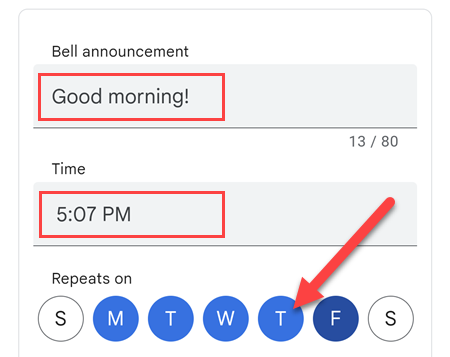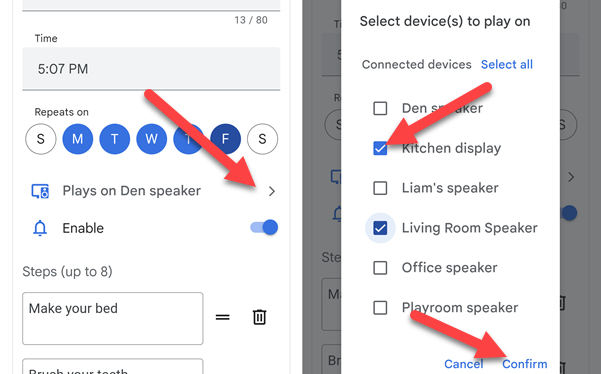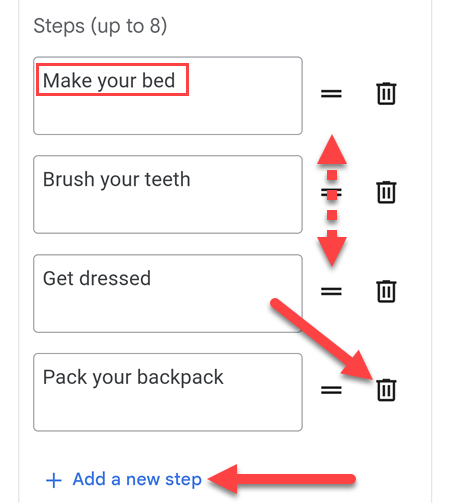Google Assistant has a lot of tools that can help you organize your day. You can create an interactive checklist for your morning or nighttime routine. It's great for kids and works with smart displays and speakers.
The checklists are part of the "Family Bell" features. A regular "Family Bell" is a single announcement at a certain time. Checklists take it to the next level by guiding you through things on your list. On a smart display, you get a nice user interface, but it also works with audio-only speakers.
Open the "Google Home" app on your iPhone, iPad, or Android device, and tap your "Profile" icon in the top-right corner.
Select "Assistant Settings" from the menu.
You'll now be looking at a long list of things you can do with the Google Assistant. Scroll down and select "Family Bell."
Scroll down to the "Family Bell Step-by-Step" cards. Select "Add" for either "Good Morning!" or "It's Almost Bedtime!" You can set these to go off at any time, but the theme will be morning or night.
You can enter your own announcement message and select the time and days you want it to go off.
Next, select the smart displays and speakers where you want the checklist to be broadcasted, then tap "Confirm."
Lastly, create the checklist items you want to include. Use the handles to re-order the list and the trash can icon to delete items. Tap "Add a New Step" to create more.
Once the list is looking good, tap "Create New Bell."
When the time comes for the Family Bell checklist to go off, you'll be greeted with the announcement message. If you're using a smart display, you can tap off items as you complete them. You can also use your voice to tell Google when you've completed something.
That's all there is to it. This is a fun way to make sure you get everything done. It's especially useful for kids, and it's easy enough to use that they can do it themselves. Don't be afraid to let Google Assistant help you through your day.