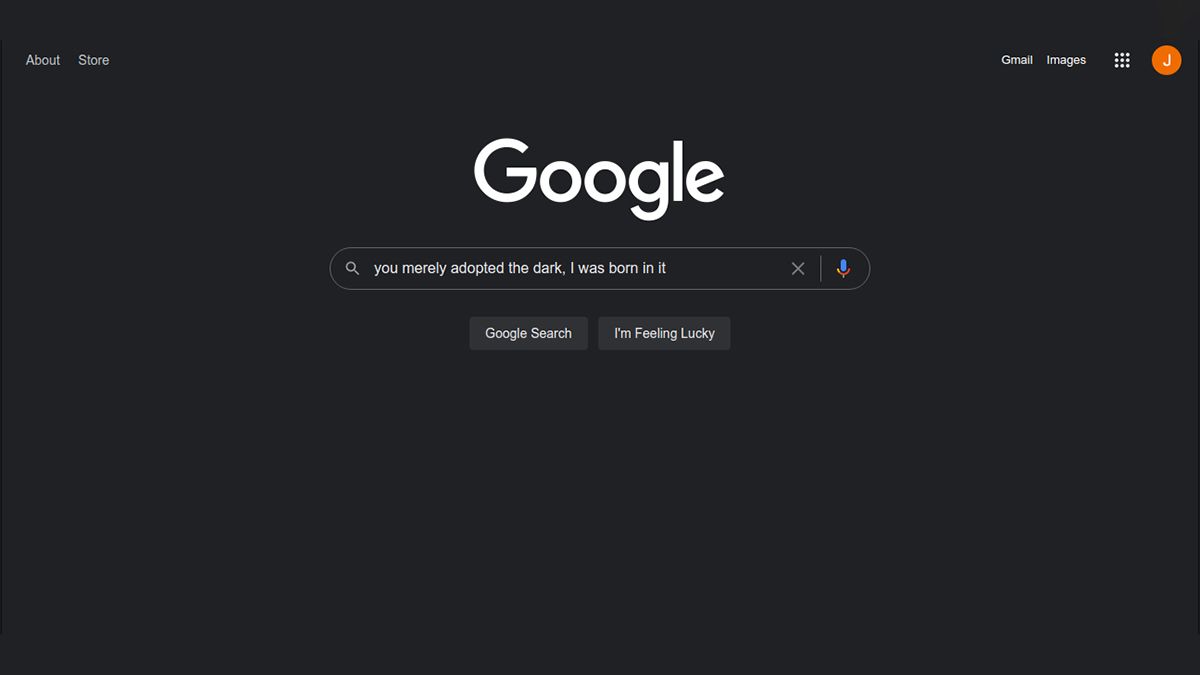Just about everything has a dark mode nowadays. But for many people, Google.com is like the gateway to the internet, and shockingly, it's just getting a dark mode that's available to everyone now.
The jury is out on whether dark modes offer any benefit for your eyes, but there's no debating that some people prefer the way they look. As Google search is the first place many internet users head to for information, it always seemed out of place without a dark mode.
To enable the dark mode on Google.com, you need to click on "Settings" on the bottom-right of the screen. From there, click "Search Options." You'll see an appearance section on that page where you can turn Dark Mode on and off.
If you're on the search results page, you can click on the gear at the top right of the screen, and you'll get the same options menu where you can turn on dark mode under the appearance section.
If you don't see the appearance section yet, that means dark mode hasn't rolled out for you just yet, and you'll have to wait a little longer before you can turn it on. It seems like Google is doing a gradual rollout with this update, so you might have to be patient here.