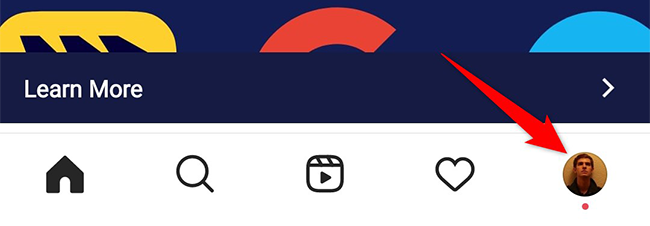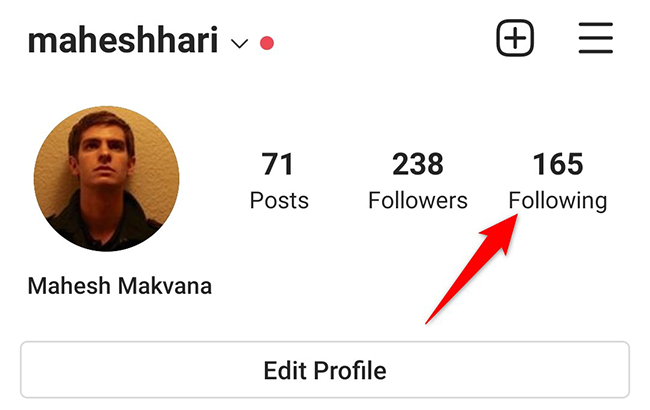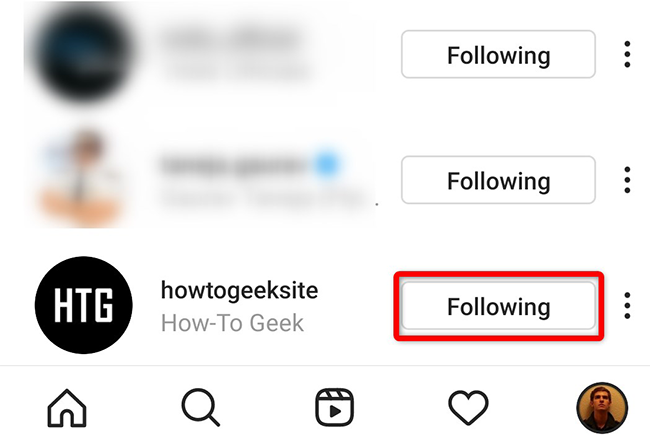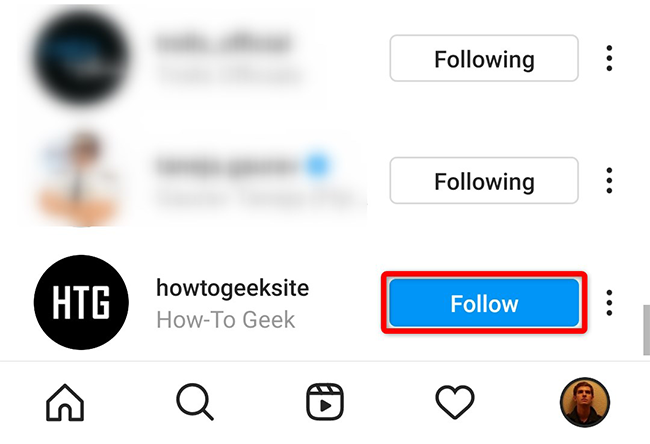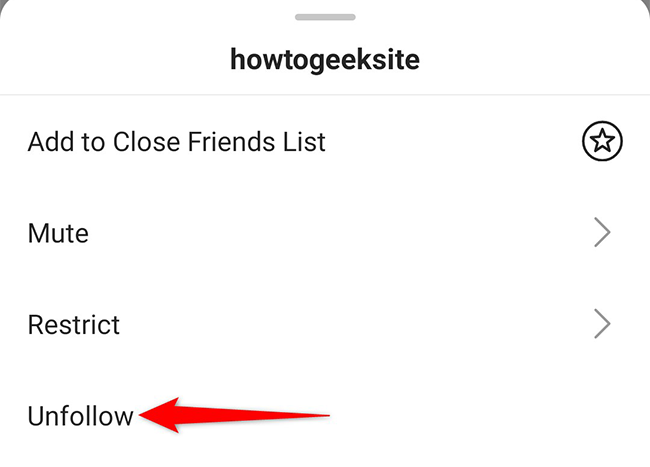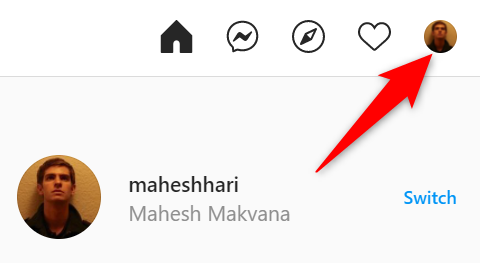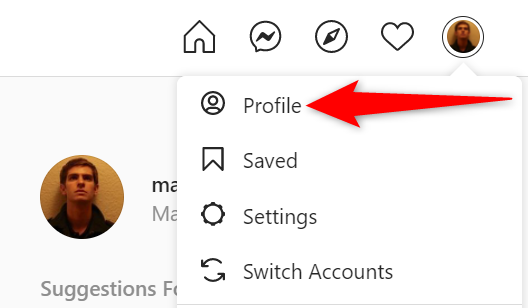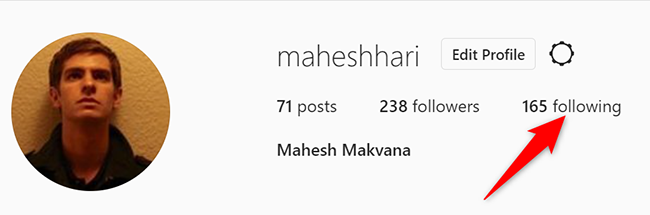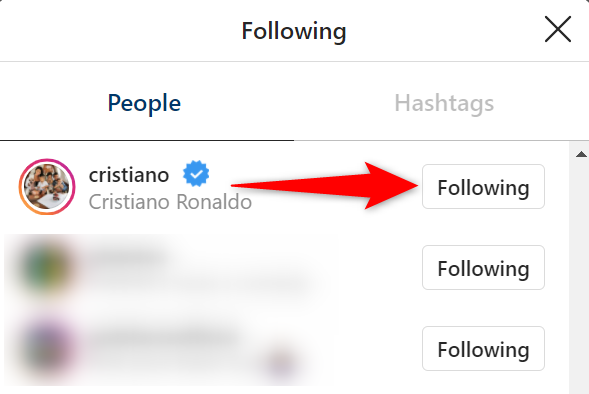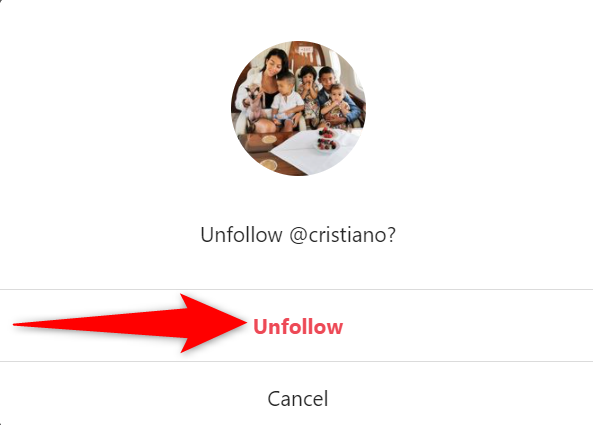Quick Links
On Instagram, if you don't want someone's updates to appear in your news feed anymore, you can unfollow them in your account. We'll show you how to do this on the Instagram site and the mobile app.
What Happens When You Unfollow Someone?
Unfollowing someone on Instagram basically means unsubscribing from their profile updates. If you're worried how they might feel about being unfollowed, know that Instagram doesn't notify the user when you unfollow them.
Later, if you change your mind, you can always re-follow the unfollowed account. You can also remove people who follow you on Instagram.
Unfollow Someone in the Instagram Mobile App
On your iPhone or Android phone, use the Instagram app to unfollow people.
To do so, first, launch the Instagram app on your phone. At the bottom of the app, tap the profile icon (the last icon in the bottom bar).
On your profile page that opens, at the top, tap "Following." This will display the users that you follow on Instagram.
In the "Following" list, find the account you want to unfollow. Then, next to that account, tap "Following."
And instantly, Instagram will remove your selected account from your "Following" list. The "Following" option is now turned into "Follow," which means you have successfully unfollowed that account on Instagram.
If you'd like to unfollow someone from their profile, then on their profile, tap "Following" and select "Unfollow" from the menu that opens.
And that's it. While you're cleansing your news feed, you may also want to unfollow people on Facebook.
Unfollow Someone on the Instagram Website
On a Windows, Mac, Linux, or Chromebook computer, use the Instagram site to remove people from your "Following" list.
To do so, first, launch a web browser on your computer and access the Instagram site. Log in to your Instagram account.
At the top-right corner of the Instagram site, click your profile icon.
In the menu that opens after clicking your profile icon, select "Profile." This will open your Instagram profile page.
On your profile page, beneath your username, click "Following." This will display a list of people you follow on Instagram.
You'll now see a "Following" window. Here, find the user to unfollow. Then, next to their name, click "Following."
An "Unfollow" prompt will open. Here, click "Unfollow" to confirm your choice.
Instagram will remove the selected account from your "Following" list.
And that's how you keep your Instagram feed neat and clean by only getting updates from the accounts you really want.
If you'd like to prevent someone from contacting you on Instagram entirely, you can block them in your account. That way they won't be able to find you at all.