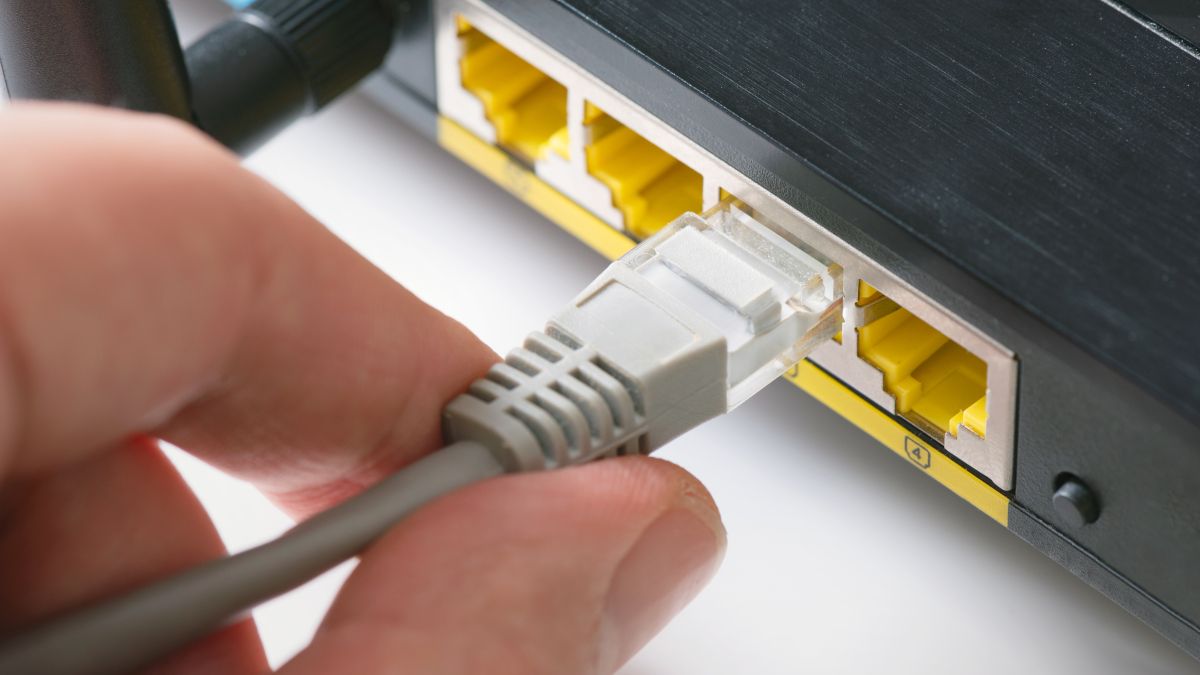Quick Links
Cables are a necessary evil and a source of many computer and network-related problems. While you can't ditch cables entirely, some cables may need to be replaced more often than others, including Ethernet cables used for networking.
Here are the warning signs to look out for.
Signs You Need to Replace Your Ethernet Cables
If you are encountering painfully slow speeds over your local network or connectivity dropouts altogether, you might want to try replacing any Ethernet cables that could be causing your problems.
All too often the problem won't cause your connection to drop out entirely. You'll be able to limp on at a much slower speed, though you may encounter increased latency (lag) and spikes and dips in transfer speed.
Any kind of physical damage to the cable could also compromise your networking experience. This includes any splits or cracks on the RJ45 connector (the plastic connecting ends), fraying of the wire, or damage caused by crushing or bending that leaves a permanent mark.
It should go without saying that if your cable needs to be adjusted or "wiggled" to establish a connection it's probably time for a new one. If this trick works and a new cable doesn't do the trick, the Ethernet port itself is likely damaged.
Determining Your Ethernet Cable is to Blame
A slow internet connection is a common problem and is not only limited to Ethernet connections. A slow local network connection that has been wired over Ethernet is different and points to a problem with cables or network hardware.
You'll notice slow local speeds when accessing shared folders over the network, copying files from network-attached storage (NAS) drives, or when streaming content using a media server like Plex.
If you want to test your network connection you can try and use tools like NetIO-GUI (free, Windows), LANBench (free, Windows) or Lan Speed Test (lite version, Windows or Mac). These tools either require two computers connected to the same network, or some sort of network share you can copy from.
A much easier way of testing your network cables is to simply replace them. Do this gradually, one by one. If you don't notice any difference, you can assume that the cable is not faulty and move on to the next. As Twitter user daoist reported, test results on new cables can be incredible. These cables are relatively cheap, and you might even own spares if you have replaced your router at some point.
n/a
Ethernet Cables Are Here to Stay
While wireless networking is the king of convenience, Ethernet cables remain the best choice if you crave reliability. Wi-Fi connections can suffer from interference, and you may be forced to choose between range (2.4 GHz) and speed (5 GHz) depending on your home or office layout.
For static devices like desktop computers and games consoles, Ethernet cables are still highly recommended. Just make sure you buy the right cable to get the best speeds on all of your devices.