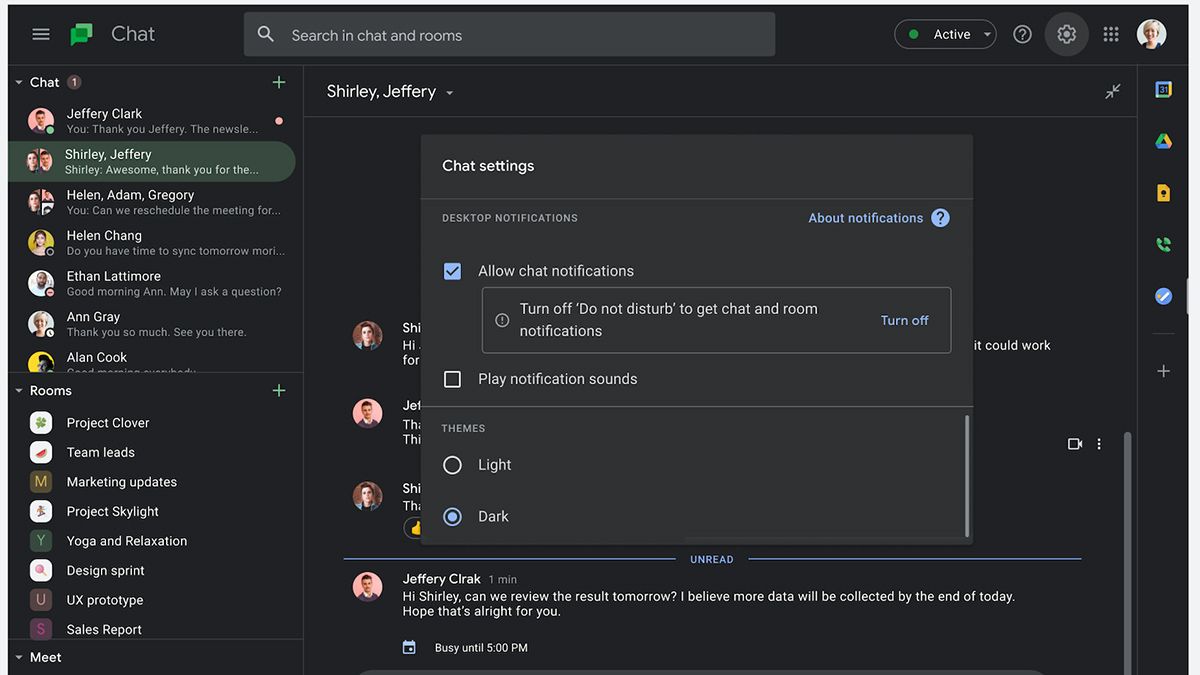Just about every app under the sun supports dark mode in one form or another. However, Google Chat on the web was lagging. Fortunately, Google has caught up with the times and added a dark mode to the web version of its popular chat application.
How to Enable Dark Mode in Google Chat
Google is adding the dark mode to both its chat.google.com web app and the Google Chat Progressive Web App, so no matter how you choose to get access to Google Chat on the web, you'll be able to turn on dark mode and relax your eyes.
To enable dark mode, click "Settings" in either of the Google Chat web apps. From there, go to "Theme settings." Finally, click on "Dark mode" to enable the new visual mode that'll make your eyes thank you.
Sure, your boss might still yell at you. Your friend might still annoy you with irrelevant stories. Your mother will keep judging you. But at least your eyes won't hurt since you'll be staring at a glorious dark theme while you chat.
Is Dark Mode Really Better?
Whether dark mode makes a difference is up for debate, but one thing a lot of people agree on is that it looks a lot nicer than bright white backgrounds. If you're using Windows 11 already, you can easily enable dark mode in the whole OS, but you're still reliant on individual apps to have a dark mode in some cases.