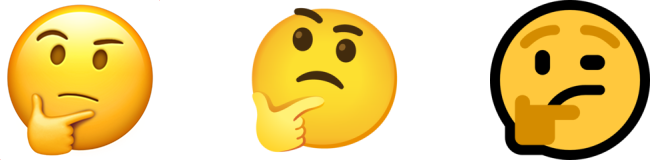Quick Links
Windows 10's emoji look strange. That's no surprise because they were designed for Windows 8---and they haven't aged well. Windows 11 completely replaces every single emoji in Windows, getting rid of that flat design language and delivering something beautiful and modern.
Just Look at These Terrible Windows 10 Emoji
First, let's take a look at something that you'll see all over social media platforms: the Thinking Face emoji.
Microsoft's Thinking Face emoji is a perfect example of why Windows 10's emoji are so bad. Just look at how flat it is compared to Apple and Microsoft's version of the emoji. It features very simple colors and blocky shapes.
The expression seems like a totally different emotion, too. Both Apple and Google's emoji appear to be in somewhat serious thought, while Microsoft's Thinking Face emoji appears confused with a squint and a frown.
Microsoft's emoji looks like a person who just sat down with Windows 8 for the first time.
That's no surprise because this emoji dates back to Windows 8. Maybe it was modeled on a tester?
The problem isn't just limited to that emoji, however. Take a look at one random emoji---the "Male Technologist."
Microsoft's emoji almost looks like a parody of Google's, including a cartoonish image of a person and 1's and 0's in the background. And why does Microsoft's emoji have a smile? Once again, Microsoft has gone out of its way to use a totally different facial expression, introducing confusion to people using emoji across different platforms.
One more: Microsoft's ant emoji doesn't even look like an ant.
What is that thing?
This might seem like we're unfairly beating up on Microsoft here, but come on: Microsoft is one of the most valuable companies in the world, valued at over $2 trillion. We're talking about the emoji in Windows, which is the most popular desktop operating system on the planet.
You'd think that the company could make some decent graphics.
Take a Look at Windows 11's New Emoji
Microsoft is solving this problem by throwing out Windows 10's emoji and replacing them with new, totally redesigned, made-from-scratch emoji. Now, you might actually want to press Windows+. (period) to insert emoji.
Look: Microsoft's graphical designers have discovered gradients!
Gradients aside, the new emoji clearly have had a lot more effort put into them than Windows 10's slapdash set of emoji. They still have a distinct look that makes them recognizable, but this time, the distinct look actually looks good.
Microsoft says that it's even animated the majority of the emoji. Perhaps they're "too playful" for many people, but they look great to us---especially compared to the emoji that we all have to put up with on Windows 10.
Want to see more? Take a look at this Medium post announcing the new emoji. It even features a video with the animated emoji.
Really? Windows 11's Best Feature?
Windows 11 doesn't have a big standout feature. What's really great about Windows 11 is the polish. Microsoft actually seems to be sitting down and rethinking the entire interface so that it all makes sense and looks like it belongs together.
Sometimes, we disagree with Microsoft's decisions, but Microsoft is finally putting some work into making Windows look good. Just take a look at the new folder icons in File Explorer.
So yes, we're going to say that the emoji are Windows 11's best feature. They're the best example of polish in Windows 11: Taking a long-forgotten part of Windows with a phoned-in design and putting a lot of effort into making it look really good.
Seriously, Microsoft even animated them! That's going above and beyond.
(By the way, if you'd like to compare emoji across different platforms, check out Emojipedia.)