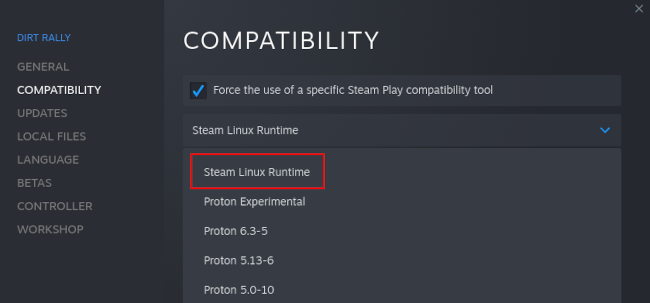Quick Links
When you use Steam's compatibility features to run games on a Linux PC, you may have the option to run it with one of two utilities: Proton and Steam Linux Runtime. Between the two, you should probably choose Proton. Here's why.
What Is Steam Linux Runtime?
On a Linux PC running Steam, open up any game's properties and look at your options after checking "Force the Use of a Specific Steam Play Compatibility Tool." You may see "Steam Linux Runtime" listed alongside several versions of Proton.
The Steam Linux Runtime option runs a Linux-native port of the game provided by the studio, but inside a container to ensure it works on any distro.
So, that native edition is what you'll be playing if you choose the Steam Linux Runtime option. There will be no compatibility layer being run between the game and your operating system other than Steam's container system. That might sound like an ideal situation. And, indeed, it may work perfectly. Chances are, though, that won't be the case.
Why Steam Linux Runtime Might Suck
When you choose the native port, whether with or without Steam Linux Runtime, you have to be aware of studio limitations. There's a good chance the game studio dedicated far less time and money on the Linux version as compared to the Windows or Mac edition. The simple fact is that the Linux crowd is much smaller than that of Windows and Mac, so the incentive to please Linux users with a complete and polished port is far less.
What Makes Proton Better?
When you try to launch a Windows-only game in Steam on a Linux PC, Proton is what Steam runs in the background to make sure it works. It's Valve's own compatibility layer meant to enable you to play Windows games without needing to use Windows. That extra layer might seem unnecessary when you already have a native port, but you're likely to have a better experience with Proton.
Unlike the game studio that produced your favorite game, Valve is highly motivated to make sure more games can be played on Linux. The Steam Deck ships with SteamOS, Valve's own Linux distribution. Thus, Valve has a serious financial interest in making Proton the best it can be.
In fact, a game studio might decide not to port their game to Linux entirely on the presumption that Proton will work well enough. Feral Interactive, a developer with several Linux ports under its belt, tweeted that "there is generally less demand for native titles since Valve's launch of Proton." As a prime example, plans for a native Linux port of A Total War Saga: Troy were axed soon after Valve announced the Steam Deck.
Of course, you're welcome to try the Steam Linux Runtime version of your game as well, assuming one is available. Again, it may work perfectly. However, to avoid potential problems from lack of studio support, Proton is going to be your best bet.
How to Start Using Proton
If you want to start using Proton on Linux, it's easy. You can follow our detailed guide on getting started with Proton. And when you're not gaming, you should know that Proton isn't your only option for running Windows software on Linux.