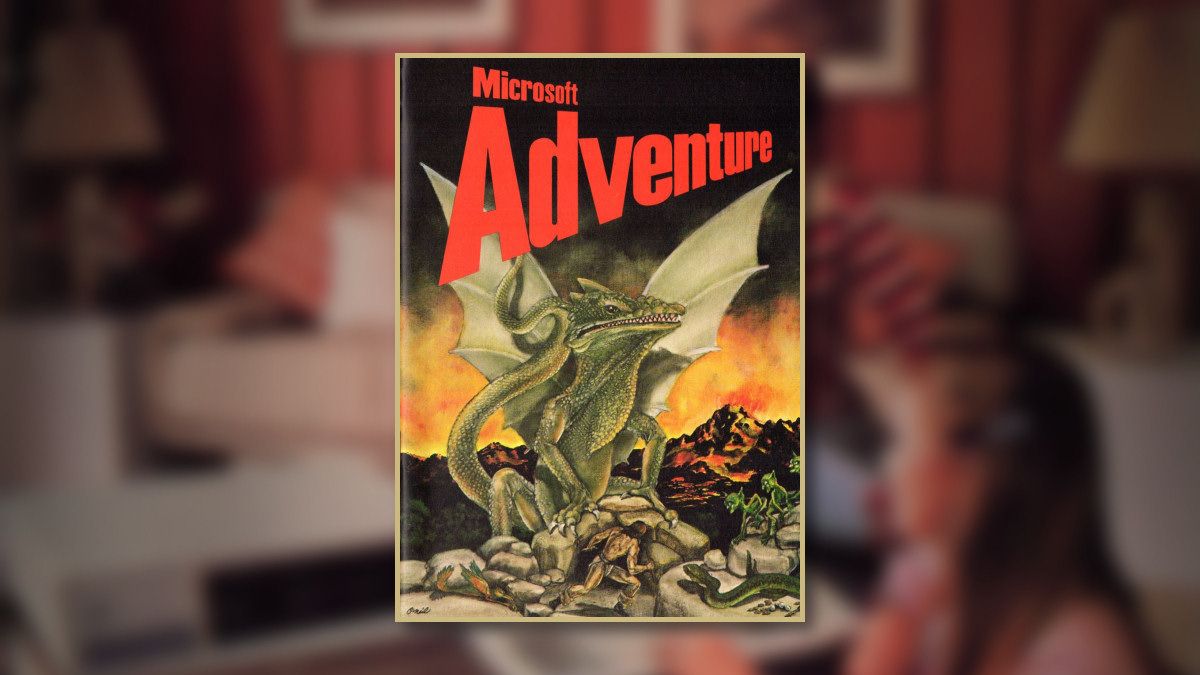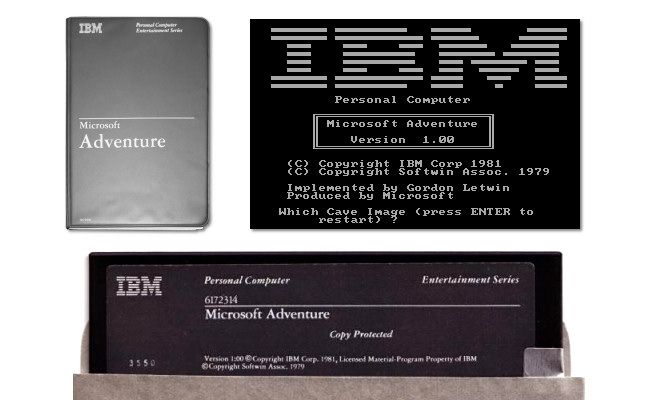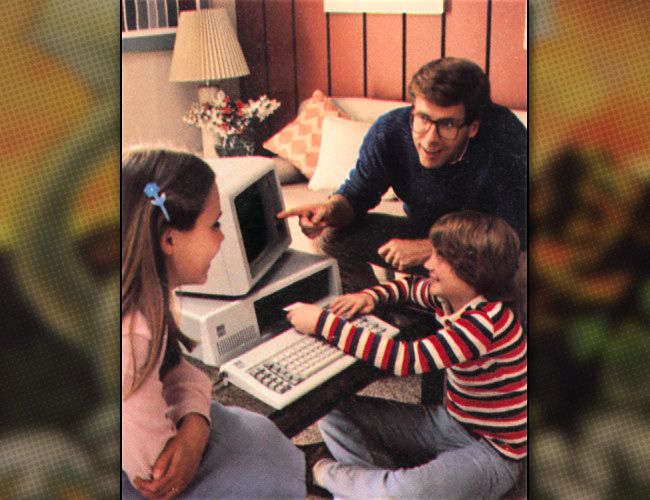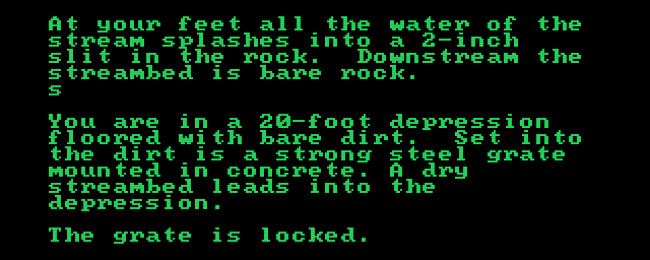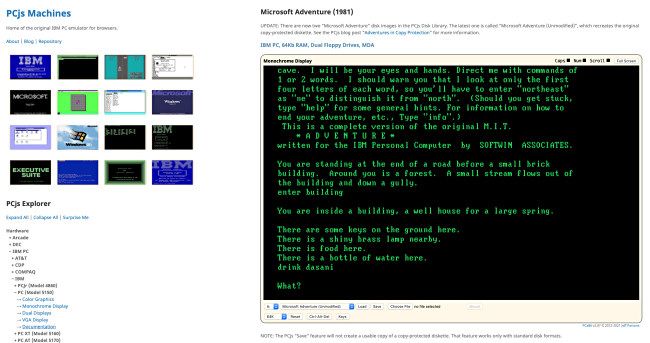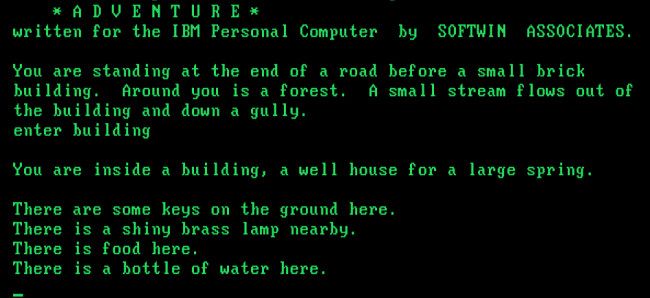Quick Links
40 years ago, IBM published the world's first commercial IBM PC game, Microsoft Adventure. As a port of a mainframe classic that spawned the adventure game genre (and Microsoft's first published game), its release represents a historical milestone. Here's why it's important---and how you can play it today.
What Is Microsoft Adventure?
Microsoft Adventure is a port of Colossal Cave Adventure, an interactive fiction computer game created between 1975 and 1977 by William Crowther and Don Woods for the DEC PDP-10 mainframe computer. It's an entirely text-based game with no graphics. You play it by typing verb-object commands such as "go north" and "get lamp" into a special command prompt within the game.
Some consider Colossal Cave (commonly called "ADVENT" or "Adventure" for short) to be the first interactive fiction game, although in 2015, someone discovered a slightly earlier contender called Wander. Still, Adventure is one of the seminal classics in computer game history, inspiring later text adventure games like Zork and even graphical adventure video games later on.
At first, Colossal Cave adventure wasn't a commercial product; its authors distributed it for free. In the late 1970s, Microsoft employee Gordon Letwin ported Colossal Cave Adventure game to the Radio Shack TRS-80 home computer, although he did the work independently under the name "Softwin Associates." Microsoft released Letwin's port as Microsoft Adventure for the TRS-80 in 1979, making it the first game ever published by the firm.
Curiously, Microsoft declined to credit Crowther and Woods in the Microsoft Adventure game and manual, possibly considering Adventure public domain, since it freely made the rounds on mainframes at at time. Reportedly, Crowther and Woods did not receive any financial compensation for Microsoft's commercial version of the game.
In Microsoft Adventure, you play as a person exploring a cave while looking for 15 treasures. Your goal is to get as high as score as possible by collecting as many treasures you can find and returning them to the building at the start before running about of lamp fuel. Along the way, you'll explore 150 different rooms while dealing with dangers that range from snakes to dwarves and solving puzzles.
When IBM debuted the IBM PC in August 1981, IBM chose Letwin's PC port of Microsoft Adventure as the first commercial game available for its new platform, publishing it that same year. The manual dates Microsoft Adventure on IBM PC version to June 1981, so it's likely the game was available when the IBM PC became widely available in October of 1981.
As the first-ever standalone game release for the IBM PC, Adventure remains notable as the first in a long line of tens of thousands of games released for the "PC" platform that continues to this day. (It's worth noting that some people consider DONKEY.BAS, a demonstration game coded by Bill Gates and included with the PC-DOS operating system, as the first IBM PC game release. It all depends on how you qualify the statement, since both games launched simultaneously.)
Requiring 32K of RAM and a single disk drive, Microsoft Adventure wouldn't run on the bare-bones 16K IBM PC base model (although anecdotal reports suggest that most people opted for systems with more RAM to begin with), but it could run on the monochrome display adapter in 40-column mode. Or you could play it in 80-column glory. With graphics rendered in your imagination, video specs didn't matter.
How to Play Microsoft Adventure Today
Forty years after its original release, it's surprisingly easy to play Microsoft Adventure today. All you need is a modern web browser like Chrome, Firefox, Edge, or Safari. Software developer Jeff Parsons has implemented an accurate IBM PC emulator in JavaScript, and it will automatically load Microsoft Adventure when you visit this website.
If for some reason the PCjs version of Microsoft Adventure doesn't work in your browser, you can also play it in your browser on the Internet Archive (the Internet Archive also has thousands of other games available to play online, so it's worth a browse).
When you visit either site, click the emulator window to get started, wait for the machine to boot, and then you can type inside the emulated IBM PC.
Hints and Tips While Playing Adventure
After the title screen, Adventure will ask "Which Cave Image?" When starting a new game, just hit Enter at this prompt. A "cave image" is one of two save slots that save your progress, allowing you to continue your game between sessions in the original disk release of the game (although it might not work in browser-based versions of the game).
Next, the game will ask you if you want instructions. According to the manual, if you type "yes" here, you'll get more lamp time in the game, so it will be slightly easier.
To play adventure, you use one or two-word commands that take the form of verb-noun, such as
get lamp
or
north
. Here's a quick guide with some sample commands to get you started.
-
Movement: To move between locations, use cardinal directions such as
northsoutheastwestnenwseswenterleave -
Object Manipulation: Use
gettakeget fooddropdrop keys -
Inventory: To see a list of everything you're carrying, type
inventory -
Seeing Your Score: Type
score -
Getting Help: Type
helpinfo
As you play through the game, it's generally useful to keep a map of the rooms you pass through so you know how to get around. Also, if you just want to play through the game and read the text (or if you get really stuck), you can consult some hints or a walkthrough guide. Just remember that this game originated in 1975, and you'll have a better time of it. Good luck, and happy adventuring!