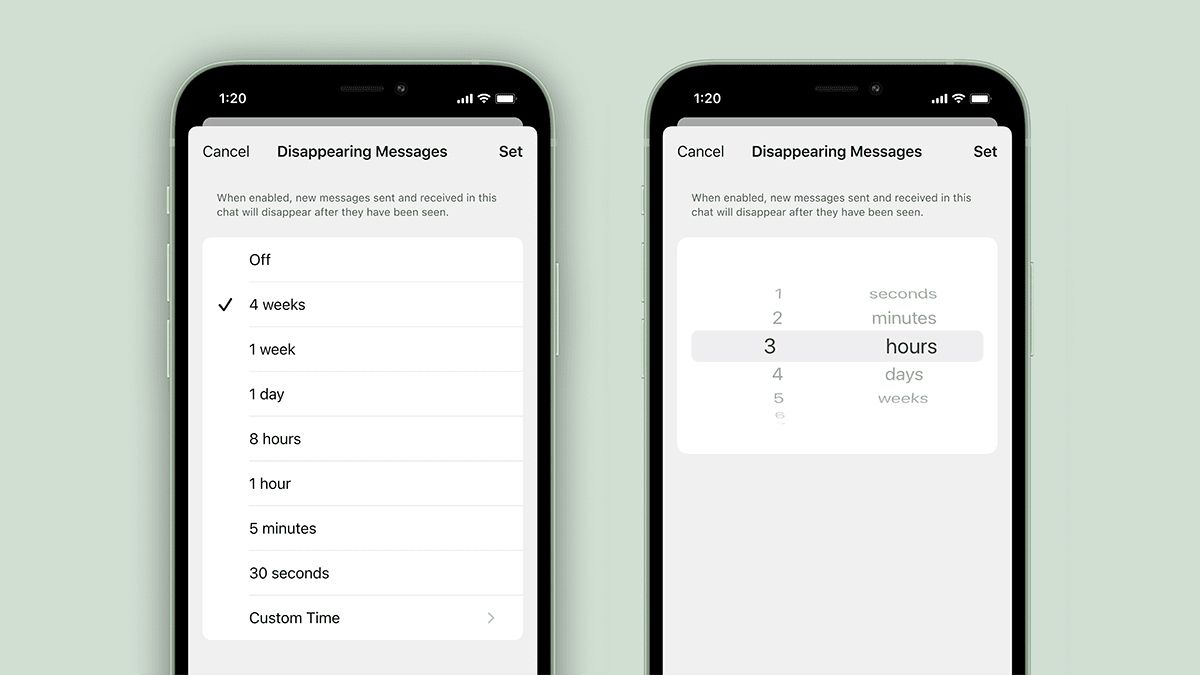Quick Links
Signal announced a new feature that allows you to make all of your messages disappear by default after a set amount of time. Before, the feature had to be enabled on a per-conversation basis, but with the new update, you can make all of your messages disappear automatically.
How to Make Signal Messages Disappear by Default
Signal has made it relatively easy to enable disappearing messages by default. You simply need to open the app's settings by tapping your initials in the top corner. From there, touch "Privacy," then "Default Timer for New Chats" under the Disappearing Messages section.
Once in the Disappearing Messages setting, you can choose one of the pre-listed times, or you can tap "Custom Time" and set your messages to delete after as little as one second (though we're not sure how that would be useful) to as long as six weeks.
Why Would You Want Disappearing Messages?
You might be wondering why Signal would give you the option to turn this feature on by default. It's not meant for sending messages to someone you hate, as they can still take a photo of the message with another camera. Instead, the feature is designed to reduce the amount of storage space your messages take up. As a nice bonus, it keeps your conversations nice and tidy.