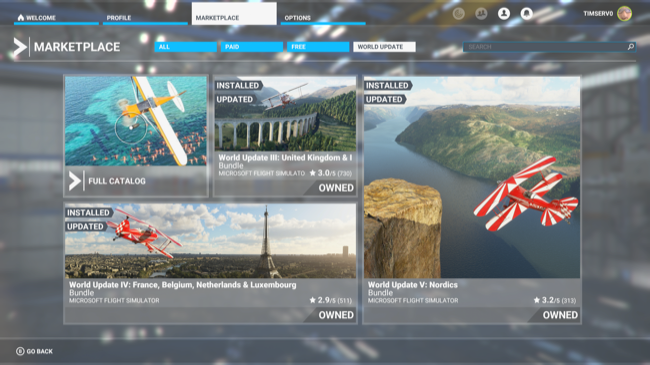Quick Links
In 2020, Microsoft Flight Simulator launched on Windows and delivered a never-before-seen aviation experience that allows you to fly anywhere on the planet. Fortunately, you no longer need a high-end PC to try it out, as Flight Simulator is finally available on Xbox Series X and S.
What's So Special About Flight Sim on Xbox?
Microsoft Flight Simulator has never graced a console before. Simulation games are normally a mainstay of the PC gaming scene, so the arrival of Flight Sim on Xbox marks something of a turning point for console gaming.
A massive amount of optimization was required to make this happen, but the game looks fantastic and runs at its 30-frames-per-second target most of the time. While higher frame rates are always preferable, Flight Sim's lower target makes for a very playable experience on a console.
Microsoft's latest simulation is special in that it takes aerial photography from Bing maps, applies some cloud magic courtesy of Microsoft Azure, and turns it into a 3D world that you can fly around. The process isn't perfect, with developer Asobo Studio gradually rolling out world updates where regions have been manually tweaked to look their best.
The simulation aspect is as full-featured as you want, from simplified flight controls and assists right down to a hardcore simulation. You can set the time of day, weather conditions, and cloud cover, or you can stream live weather data for an even more realistic experience.
To play Flight Simulator on Xbox, you'll need an Xbox Series X or Series S console and a copy of the game. Since Flight Simulator is a first-party Microsoft title, the Standard edition is included with a Game Pass subscription. You can also purchase Deluxe and Premium Deluxe editions if you want more planes and handcrafted international airports.
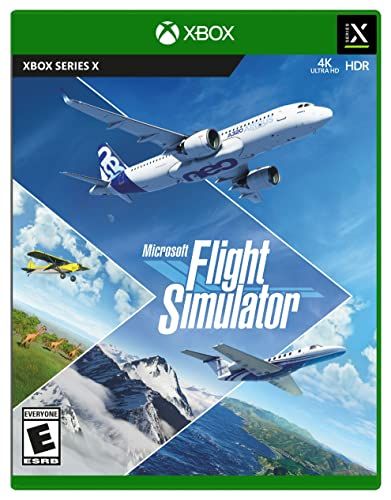
Microsoft Flight Simulator for Xbox
Microsoft's classic Flight Simulator series for PC is finally available on Xbox consoles, too.
Tips for Flight Sim Newcomers
You can control Flight Simulator with a standard Xbox controller for a good flying experience. Connect a keyboard or mouse, and you'll have a better time controlling the onscreen cursor, plus you'll be able to bind more plane functions to the keys.
For the ultimate Flight Simulator experience, you can connect HOTAS flight sticks like the Thrustmaster T.Flight HOTAS One or an Xbox-compatible flight yoke like the upcoming Turtle Beach Velocity One.
One of the first things that you might want to do is head to the Marketplace section and choose World Update. You can download any additional regions that you would like to fly in, free of charge.
If you'd like to jump right in, then discovery flights allow you to get started quickly, in the air, over a visually rich environment like New York City, the pyramids of Giza, or Naples, Italy. There's a full range of flight tutorials to get stuck into too, which show you how to read instruments, take off, and land a plane.
It's worth keeping in mind that Flight Sim will stream a lot of data while you're using it. You can go to Options > General Options > Data to manage how much data Flight Sim is allowed to use (handy if you have a bandwidth cap). To improve performance, you can increase the rolling cache in this menu, too.
Also Available for Windows PCs
Flight Simulator on Xbox is a watershed moment for console gaming, but it isn't the best way of experiencing the simulator. If you have the PC hardware, then the Windows version will give you better visuals, a smoother frame rate, more controller options, and mods like FSAirlines, which lets you fly and manage your own airline.
If you're looking for more simulation games to enjoy, check out Review Geek's top simulation games that aren't Flight Sim.