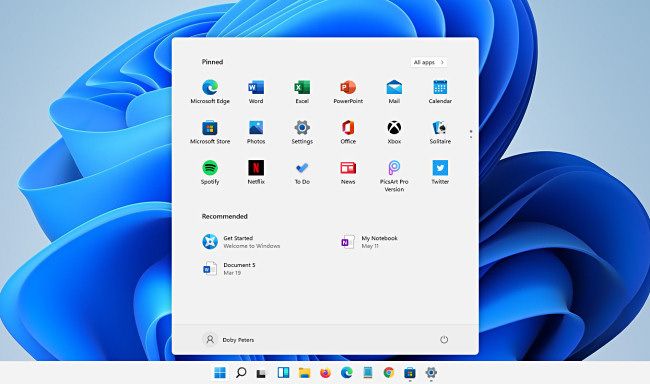Quick Links
Thinking about upgrading your Windows 10 PC to the Windows 11 Insider Preview? It's risky, but Windows 11 is more stable than you might expect. Here's a look at the issues.
For How-To Geek, No Blue Screens So Far
We've been running Windows 11 Insider Preview every day since its release on June 28, 2021. Just over two weeks later, we can report that in our experience, Windows 11 has been very stable on our test hardware.
We've seen no crashes, no blue screens, no issues with rebooting, and no issues with receiving or applying updates to the Windows 11 preview as they come in from Windows Update.
With that being said, considering the large array of possible hardware configurations out there, we can't guarantee that you'll have the same rock-steady experience if you try the Windows 11 Preview yourself. But things are looking quite good stability-wise so far.
Bugs Seem Mostly Limited to Interface Issues
In our time with the Windows 11 Insider Preview, the bugs that we've seen have been mostly limited to interface glitches. Even so, Microsoft seems eager to fix them fast, with one update issued so far in less than three weeks.
For example, in the original Windows 11 Preview release, if you removed all the buttons from the Quick Settings menu, the volume slider would squish down to a tiny size that was impossible to use. Also, the header text in File Explorer was an unreadable white-on-gray. Microsoft fixed both of those bugs in the recent update.
In another example, the Widgets menu (accessible on the taskbar) doesn't always work. Sometimes it's completely blank or won't appear at all unless you reboot your PC. But let's face it: We can live without Microsoft's version of widgets at the moment. And like the other bugs that we've seen, Microsoft is likely hard at work fixing it before the full release of Windows 11 this fall.
For Important PCs, Stick to Windows 10 for Now
Windows 11 is still in an incomplete state as it undergoes this round of public testing. Bugs are popping up and getting fixed to prepare the OS for shipment in the fall. But we feel that it's worth reporting that for an early preview release, the Windows 11 Insider Preview has been surprisingly lacking in major issues, and it's quite stable.
Still, we strongly recommend against upgrading an important production PC from Windows 10 to the Windows 11 Preview at the moment. It's not worth the risk. So far, Windows 11 includes very few must-have features that can't be replicated in Windows 10.
But if you'd like to try Windows 11 anyway, make backups first, and then give it a shot on a spare PC. It's a free download, and you only need to be registered as a Windows Insider first. Like us, you might be pleasantly surprised at how usable it is so far---and it can only get better from here. Have fun!