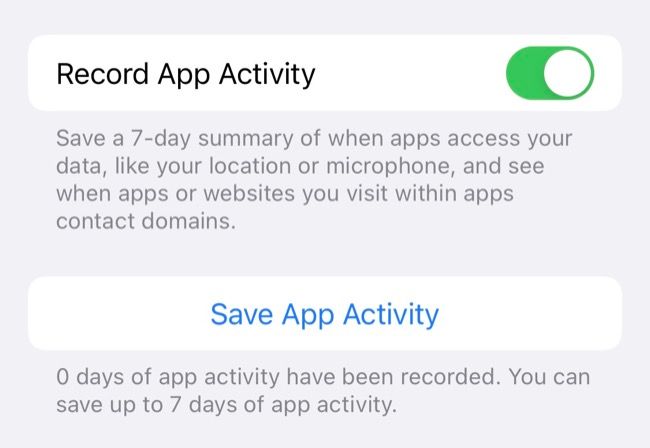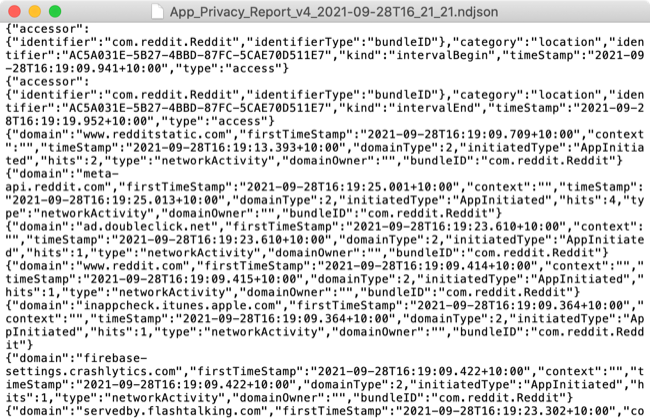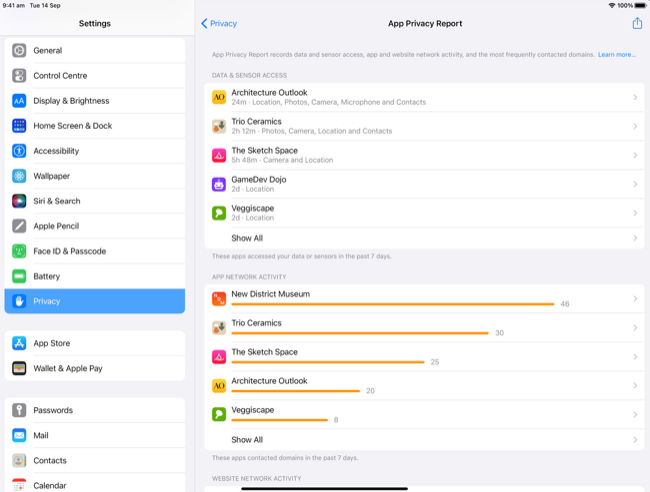Quick Links
iOS and iPadOS 15 introduced a new privacy feature that allows you to record app activity to see how the software you use profiles and tracks you. You can then use this information to adjust permissions or ditch apps entirely if you don't trust them. Here's how.
The ability to view App Privacy Reports was added in iOS 15.2, which was released on December 13, 2021.
How to Record App Activity
As part of a push to give users a greater understanding of how apps use their information, Apple now allows you to record a week's worth of app activity on your device.
To enable the feature, first ensure you have the latest version of iOS installed, then head to Settings > Privacy and select Record App Activity. All you need to do now is toggle the feature on and wait.
Once enabled your device will track whenever apps access certain types of data (including photos and contacts), sensors and other data sources like the camera and microphone, and network domains including websites that you visit inside of an app.
This should give you a good understanding of what apps are doing with the permissions you have granted them. You can then make better decisions about whether to use certain apps altogether or whether to limit which software can access microphones, GPS location, and your camera.
If you discover that an app is regularly accessing your microphone or camera without a good reason for doing so, you can revoke that app permission entirely. You may discover some apps are sending data to unknown third-party domains (for example, advertising data), and look for alternative apps instead.
Exporting Data and Viewing Your Report
As soon as you start logging data you'll be able to download a report under Settings > Privacy > Record App Data by tapping the "Save App Activity" button. This will allow you to save a report in the newline-delimited JSON format (NDJSON) which you can open with a text editor.
You can find out more about this file and how to use it over at Apple's Developer website, but for most users, the NDJSON file isn't particularly useful.
Fortunately, Apple is working on an upcoming iOS 15 update that will allow users to view the report from the Privacy menu. This will display the information stored in the report in a digestible format, like in Apple's screenshot below.
You can leave the Record App Data feature running in the background and periodically check in to see if there's anything amiss. We always recommend conducting regular iOS privacy checkups by reviewing app permissions, but this feature makes it even easier to see the full picture of what your apps are doing with your data.
Full Reports Arrived in iOS 15.2
Apple announced only a "fall 2021" release date for the fleshed-out privacy reports, and they arrived in iOS 15.2, released on December 13, 2021.
This push for greater transparency follows Apple's move in early 2021 to require App Privacy labels that disclose how an app tracks you as well as how information is linked to you before you download it. Shortly afterward, Google announced that Play Store apps will need to disclose privacy practices too.