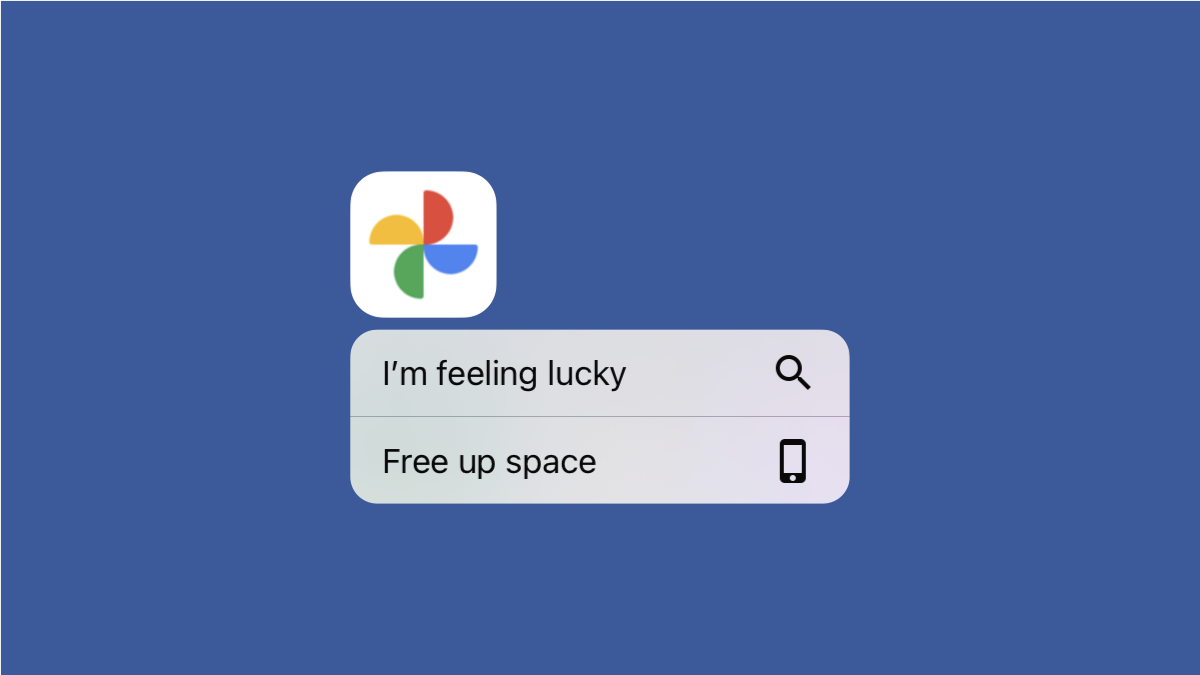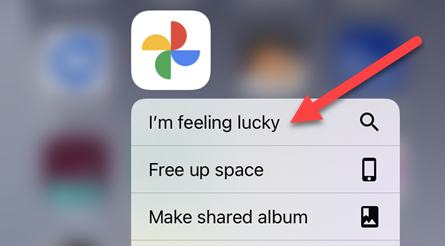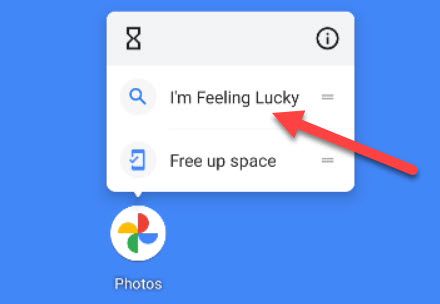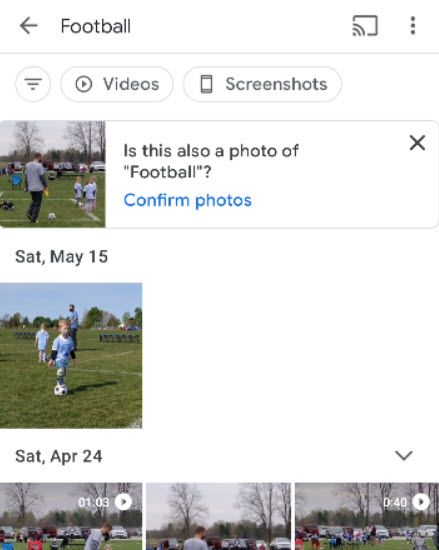The "I'm Feeling Lucky" button has been a staple on the Google Search home page for years. You might not know, though, that Google uses it elsewhere. The Google Photos app for iPhone and Android has it, too.
A Brief History of Feeling Lucky
"I'm Feeling Lucky" is one of the original features of Google Search. You could type in a query and click the button to skip straight to the first result. Nowadays, with results appearing instantly as you type, the button is more like a fun randomizer.
For Google Photos, the "I'm Feeling Lucky" button surfaces random things in your library. It could show you photos from a specific day, a location, or a theme like "basketball." You simply tap the button and get shown some photos or videos that you might not have seen in a while.
How to Use "I'm Feeling Lucky" in Google Photos
This feature is available with Google Photos for iPhone, iPad, and Android. It works the same on all of these devices. It just looks a bit different.
On the iPhone or iPad, simply touch and hold the Google Photos icon on your home screen or from a folder. Select "I'm Feeling Lucky" from the pop-up menu.
On Android, it's going to look different depending on the launcher that you're using, but the same method works. Touch and hold the Photos icon on your home screen, folder, or app drawer. Select "I'm Feeling Lucky" from the pop-up menu.
After you tap the button, Google Photos will open, and you'll see a page of photos that looks something like this:
That's all there is to it. You can back out and tap the button again to bring up a whole new set of random photos. This is a fun little trick to use to look back at old stuff in your Google Photos library and find some good memories.