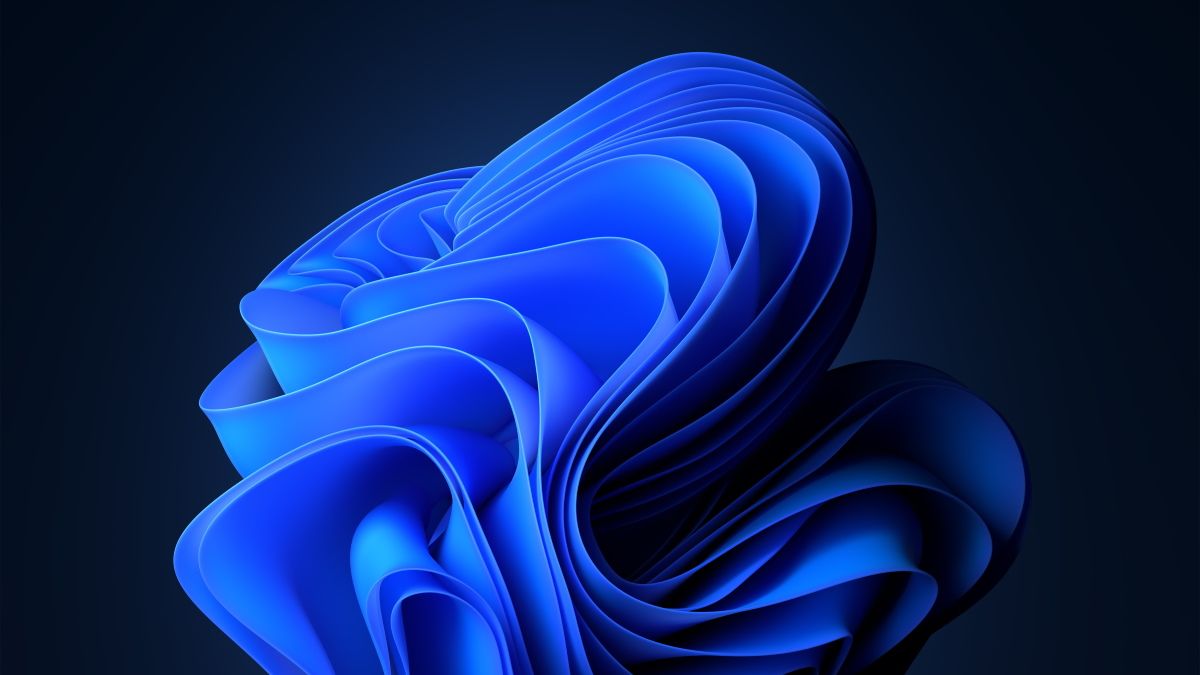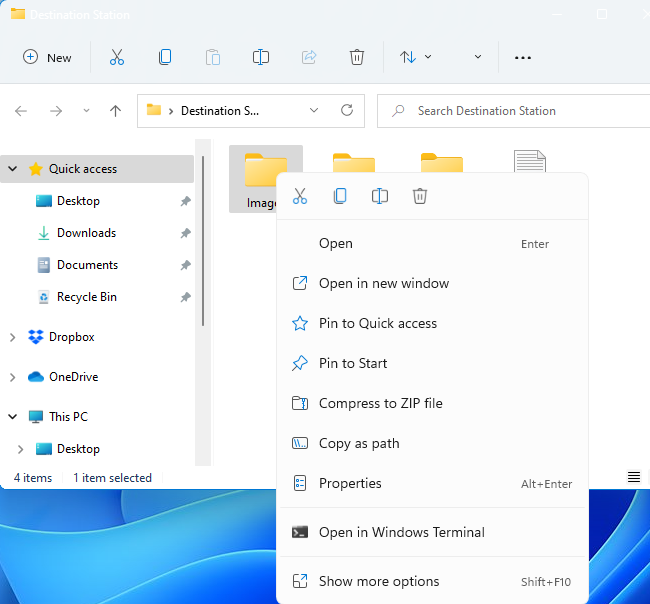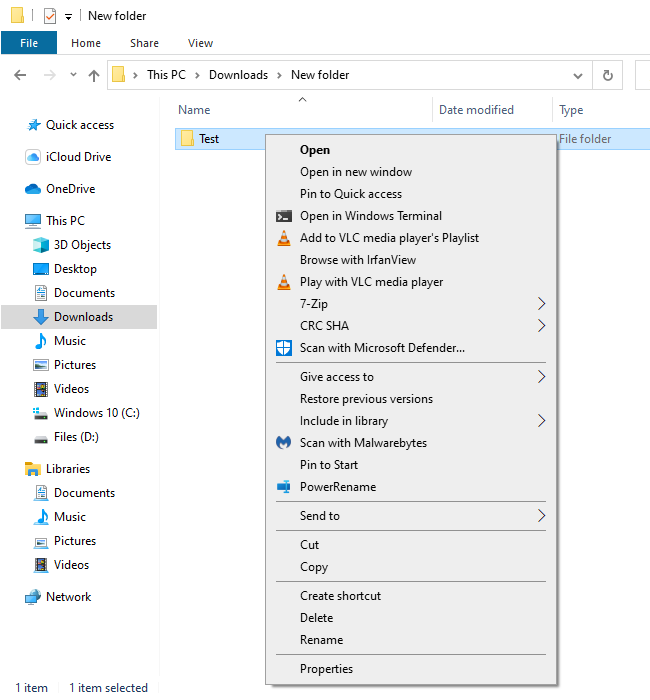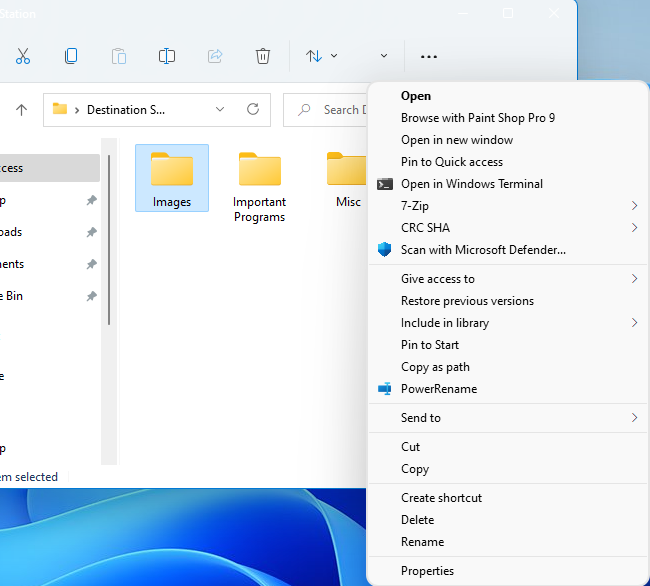Quick Links
The context menus in Windows 11's new File Explorer aren't just simplified---they're better. Even if you're not a fan of the new stripped-down and minimal menus, we think you'll agree they're an improvement. Here's why.
Faster and without the Clutter
The new context menus appear when you right-click anywhere in File Explorer. They appear when you right-click on the desktop, too, as Explorer also handles that.
The new menus look surprisingly simple at first. Options like Cut, Copy, Rename, and Delete have been transformed into small icons at the top of the menu. (OK, perhaps Microsoft should consider changing that and give each option a larger target for you to click or tap in the menu.)
Applications can no longer tamper with this menu. Now, when you install Windows applications, they can't add endless options to this menu that appear when you right-click on things.
These third-party context menu options don't just add clutter to the menu. On Windows 10 and earlier, third-party applications that you install can slow down your File Explorer context menus, making them take several seconds to open or hang when you right-click on something. That's ridiculous.
Now, that won't be an issue anymore. Context menus should open quickly and not become more cluttered over time.
The Old Context Menu Is Still There!
But Microsoft is all about backward compatibility. What if you need some of those old context menu options? Well, the good news is that they're still there under "Show more options."
This option doesn't just show more options. It actually opens a version of the old context menu where you'll see whatever other options applications have added.
(Here's a hint that this is the case: The keyboard shortcut that activates this option, Shift+F10, is the same keyboard shortcut that opens the normal context menu on Windows 10 and earlier.)
It's Not Perfect, but It's a Start
We're not saying that the new context menu that appeared in the initial Insider Preview release of Windows 11 is perfect. Microsoft can surely improve it. Maybe Microsoft should add an option to disable the new context menu for people who value the old one---after all, File Explorer's Folder Options is absolutely packed with other options, many of which are less useful than this one would be.
However, Microsoft is doing something smart here: making File Explorer faster and cleaner without completely dropping support for traditional context menu extensions.
Of course, it would be nice if Microsoft had fixed the context menu performance issues years ago---and had given Windows users a way to hide context menu options without third-party software. But we're still happy to see progress being made, even if it takes a (mostly) clean break with the past to do it.