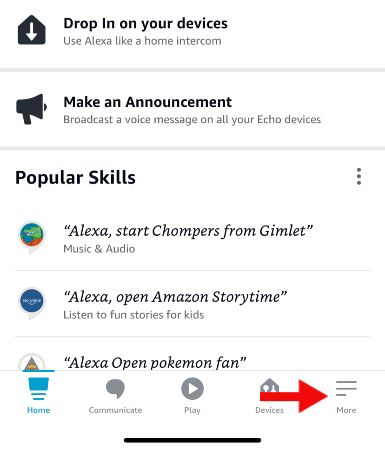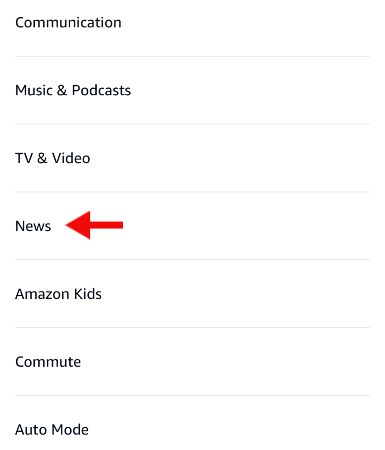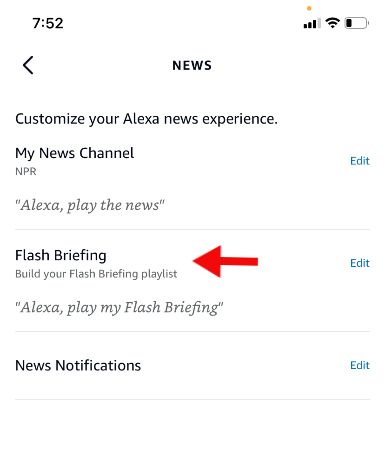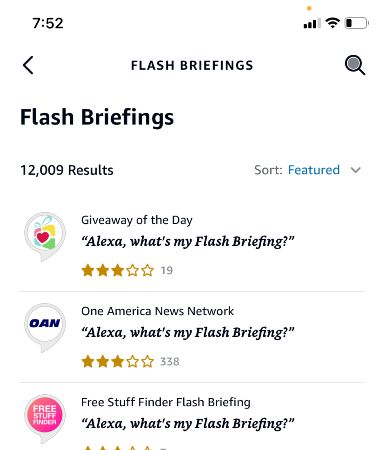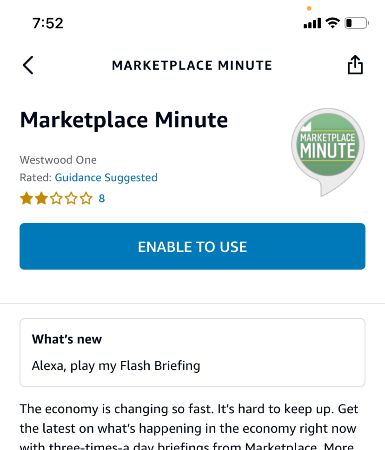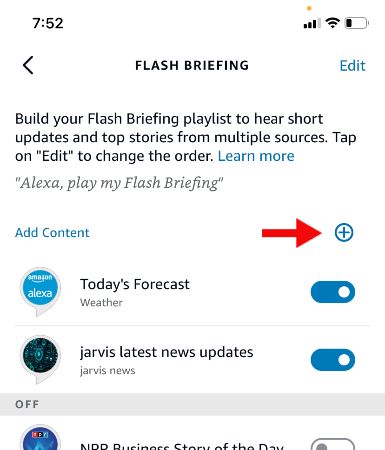Quick Links
Alexa is arguably the greatest news update tool of all time, providing timely news updates on everything from Philadephia Eagle's scores to national politics. Now, you can enjoy customized Alexa news flash briefings.
What You Can Do with Alexa News Flash Briefings
As of June 2021, Alexa provides more than 12,000 options, ranging from mainstream news sources such as CNN and Fox News to smaller, more obscure media outlets like Marketplace Minute and Jarvis News. You are also able to select non-news content providers, such as popular deals site Slick Deals and themed sites such as "Disney Character of the Day."
We highly recommend mixing and matching content from different providers. One of our preferred playlists incorporates national and local news with niche options based on your interests. For example, a Miami-based realtor might enjoy Reuter's flash briefings with a national news source (e.g. CNN and Fox News), followed by local options like CBSC4 News Miami and the Miami Herald.
What Can't Alexa News Flash Briefings Do?
Alexa news flash briefings have limitations in terms of playback options. For example, you can't fast forward or skip ahead within a flash briefing. If you miss a news tidbit, you'll be obliged to repeat the entire news flash briefing.
Additionally, not all content providers are up-to-date with their offerings. Some of the more obscure news channels don't have up-to-the-minute content, opting for outdated content as far back as four days ago. Similarly, some content providers play heavy ad rotations. On occasion, they might even play more ads than the actual content.
How to Customize Alexa News Flash Briefings
To customize an Alexa News Flash Briefing for the first time, download the Amazon Alexa app from Apple's App Store for iPhone or from the Google Play Store for Android.
From there, open the app and tap on "More" on the bottom menu bar.
Tap on "Settings," and then tap on "News."
On the "News" screen, tap "Edit" next to "Flash Briefing."
This option will enable you to build your Flash Briefing playlist, selecting from multiple providers, including default options such as AccuWeather Daily, NPR Business Story of the Day, National Geographic Kids, and News O-Matic.
To choose any of the default options, tap the right-hand slider for each content provider.
To add a content provider, click on the circle icon "+" sign, followed by the name of the provider and the blue "Enable to Use" button on the content provider's page.
How to Customize the Order of News Flash Briefings
To customize the order of your Alexa news flash briefings, go to the Flash Briefings page, select all content providers, and re-add them in the order in which you wish to hear them.
How Do I Listen to Alexa News Flash Briefings?
To listen to your Alexa news flash briefing, simply tell Alexa the wake phrase "Alexa, play my flash briefing." Alexa will then proceed to recite flash briefings from each content provider in the order that you selected.
Not all content providers will share a daily briefing.
Good for On-The-Go Folks
Alexa News Flash Briefings is an excellent option for people on the go who have little to no time to consume news in a more traditional format, such as on a desktop or in a newspaper. Customizing flash briefings allows you to enjoy a wide variety of content from different providers, making it as news- or as theme-heavy as you'd like. If you're an avid knowledge buff or news consumer, Alexa's news flash briefing is a neat way to get your fix on.
You might not realize that Alexa can also turn a PC or Tablet into an Echo Show for even more fun news consumption.