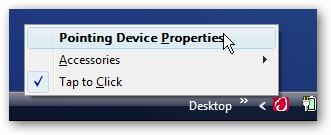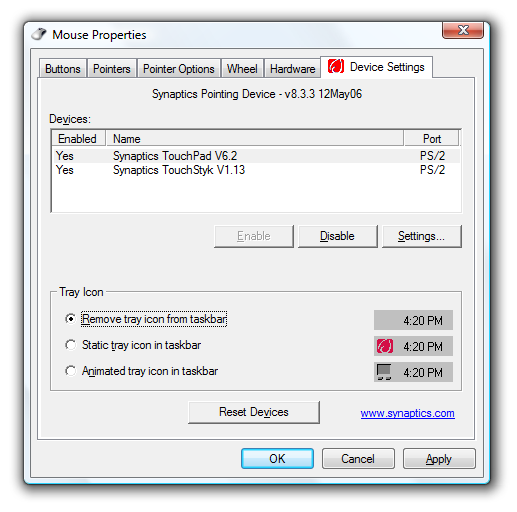In my quest to get rid of every useless tray icon wasting memory, I was very annoyed when Vista's automatic updates installed a new driver and the icon for the touchpad ended up in my system tray again. There's almost no benefit to this icon, so it needs to go. The icon comes in two varieties that you've probably seen.
Just right-click the icon, and choose Pointing Device Properties from the menu.
On the Device Settings tab, you'll find a Tray Icon section. Choose the Remove tray icon from taskbar radio button, and it'll immediately be gone.
I realize this is very simple for most of you, but it's good to cover everything that can save some memory.