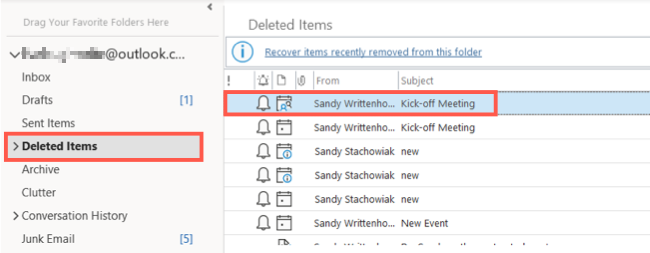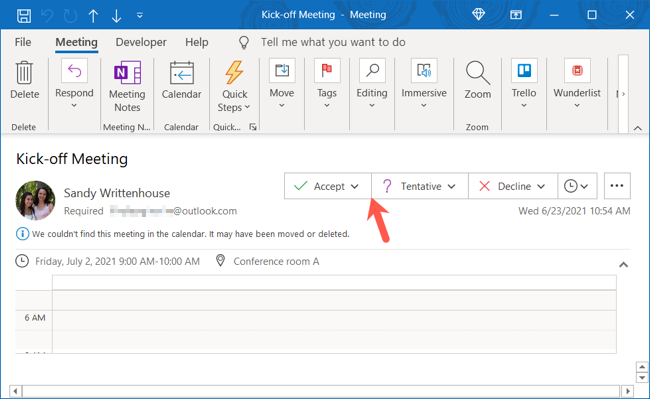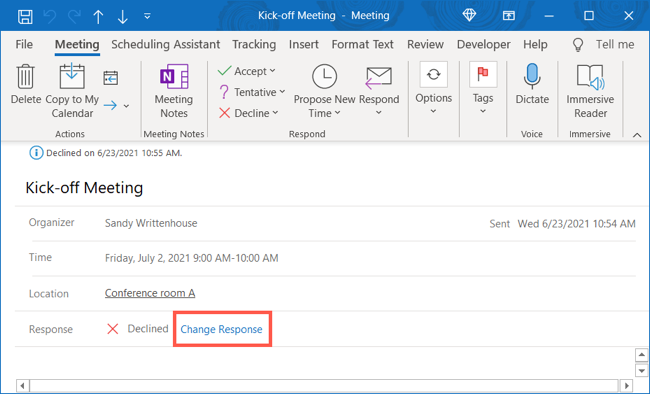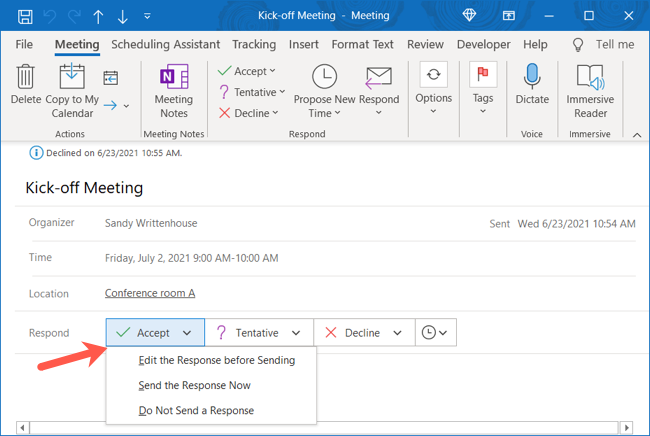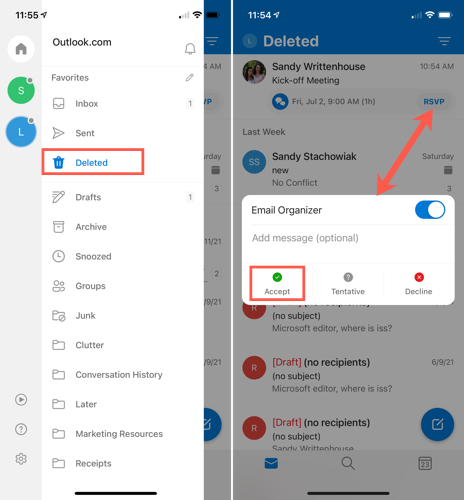Quick Links
Have you ever declined an event request only to discover that you need to accept and attend after all? What happens to those declined invitations? We'll explain where they go and how to accept a previously declined event in Outlook.
When you receive an invitation in Outlook, it pops onto your calendar as tentative. This is a handy indicator that you need to respond and either accept or decline it. If you accept, it stays on your calendar. But if you decline, the invitation disappears.
Find a Declined Event Invitation in Outlook
Whether you use Microsoft Outlook on your desktop, the web, or your mobile device, those declined invitations all go to the same spot: your Deleted Items folder.
Open Outlook on the platform of your choice and go to Mail. Select your Deleted Items folder in Outlook Mail. You should see that declined invitation in your list.
If your Deleted Items folder is empty, your best bet is to ask the meeting organizer to resend it to you. Alternatively, you might be able to recover deleted Outlook items, depending on your mail server.
Accept a Declined Event Invitation in Outlook
Once you find the declined invitation, you can open it and change your response to accept it right within the message. And just like when you initially accept an event invitation, you can include a note with your response.
In addition to the invitation, you might see the actual event in your Deleted Items folder. You can edit your response using this option, too. Click "Change Response."
Select "Accept" (or "Tentative" if you're still unsure). And like with other invitations, you can edit the response to send a note, send it as it is, or not send a response at all and surprise everyone when you arrive.
In the Outlook app on your mobile device, tap "RSVP" when you see the invitation in the Deleted folder. You can then tap "Accept" and send it on its way. This works the same in Outlook on Android, iPhone, and iPad.
Whether on purpose or by mistake, if you decline an event in Outlook that you need to accept in the end, now you know how to reverse it! And if you use Outlook on macOS, check out how to use the event scheduling features in Outlook 365 for Mac.