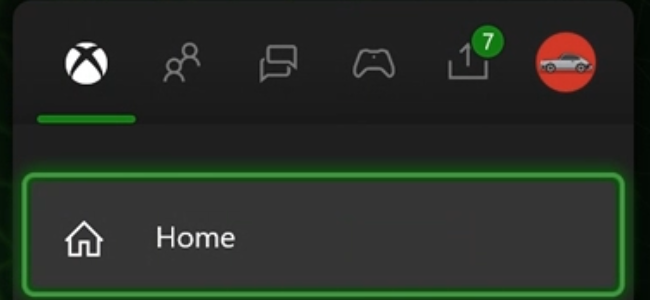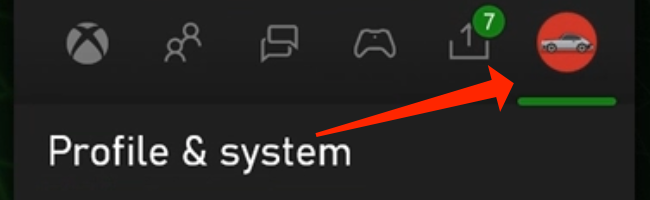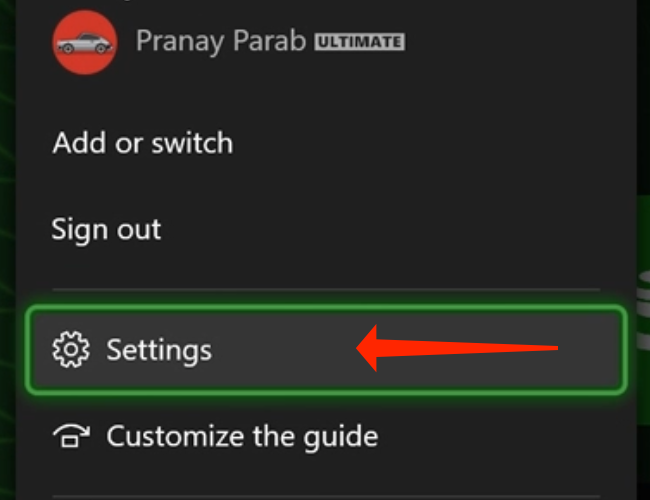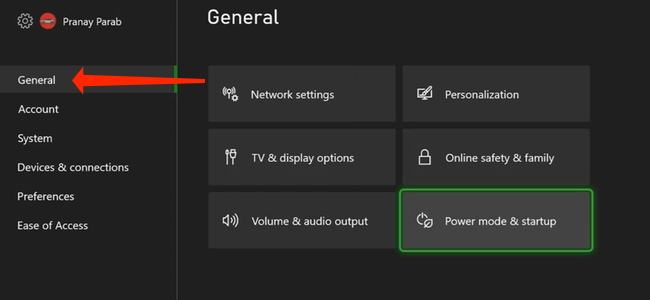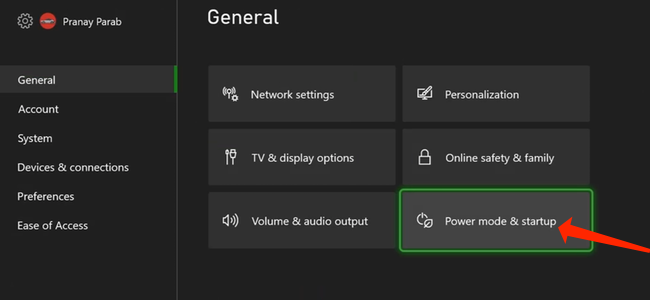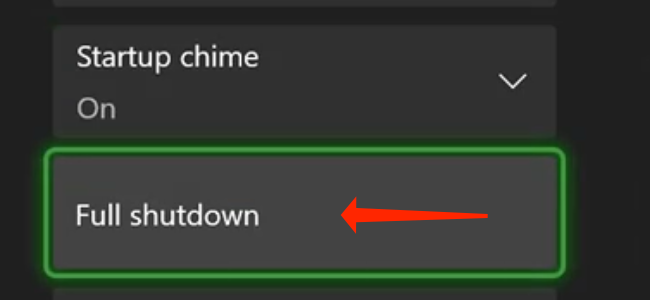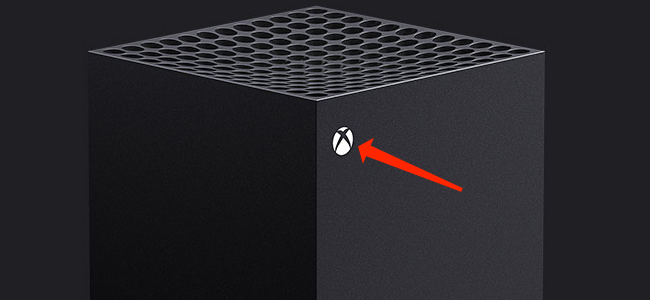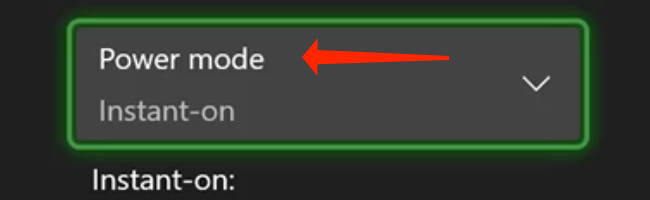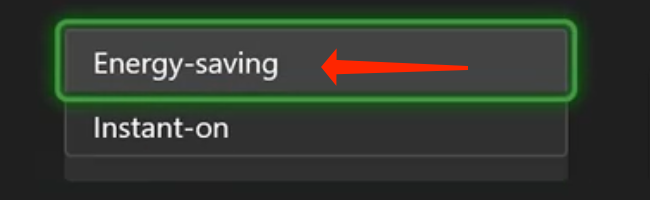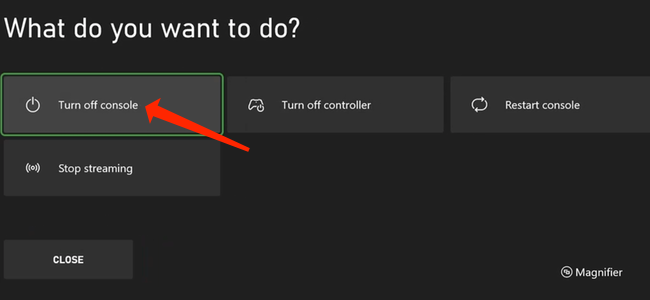Quick Links
Microsoft's Xbox Series X|S consoles include an Instant-On mode enabled by default, so when you turn off your Xbox, it goes in standby mode. We'll show you several ways to fully power it down.
Table of Contents
- What Is the Instant-On Mode on Xbox Series X|S?
- How to Shut Down Xbox Series X|S from System Settings
- How to Shut Down Xbox Series X|S Using the Power Button
- How to Change the Power Settings on Xbox Series X|S
What Is the Instant-On Mode on Xbox Series X|S?
The Instant-On mode allows you to boot the console quickly by keeping the system in a low-power state. It's needed for useful features, such as the ability to stream Xbox games to your smartphone. In addition, it lets the Xbox Series X|S download games and updates automatically.
However, the Instant-On mode makes the Xbox Series X|S consume more electricity. This could lead to higher power bills and, according to Microsoft, is less environmentally friendly.
How to Shut Down Xbox Series X|S from System Settings
To fully shut down your Xbox Series X|S from System Settings, navigate to the Home screen and select the app with the gear icon. This will launch Settings.
In case you can't find this option, press the Xbox button on your controller once. This will open the Xbox sidebar.
With the Xbox sidebar opened, hit the RB button on the controller until you reach the last tab. This will open the "Profile & System" tab in the sidebar.
Scroll down in the "Profile & System" tab in the Xbox sidebar and select "Settings."
In the Xbox Series X|S settings, navigate to the "General" tab in the left pane.
Select "Power Mode & Startup" in the General section of the Xbox settings to access the complete shutdown option.
To shut down your Xbox Series X|S, choose "Full Shutdown" on the Power Mode & Startup settings page.
You'll see a confirmation prompt asking whether you want to shut down the Xbox completely. If you want to power it down, select "Shut Down."
How to Shut Down Xbox Series X|S Using the Power Button
In case you're unable to shut down your Xbox Series X|S from the system settings, there's another way to power it down. You can hold the console's power button (the Xbox logo button on the console) for around 10 seconds to force it to shut down.
Since this is a forced shutdown method, you should only use it if you're having issues with your display or controller. It's usually best to shut down within software first so that you don't risk losing any data.
How to Change the Power Settings on Xbox Series X|S
If you'd like to change the Xbox Series X|S power settings to disable or enable Instant-On, open "Settings" on the console.
In the Xbox settings, navigate to General > Power Mode & Startup.
On the Power Mode & Startup settings page, select the drop-down menu for "Power Mode."
You can select "Energy-Saving" under Power Mode. This will reduce the power consumption of your Xbox. When you turn off the console, it will make sure that the Xbox is fully shut down.
With the Energy-Saving power mode enabled, long-press the Xbox button on your controller to bring up the "What Do You Want To Do?" pop-up. Here, you can select "Turn Off Console" to shut it down.
Remember that the same "Turn Off Console" button puts the console in standby mode when Instant-On power mode is enabled. For this option to actually shut down your Xbox Series X|S, you'll need to enable Energy-Saving mode.
Now that your console is off, just press the Xbox button on your controller or console to get right back into the game again. Have fun!