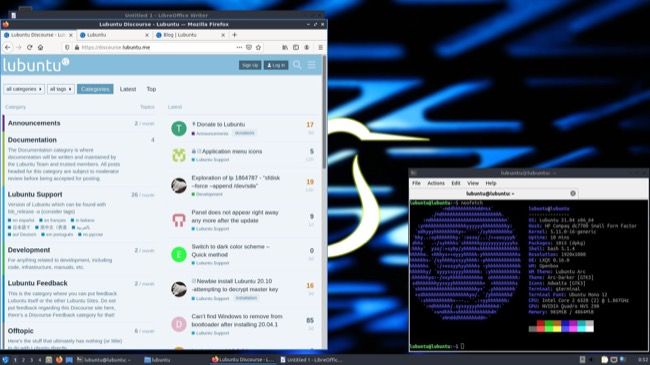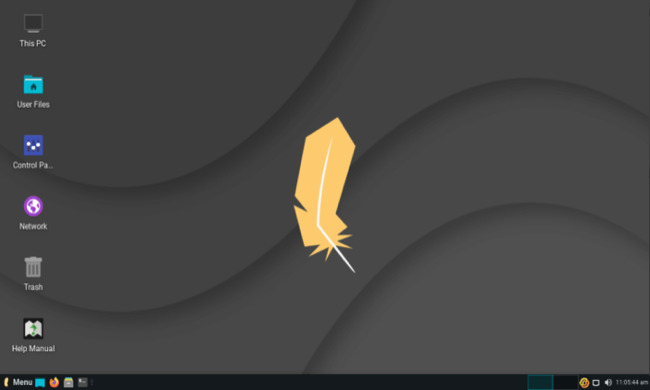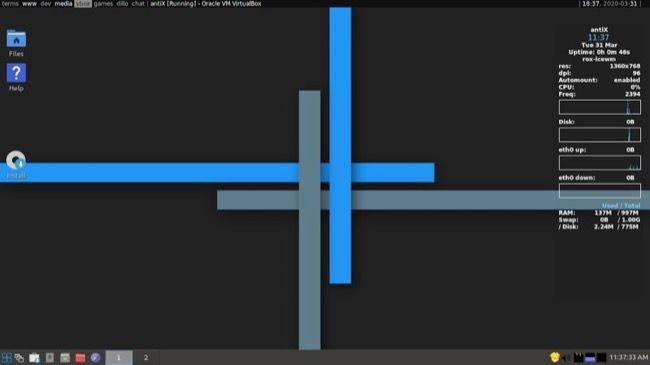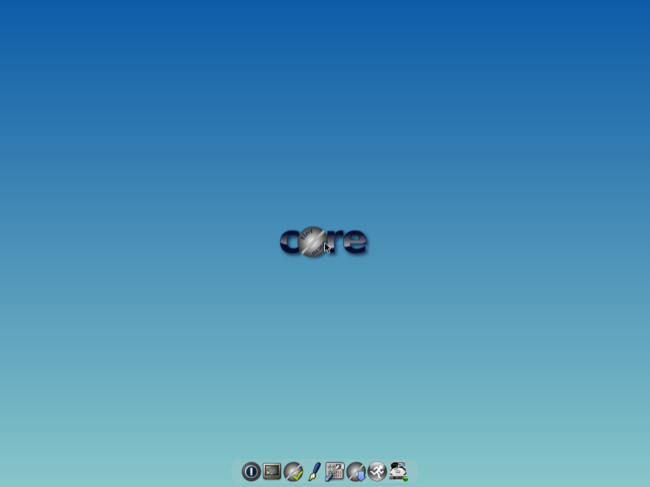Quick Links
If your Windows or Mac computer is old and struggling to keep up, installing Linux can give it a fresh lease of life. Lightweight Linux distributions are designed with speed and efficiency in mind, making old computers usable again.
Try These Distributions With a Live USB Install
One of the best things about most Linux distributions is that they can be installed and run from a USB stick. All of the Linux flavors featured below support this feature.
We have covered how to create live USB sticks in Windows or Linux. Mac users can use the open source tool Etcher to create a bootable drive instead. Once you've created your bootable volume you'll need to change your PC's boot sequence or boot your Mac from an external drive to jump into Linux.
Lubuntu
Lubuntu is an "official" flavor of Ubuntu that uses the lighter LXQt window manager instead of Gnome 3 which can be found in the main Ubuntu release. It's not the lightest of Linux distributions on this list, with development goals shifting from a focus on older hardware to a more stable and responsive experience on all computers.
For that reason, Lubuntu no longer comes with 32-bit support for older machines that lack a modern processor. The project doesn't specify minimum system requirements in each release, but instead notes that ideal computers "should not be more than 10 years old (although some older computers are known to work as well)".
Lubuntu comes with a selection of pre-installed applications including web browser Firefox, media player MPlayer, and the Transmission BitTorrent client. It still maintains the same broad software support for Debian binaries seen in the full-fat release, plus the excellent APT package manager.
If you like the idea of a Debian-based distribution but Ubuntu feels sluggish, Lubuntu is a great start. For a similar experience with the Xfce window manager, check out Xubuntu.
Linux Lite
Not only is Linux Lite designed to be lightweight and responsive even on older computers, but it's also designed with Linux newbies in mind (particularly Windows users). This is reflected in a simple, Windows 95-esque Xfce desktop environment that uses a familiar taskbar with a "Menu" button that looks almost identical to an older Windows "Start" menu.
In terms of system requirements, you'll need a processor that can hit 1.5GHz, 1GB of RAM, and 20GB of hard drive space if you want to install Linux Lite to disk. There are lighter distributions out there, but they're often not as user-friendly as Linux Lite.
Linux Lite is a Debian-based distro, built on the LTS (long-term support) release of Ubuntu, so you get excellent software and hardware compatibility out of the box. There's also easy-to-follow documentation to get you started, covering many of the basic issues you may encounter including troubleshooting wireless networking and graphics performance.
Unfortunately, Linux Lite isn't designed for 32-bit machines, with the project going 64-bit only from version 4.0 onwards.
Puppy Linux
No list of lightweight Linux distros would be complete without Puppy Linux. The average release weighs in at about 300MB, making it one of the smallest (but not the smallest) releases on this list. It uses a combination of JWM and ROX Desktop for a lightweight desktop experience.
Puppy Linux describes itself as a collection of multiple Linux distributions that share the same principles, a unique set of apps and configurations, and the same consistent behaviors and features. This means you can pick from Ubuntu, Raspbian, or Slackware-based Puppy Linux releases, depending on your preference.
Opting for an Ubuntu-based distribution for example would provide support for Debian packages, while a Raspbian release makes it easy to install Puppy on a Raspberry Pi device. Recommended system requirements for the 64-bit release are described as an Intel Core2Duo with 2GB of RAM.
Puppy Linux comes with virtually no software, which makes it ideal if you want to build your own minimalist Linux environment. It works with 64-bit and 32-bit architectures but has no support for UEFI. Its graphical environment is a bit barebones, but it's fast and runs almost anywhere.
antiX
Not all lightweight Linux releases are designed specifically with older hardware in mind, but antiX is. It can help you breathe new life into an old machine, even if it has an older 32-bit processor. The documentation states that antiX should run on "antique" Pentium II/III systems with only 256MB of RAM, with 4GB of disk space required for a full install.
antiX is based on Debian and uses a combination of the IceWM window manager and ROX Desktop. It is available in four flavors: a full release of around 1GB, a base release of 700MB (perfect for fitting on a CD), a core release of around 300MB, and the barebones net release at only 150MB.
The larger antiX releases come with plenty of software to get you started including web browser Firefox, office suite LibreOffice, media players like MPlayer and XMMS, and some interesting command-line interface (CLI) apps for torrenting, watching YouTube, and reading news feeds.
As you'd expect, antiX is lightweight and snappy even on older machines. It's one of the more aesthetically pleasing lightweight distributions, and it also happens to be completely free of systemd.
BunsenLabs
BunsenLabs is a community continuation of the CrunchBang Linux (#!) project which was discontinued in 2013. CrunchBang made a name for itself for using the barebones Openbox window manager, having its own software repository, and being incredibly light on system resources.
Of the projects established in CrunchBang's wake, BunsenLabs is the only one that is still actively maintained. The distribution continues the CrunchBang trend with a Debian base and minimalist user interface based on a pre-configured implementation of the Openbox window manager and BunsenLabs-specific software repositories.
There are 64-bit and 32-bit releases available for both x86 and ARM processors. Minimum system requirements are pegged at 1GB of RAM, with a full installation of the live ISO occupying around 2.1GB. BunsenLabs stays true to its CrunchBang roots, but be warned it may be a little off-putting for Linux newcomers.
Tiny Core Linux
Tiny Core is a small distribution with a tiny footprint. The smallest release, Core, is only 11MB while TinyCore and CorePlus weigh in at 16MB and 160MB respectively. The distribution uses the Fast Light Window Manager (FLWM) in a bid to provide a usable GUI that sips as few system resources as possible.
As the name may imply, Tiny Core includes virtually no apps at all to keep its footprint as small as possible. The project aims to provide a very minimal Linux environment rather than a complete desktop. The project makes sacrifices like relying mostly on wired networking to make this happen.
Since Tiny Core is so light, it can run completely in RAM which makes it very fast and responsive. Tiny Core Linux can be used with little technical knowledge of Linux, but its minimalist nature means it's better suited to those who are more comfortable with the Linux command line, shell scripting, and Linux file systems.
Amazingly, the minimum system requirements to run Tiny Core Linux are 46MB of RAM and an i486DX processor, with a Pentium II and 128MB of RAM recommended.
A Great Time to Try Linux
If you've never tried Linux before, why not dust off an old computer and see how a lightweight Linux distribution can make it useful again. If system resources aren't an issue, you might have more luck with beginner-friendly Linux releases instead.