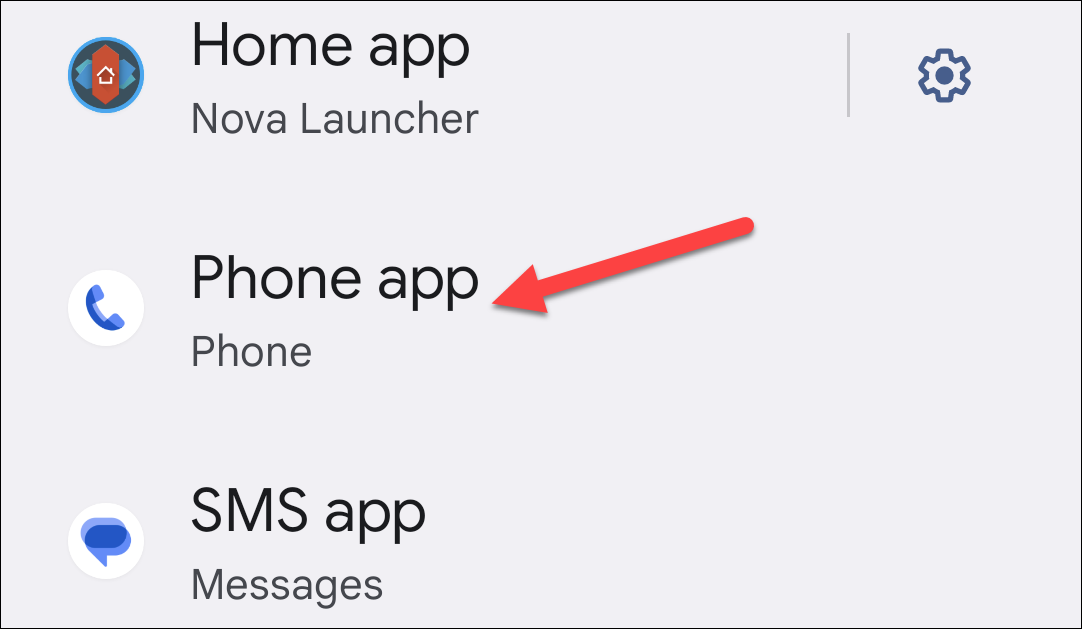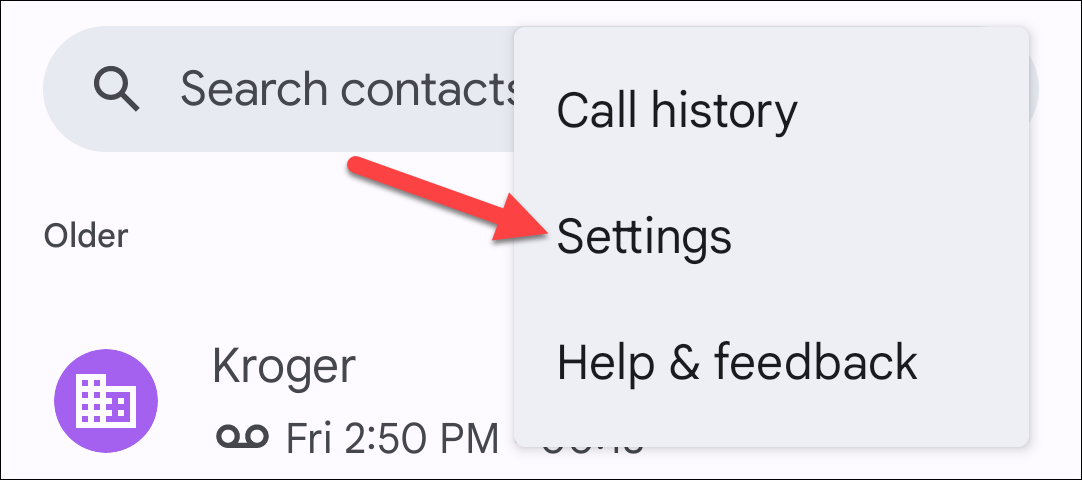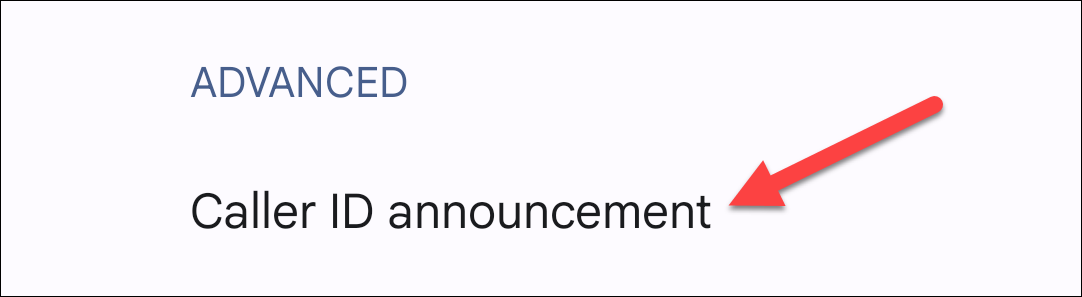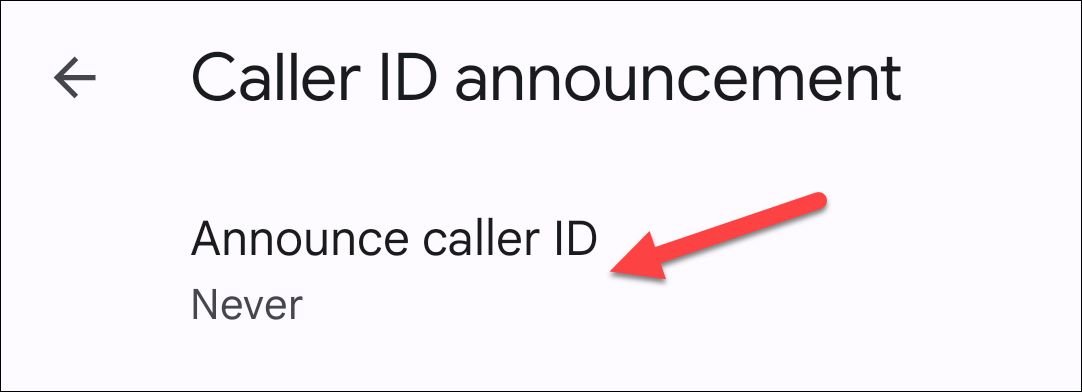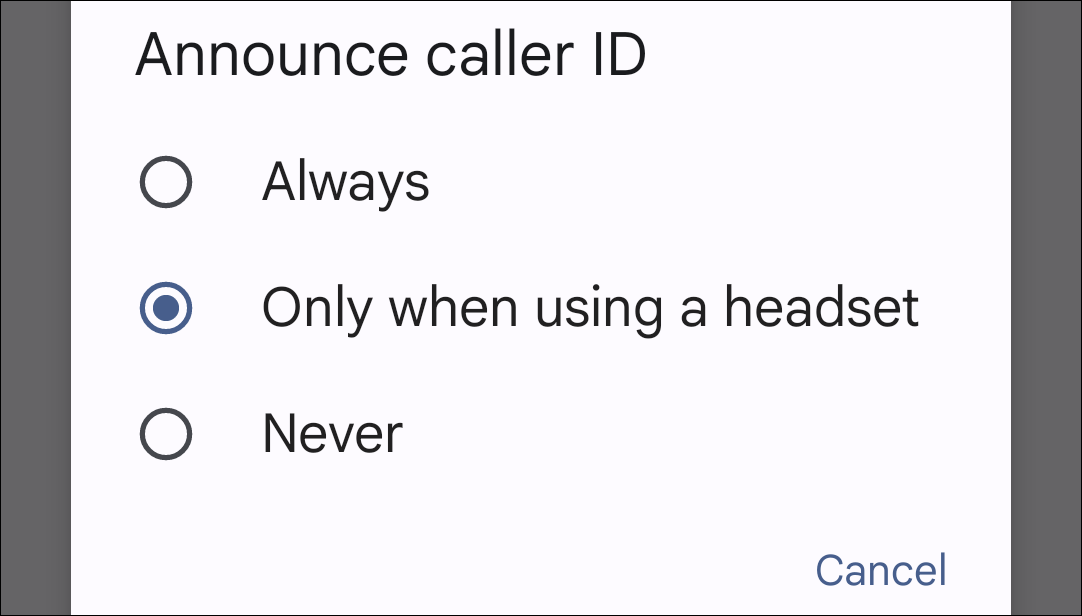Key Takeaways
- The Google Phone app has a feature called "Caller ID Announcement" that can announce the caller out loud, making it easier to know who's calling without looking at your screen.
- To enable this feature, you need to set Phone by Google as your default phone app and then go to the app's settings to select "Caller ID Announcement" and choose when the caller ID will be announced.
Who's calling me now? It's a question everyone has asked. Smartphones make it easy to see who's calling before you answer, but what if you didn't even have to look at the screen? The Google Phone app can announce it.
Google's official Phone app has a feature called "Caller ID Announcement." When it's enabled, your phone will announce the caller out loud. The "Phone by Google" app comes pre-installed on Pixel phones, but you can install it from the Play Store on other Android phones too, including Samsung Galaxy devices.
Before we get started, you might need to set Phone by Google as your "default" phone app. If you missed the prompt to do this when first opening the app, you can do it manually. The process is slightly different depending on the phone, but it will be something similar to Settings > Apps > Default Apps > Phone app.
With that done, open the app and tap the three-dot menu icon in the top-right corner, then select "Settings."
Scroll down and select "Caller ID Announcement" from the settings.
Tap "Announce Caller ID." If you've never touched this, it will be set to "Never."
A pop-up will give you three choices for when the caller ID will be announced. Select one of them.
- Always: The caller will be announced out loud every time you get a call.
- Only when Using a Headset: The caller will only be announced if you're using some sort of headset.
- Never: The caller will never be announced.
That's it! Depending on your selection, you'll hear a friendly announcement stating the name of the caller when you get a call. This is super handy for those times when you might not be near your phone or you have a hard time reading your phone's screen. Features that make devices more accessible are good for everyone.