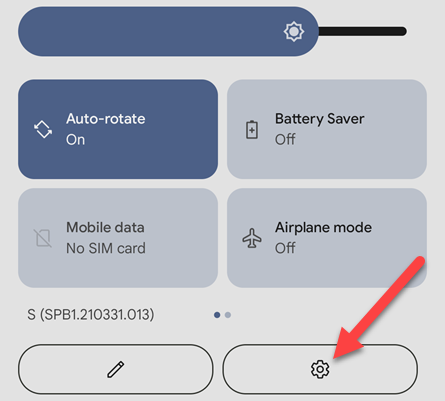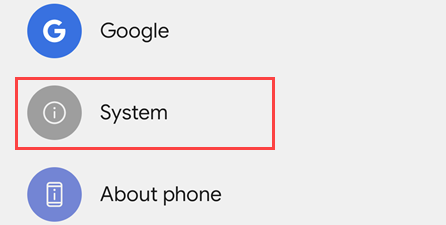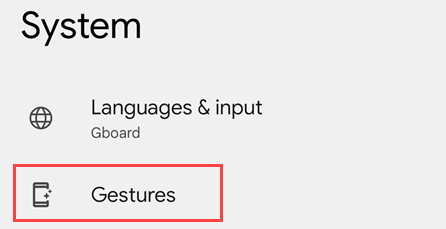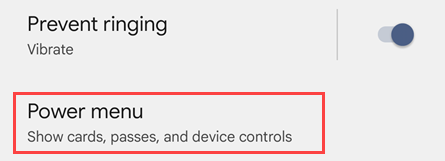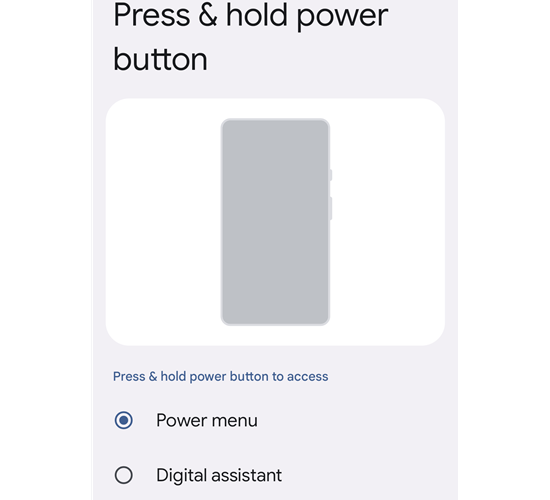Key Takeaways
- Launch Google Assistant on Pixel smartphones and Android devices by long-pressing the physical power button in Android 12 or higher.
- To disable this feature, go to Settings, navigate to the "Gestures" section, and toggle off the switch for "Hold for Assistant."
- After disabling the feature, the power button will bring up the traditional "Power Off" and "Restart" options.
There are multiple ways to launch Assistant on Pixel smartphones and Android devices. The list of options increased with the release of Android 12. Instead of long-pressing the Side button to open a power menu, Pixels default to launching Google Assistant. Thankfully, you can disable this feature.
Like Apple and Samsung, the change introduced in Android 12 allows you to launch Google Assistant---at least on Pixel phones---by long-pressing the physical power button. Up until its release, long-pressing the power button is how you restarted the phone. Thankfully, it's easy to reverse this functionality and get the old action back.
This behavior doesn't appear to be enabled on devices that upgrade to Android 12, but it is the default on phones and tablets — especially Pixels — that launch with Android 12 or higher. It will be up to a device's manufacturer to set the default behavior.
First, swipe down (once or twice depending on your device's OEM) from the top of the screen to reveal Quick Settings. Tap the gear icon to open the Settings app.
In the Settings menu, navigate to the "System" section.
Next, go to "Gestures."
Select the "Power Menu" option at the bottom of the list.
Finally, all you need to do here is select "Power Menu" instead of "Digital Assistant."
That's it! The power button will now bring up the traditional "Power Off" and "Restart" options that you're used to. Small changes like this can be frustrating, so it's nice that it can at least be disabled.
With the feature now turned off, here are other ways to launch Google Assistant easily.