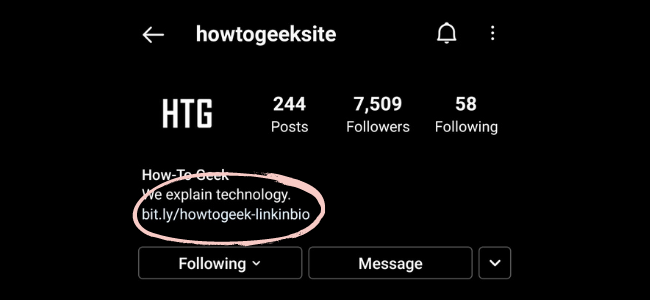Quick Links
If you're an Instagram user, you may have seen someone on the platform refer to their "link in bio" in a video or image post. Here's what that is and where you can find it.
"Link in Bio?"
The link in bio is the single link in the upper section of an Instagram account user's profile, which is located just beneath their username and profile description.
To find an Instagram user's link in bio, navigate to their profile page. The link in bio will be immediately visible, as it is situated above the "Follow" or "Following" button. Clicking on the link in bio will either redirect you to your device's browser or open up the in-app browser on Instagram.
Why Link in Bio?
The emergence of the "link in bio" as a prominent part of social media usage came about because of Instagram's user interface. Many brands, celebrities, and content creators use Instagram to promote their newest products, creations, or advertisements. However, Instagram does not allow for clickable links to be placed in post captions, and it allows for only a single link in one's profile.
Therefore, that single link on a user's account profile has become the center of Instagram's business aspect. It is the most prominent way that a user can redirect their followers off of Instagram and onto another website.
Because of this, you will constantly hear the phrase "link in bio" spoken out loud in Instagram videos and placed in the captions of image posts. For example, a gaming studio might write out, "Our new expansion is out now! Click the link in bio to download," with the link leading the user to the game's download page.
Another app where "link in bio" is commonplace is TikTok. Like Instagram, it only allows for a single primary link in a profile and does not allow users to place links in the captions for videos. Therefore, users have to encourage their viewers to check the "link in bio" instead. There are also links in Twitter profiles. However, link in bio is less prominent there, since the platform allows for links in tweets.
What Kinds of Links?
There are a few types of links that appear in an influencer or personality's Instagram bio. Here are some of the most common ones:
- Merchandise/Self Promotion: These are links created by people who've created merchandise that they'd like to promote, such as books or branded t-shirts.
- Company Website: This is when a brand or company links directly to their website or online store.
- Other Social Media Links: This is a type of link intended to cross-promote one's other social media platforms, such as their Twitter account or Youtube channel.
- Affiliate Links: These are links that allow users to get a commission from purchases made at online stores, such as Amazon.
- Sponsorships and Partnerships: These are advertising links from sponsors that will pay an amount for a spot in an account's bio.
- Bio Links: Having a link that leads to a page with several other links is an increasingly common practice. This is a workaround for the lack of a way to place multiple links on someone's social media profile.
Because you can use the link in bio to promote anything that fits inside Instagram's community guidelines, many other types of links are added into bios. Other examples include an artist page on a music streaming service, an online portfolio, a demo reel, or a personal website. Some people even place their Venmo or PayPal account into their bios.
The "Link in Bio" Industry
Because of the rise of "link in bio" placements, an increasing number of tools have emerged to allow users to use a "universal link" in which to place various links. Popular link-in-bio tools include Linktree, Shorby, and Feedlink.
Essentially, what these links do is direct you to a landing page that contains various important links. This lets people place various social media profile links, sponsorship placements, and affiliate links inside a single page. This is very common for corporate accounts and major celebrities, as they need to direct their viewers to different links in every post.
Cool Story, Bro
One last thing: On Instagram, the restriction on links does not apply to Instagram stories. Therefore, sponsorships and brand promotions are increasingly emerging on stories, which let users "swipe up" to go to a link.