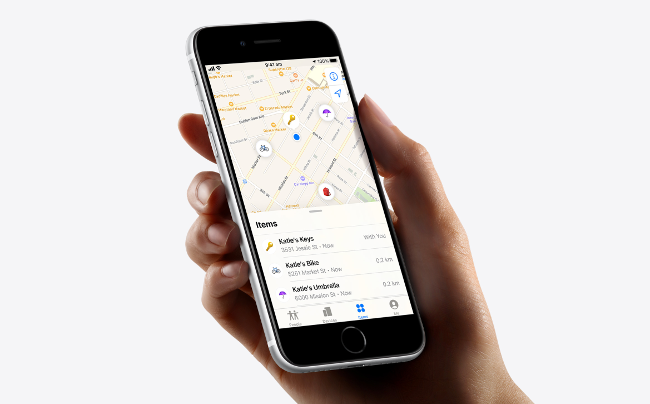Quick Links
Bluetooth trackers can help you find lost or misplaced items, whether they're near or far. With Apple AirTags, you can even use your iPhone to find nearby AirTags simply by walking around and following onscreen directions.
You've probably already got some ideas of how best to use this technology, but here are a few more that you might not have thought of.
Quickly Locate First Aid, Medical Devices, or Medication
Perhaps the most useful AirTag feature is the ability to locate trackers that are nearby. If you have an iPhone 11 or later, you can use this feature to play a game of "hot and cold" with your AirTag, with the iPhone guiding you with onscreen prompts and vibrations.
This is ideal for finding first-aid items, essential medical devices like EpiPens, or life-saving medication for conditions like asthma. While we should all know exactly where these essential items are in our homes, sometimes life gets in the way and things get misplaced.
In an emergency, it can be hard to think clearly. Falling back on an AirTag that can guide you directly to the item (even if it's behind a wall) is potentially life-saving. For the best results, we'd recommend making a single "kit" with essential medical devices and medications in it.
Tracking Bikes, Scooters, and Skateboards
AirTags are not designed to be anti-theft devices, but that doesn't mean that they can't be used as such. Dedicated GPS trackers are expensive and require much more power than the small CR2032 button cells found in an AirTag. Hiding an AirTag in a pouch or elsewhere on your bike could help you locate it.
Since AirTags are not GPS devices that have a cellular (or even a Wi-Fi) connection, they do not report their location in real-time. You'll have to wait for someone to walk past your AirTag with an Apple device (like an iPhone) for it to update in the Find My app. Thankfully, this means that there's a huge network of Apple devices out there to help you find your lost things. That's a big reason to buy Apple's AirTags rather than purchasing competing products.
But if you do have an idea of where the item is located, you may be able to use your iPhone to find your missing bike or scooter once you're close enough. Remember that AirTags emit a noise when they're away from their owner for three days, after which time, any would-be thief will likely have destroyed the tracker.
Remember to never put yourself in danger when attempting to retrieve items that you believe have been stolen. We recommend that you take any information you have to the police and never put yourself in danger over a replaceable item.
Leave the House in Record Time
If you wear glasses, it's possible that you spend half of your life looking for them. Remembering to take your sunglasses out with you on a bright day can be the difference between driving safely and squinting at the road ahead.
If you're sick of running around the house looking for your glasses before you leave, consider attaching an AirTag to the case. You can use your iPhone to point you in the right direction, which is perfect if you frequently leave your glasses in bags, in the car, or underneath piles of papers on your desk.
The same is true for other items that you might want to grab quickly before leaving the house: your keys, your wallet, medical devices, bags, and so on.

Apple AirTag (4 Pack)
Need more AirTags? You can pair up to 16 AirTags with a single Apple ID account.
Find Your Car or Parking Space
If you're one of the many drivers who frequently forget where they parked, consider putting an AirTag on your car. Just keep in mind that placing the AirTag inside the car might affect its visibility to your iPhone. Since AirTags are water-resistant with an IP67 rating, you could potentially get away with mounting one somewhere outside of the car, too.
As is the case with tracking a stolen bike, your AirTag won't report its location in real-time. This makes finding a moving vehicle much more difficult since AirTags rely on passers-by to relay location information back to Apple. If the car is parked somewhere remote with no iPhones nearby, it won't show up on the Find My network.
When AirTags are away from their owners for three days, they start emitting a sound. This will alert any thieves, who will likely destroy the AirTag, which means that you have a limited window of opportunity there. Taking any information you have to the police during this period is vital.
This also makes AirTags unsuitable for use as anti-theft devices, but it surely can't hurt for $29. The alternative is a GPS tracker system that can locate and report your vehicle's location in real-time, but these can be expensive---and they usually require a subscription, too.
Traveling? Locate Your Luggage
Are you tired of scrambling with hundreds of other people to get to the front of the luggage return conveyor, only to wait 20 minutes for your bags to eventually appear? Attach an AirTag to your bag, and then sit back and wait. Finding your bag is a simple matter of following your iPhone's directions.
If someone accidentally (or not-so-accidentally) picks up your bag, you can quickly locate it with your AirTag.
AirTags are also useful for locating lost luggage that may have been sent to another state, country, or continent. This way, you won't need to wonder whether the airline is telling you the truth when your AirTag shows that your luggage is thousands of miles away.
Airports have the advantage of being busy, which means that the odds of someone walking past your bag with an iPhone are much greater than in remote or sparsely populated areas.
As Temporary Locators for Kids & Pets
You shouldn't use AirTags to track people, especially not without their permission. Since AirTags don't report anyone's location in real-time, they make for poor people trackers (You should use an iPhone or Apple Watch for that instead.).
With that in mind, as a temporary solution, they might be better than nothing. For example, you could attach an AirTag to a child's backpack or onto a keyring attached to your child while going out for a day trip to an amusement park, a shopping center, or a dense environment. If you walk your dog each night on a harness, attaching an AirTag to the harness could provide you with additional peace of mind.
If your child or pet runs off, you'll have an immediate method of finding them by proximity. Whip out the iPhone and follow the directions should the missing AirTag be located nearby. While Apple hasn't confirmed the maximum range for locating a nearby AirTag, Bluetooth should be effective by about 100 meters (about 330 ft) under ideal conditions.
AirTags really do make for lousy people and pet trackers on account of their passive nature. They need to "touch base" with their owners every three days to avoid entering Lost Mode automatically, which could make them a poor choice for your dog's collar.
If you want to track a person in real-time (with their permission), you should set up location-sharing via an iPhone or Apple Watch instead.
For Hiding Something
While it might sound counter-intuitive, having an AirTag on hand may be ideal if you need to hide something temporarily. If you've ever hidden an item in the past so well that even you couldn't find it, you'll likely appreciate this tip.
Hiding things in plain sight is often the best course of action, but sometimes, you just want to throw something into a cupboard and be able to retrieve it later. You can use your iPhone to find an item that's attached to an AirTag by following the precise directions on your device.
Be careful not to hide the item so well that it goes out of range of your iPhone. As long as the item can still touch base with your devices, it won't suddenly start making a sound.
To Find Virtually Anything
AirTags can be used to locate virtually anything, provided you can find a way of affixing the AirTag to the item. In your home, this could be something that you're frequently losing, like your toolbox or the TV remote. They're also ideal for tracking "risky" items that might remain in your vehicle, like expensive power tools or golf clubs.
At $29 each (or $99 for a four-pack), AirTags are cheaper than most Apple-branded charging cables. If the price of entry is worth the peace of mind, go for it. Just remember that you can only have a total of 16 AirTags linked to your Apple ID. (This was true at the time that AirTags were originally released in early 2021, anyway.)
Just got your first Apple-branded tracker? Pair it with the best AirTag accessories to make sure that it stays where you want it.