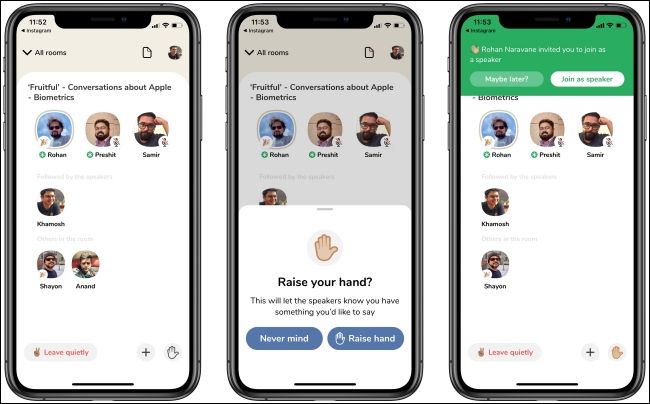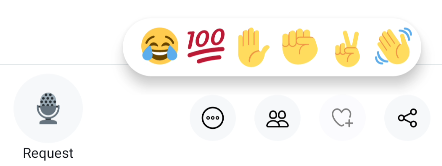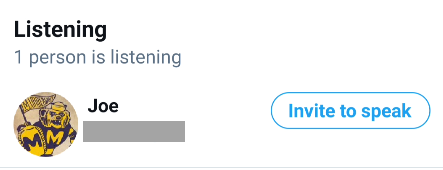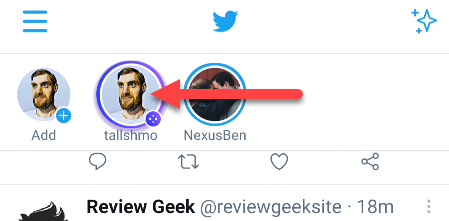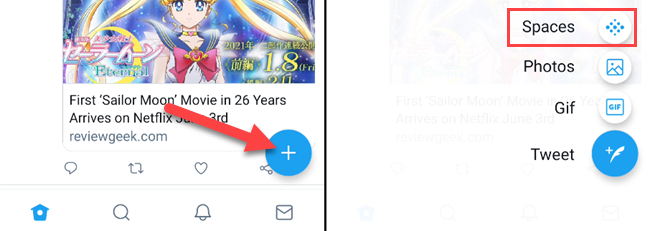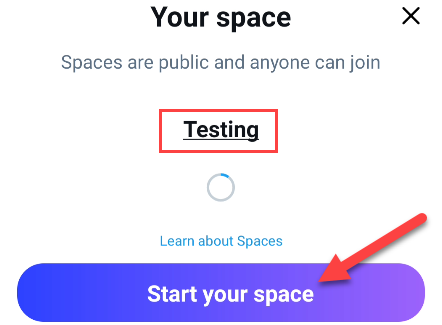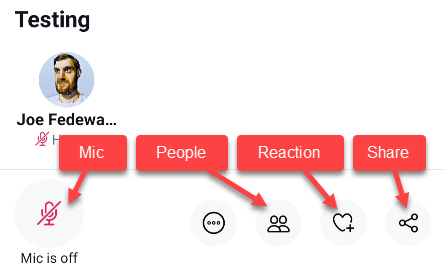Quick Links
Social media websites tend to follow trends and reproduce popular features. You've probably noticed they all have "Stories" now. If you use Twitter, you may have noticed another new thing called "Spaces." What are Twitter Spaces and should you care about them?
The tale of Twitter Spaces is a lot like the aforementioned "Stories" trend. It all started with a hot, new social network called Clubhouse that quickly became popular. Naturally, Twitter (and several other social networks) wanted in on the trend, and that's when Spaces was born.
Twitter Wants in the Clubhouse
Twitter Spaces is an obvious response to an upstart social network called "Clubhouse." Clubhouse bills itself as the "drop-in social network," and that's a pretty good description of what it does.
People use Clubhouse to create live, audio-only chat rooms. There is no video or text in these chat rooms, it's strictly audio-only. If a room is public, people are free to "drop-in" and listen. They don't have to be actively involved, they can just be in the crowd.
Clubhouse launched on iPhone first and was invite-only. This, along with the fact that some celebrities and influential people in the tech scene got on board, created a lot of initial hype. Twitter quickly took notice and started working on Spaces, its own take on the "drop-in social network."
What Is a Twitter Space?
So Twitter Spaces is a response to Clubhouse, but do they work in the same way? Pretty much. Just like Clubhouse, Spaces are audio-only live chat rooms. Think of it as a live radio show that anyone can join.
That may sound a lot like an old-school conference call, but there are some key things that make Spaces unique. First and foremost, a big part of the experience is the ability to drop-in. You're not joining a meeting where your face is on the screen and you're expected to talk.
A Twitter Space is more like a live, in-person event than a virtual meeting. Imagine you're at a college and there's a presentation going on in each classroom. You can choose to enter any classroom you like, sit down, and listen.
And just like you might do in the crowd of a real live event, there are some "reactions" at your disposal. Use the hand emoji to raise your hand, or throw up the "100" emoji if you're really digging what the Host is saying.
Clubhouse didn't invent the concept of a live drop-in virtual event, but they did popularize the audio-only version of it. Twitter Spaces builds on that and brings it to a much larger audience.
Who Can Talk in a Twitter Space?
As mentioned, a big part of Twitter Spaces is who can actually talk. It's not a free-for-all where everyone who joins can immediately start talking. It can be like that, but that's not usually the purpose of the Space.
The default setting when creating a Space is "Only People You Invite to Speak." That means only you, the person who started a Space, gets to decide who can talk. You must explicitly grant them permission to speak. The other options for who can speak are "People You Follow" and "Everyone."
The Host can change who can speak while the Space is live. They can also give Listeners the ability to speak at any time, and Listeners can also request to speak (though the Host does not have to grant it). Hosts can mute speakers at any time as well.
While Clubhouse has a limit of 5,000 people, there's no limit on the number of listeners in a Twitter Space. However, there is a limit of 11 speakers (including the Host).
How to Use Twitter Spaces
Twitter Spaces are available for iPhone, iPad, and Android users to join and create in the Twitter mobile app. At the time of writing, Spaces is not available on desktop.
When someone you're following is hosting a Twitter Space, you will see their profile photo in the top "Fleets" bar with a purple outline. To join the Space, tap it and select "Join This Space."
To create a space, tap the floating "+" button in the bottom-right corner and select "Spaces." If Spaces are not available to you yet, the floating button will only be for composing tweets.
You'll then give the space a name and tap "Start Your Space."
Once the Space has started, you can toggle your mic on or off, invite others and adjust speaking roles, pick a reaction, and share the Space on your Twitter feed.
When you're finished with the Space, tap "End."
That's pretty much all there is to it. Twitter Spaces is an easy-to-use feature to have conversations with friends for your Twitter audience to listen to live. No video, no text, just simple voice and no pressure for anyone who doesn't want to talk.