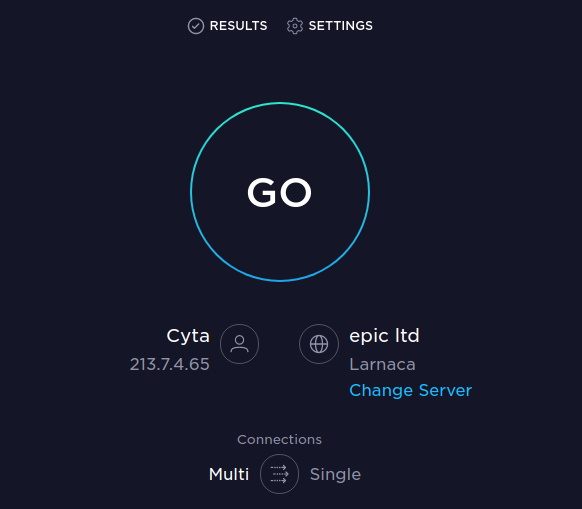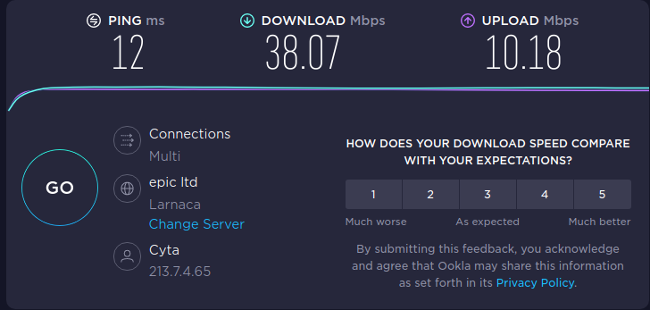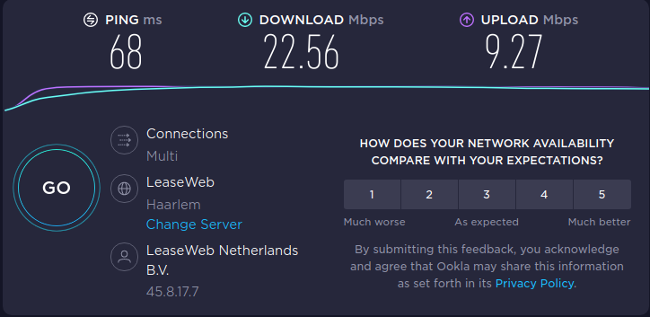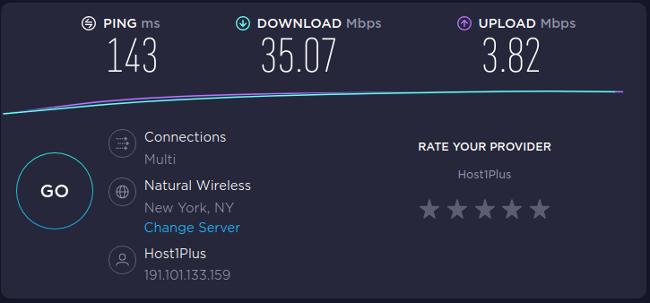Quick Links
You may have noticed that, with your VPN connected, your internet speed has dropped---even if only a little. No matter how fast a VPN claims to be, you'll always get this decrease in speed. Let's look at the reasons why.
How to Test a VPN's Speed
To test VPN speeds, you'll need to get a baseline idea of how fast your internet connection is. First, if you're connected to the VPN, disconnect and run a speed test.
The easiest way to test your connection speed is by visiting a speed-test website like SpeedTest.net, which is run by analytics company Ookla. There are alternative sites, like Fast.com, but SpeedTest is generally considered to be the best. Many other speed tests just run an Ookla clone.
On the site, you'll see a big round button that says "Go." Below that, you'll see your IP address on the left and the server you'll be using on the right. You can change the server, but there's no real reason to do so for our purpose.
Hit the big button and wait for the approximately 30 to 60 seconds that it takes to test your download and upload speeds. Once the measurements are done, you'll be presented with the results of the test. These describe the ping, or latency, of your connection, as well as the download and upload speeds. This isn't exactly a high-speed connection, but on Cyprus---where Larnaca is---you take what you can get.
In this case, the ping is vital for people who want to game online while using a VPN, as it influences how fast changes are transmitted over your connection, a measurement called latency. The download speed is probably the most important for everybody else, as it determines how fast you can browse the web and stream. The upload speed, however, is something to keep in mind for professionals looking to work while using a VPN, as it influences file sharing and the like.
To see the change when we use a VPN, we'll need to connect to one first. For the purpose of this article, we're using ExpressVPN, a service that we really like. We'll first connect to a server that's relatively nearby in Amsterdam, the capital of the Netherlands (about 4000km or 2500 miles from Cyprus, give or take), and see what kind of result we'll get. Interestingly enough, it connected to your author's hometown, just a few miles outside of Amsterdam.
You'll immediately see that latency goes up, while both download and upload speeds go down. Now, we'll do another test and see what happens. This time, we'll connect to a server in New York, which is about 8800km, or 5500 miles away.
This result will be interesting, too: The latency will go through the roof, while the upload speed will go down to a crawl. However, the download speed will be higher than the Dutch server's by far, which is almost as good as having no VPN at all. So what gives?
|
Everything You Need to Know About VPNs |
||
|---|---|---|
|
Which Is the Best VPN? |
Best VPN for You | ExpressVPN vs. NordVPN | Surfshark vs. ExpressVPN | Surfshark vs. NordVPN |
|
|
Additional VPN Guides |
What's a VPN? | How to Choose a VPN | Using a VPN With Netflix | Best VPN Protocol | The 6 VPN Features That Matter Most | What Is a VPN Killswitch? | 5 Signs a VPN Isn't Trustworthy | Should You Use a VPN? | VPN Myths Debunked |
|
|
VPN Reviews |
Express VPN Review | Surfshark VPN Review | PrivadoVPN Review | FastVPN Review | AtlasVPN Review | PureVPN Review | ExpressVPN Aircove Router Review |
What Affects VPN Speed?
VPNs will always adversely affect your speed and latency. There's just no way around that. According to Dimitar Dobrev, founder of VPNArea, there are three reasons for this: how far the server is located from you, the load on that server, and the level of encryption used on the connection.
Distance between You and the Server
The biggest speed bump for your connection is the difference between you and the server. While it's tempting to think of the internet as being instantaneous, the packets that contain the bits and bytes that hold the information you're sending and receiving have to travel a physical path over the connections. Even though the duration is often measured in picoseconds, time is time.
From this, it follows that a server that's close by will---all other things being equal---always be faster than one that's farther away. Usually, when you connect to a server in Amsterdam and another in New York from Cyprus, the one in the Big Apple will be noticeably slower. However, this could be due to another reason, namely, the load on the server.
VPN Server Load
A VPN server can only handle so much at once. As such, a VPN service that wants to be fast must employ high-capacity servers that can handle many people using it at the same time. Even then, however, at peak times or on popular servers, speed will suffer. Many VPN providers---but far from all of them---will give you an indication of server load. Staying away from the fuller ones should help keep your speed high.
We expect that's what happened with our speed tests: The Amsterdam server may have been experiencing a heavy load, while the New York server might have had far fewer people on it. It's hard to know exactly what's going on, of course, but that's the most likely explanation, especially considering when we ran the tests: early morning on the Eastern seaboard and mid-afternoon in the Netherlands.
Encryption
Last but not least, the encryption used must be considered. A more secure encryption cipher, like AES-256, for example, will take longer than the same one at 128 bits. That being said, generally speaking, as Mr. Dobrev explains, most VPN services will use an encryption standard that doesn't affect regular users too much. As such, encryption is the least likely influencing factor of your VPN's speed.
How to Make Sure That You Have a Fast VPN
If you want to make sure that you have the fastest VPN available, when choosing one, you should keep server coverage and server quality in mind. Server coverage is easy to find out: Go to the website of the VPN that you're interested in and check their server page. Then, check to see whether they have servers near you. That should guarantee you decent speeds while browsing.
However, if you specifically want servers in a country far away from you---because you want to circumvent regional restrictions, for example---then server quality becomes a bigger deal. In that case, you either want a VPN provider that has just a few servers that can handle a heavy load (ExpressVPN is a great example of this.), or one that has a lot of lower-capacity servers per location (NordVPN comes to mind.).
Whatever you think will work best for you, we recommend that you sign up to your VPN of choice after checking that they have a refund policy in place. Then, run the speed test listed above at SpeedTest.net yourself: If you're not happy with the results, you can always use the money-back guarantee.

ExpressVPN
ExpressVPN is a speedy VPN with lots of servers. We've trusted it for years.