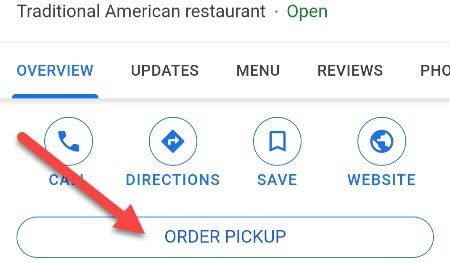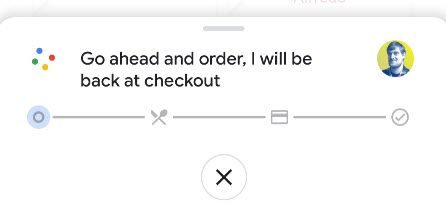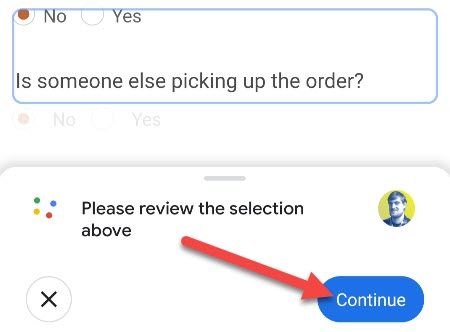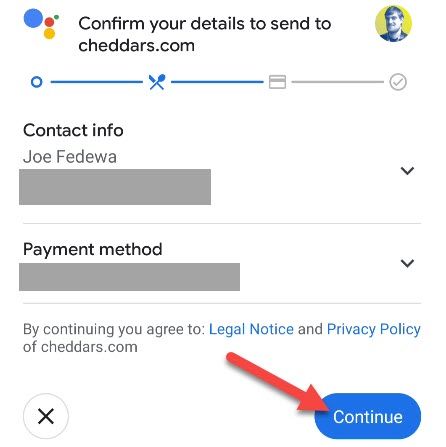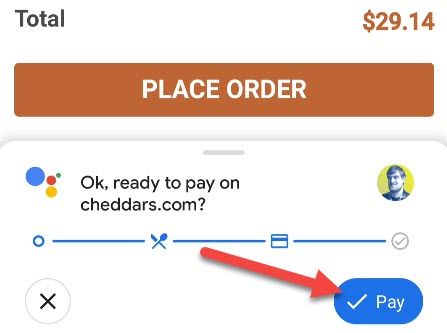There's a good chance that you use your smartphone to order food from restaurants. There are tons of apps that make it easy to do. However, Google Assistant on Android makes it even easier. We'll show you how.
This feature is thanks to the same "Duplex" technology that enables Google Assistant to buy movie tickets on your behalf. Simply start the process and Google will streamline much of the experience and do a lot of the work for you.
As previously mentioned, this is only available on Android devices. You will also need the Google app and the Chrome browser installed.
First, search for a restaurant in the Google app and select it to bring up its information page. Tap the "Order Online" or "Order Pickup" button.
The restaurant's website will open in Chrome, and Google Assistant will appear at the bottom of the screen. You'll be instructed to select your food, and Assistant will return to help with checkout.
Once you've finished picking your food, proceed to checkout. This is where Google Assistant will reappear to finish things up. You'll be asked to make some final selections. Tap "Continue" to proceed through them.
Lastly, you'll be asked to enter your contact info and a payment method. Tap "Continue" to finish.
You'll see Google Assistant fill in all the details on the ordering website for you. It may ask you to enter your credit card CVC. When it's done, you can tap "Pay" to complete the order.
That's it! The first time that you use the feature, it may not seem like you're saving much time. But once all of these details have been entered once, the checkout process will be much quicker the next time you order food.