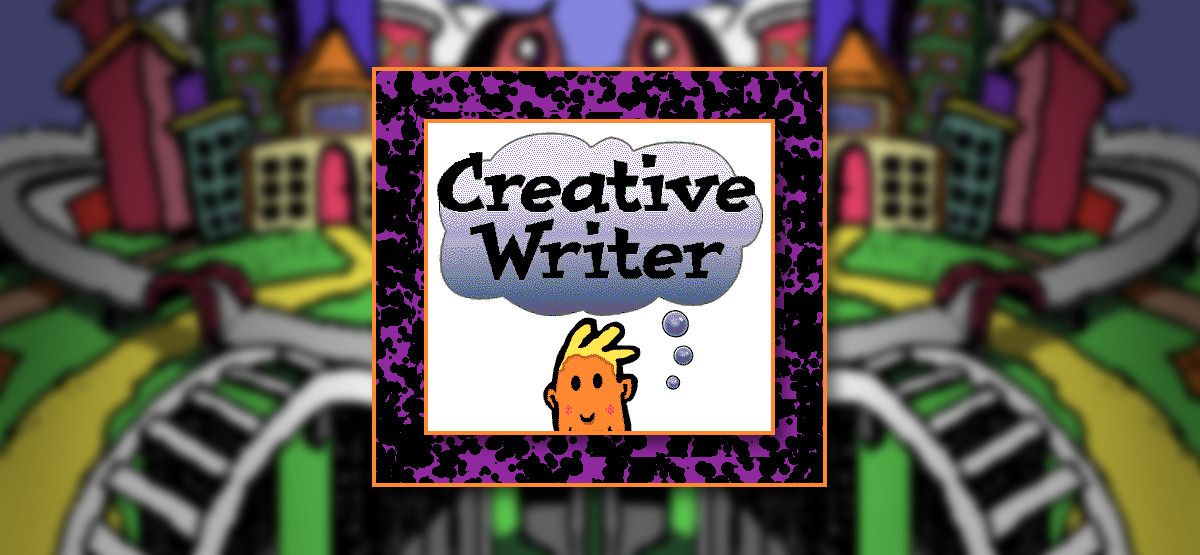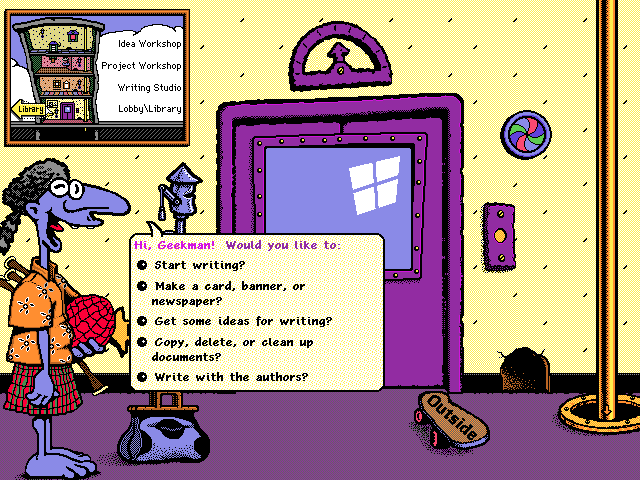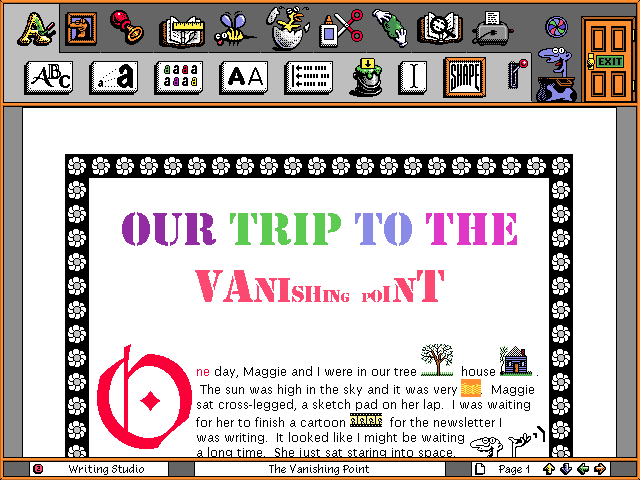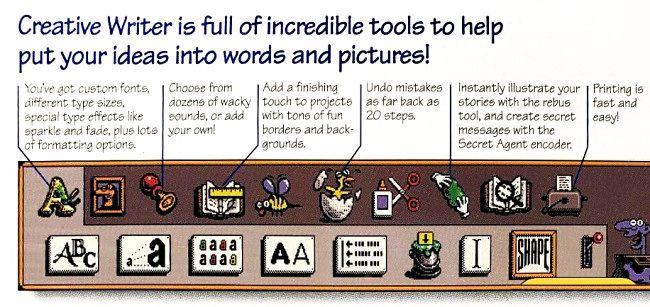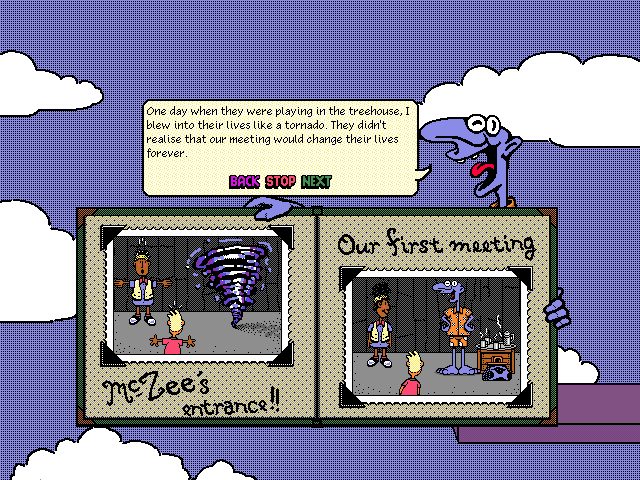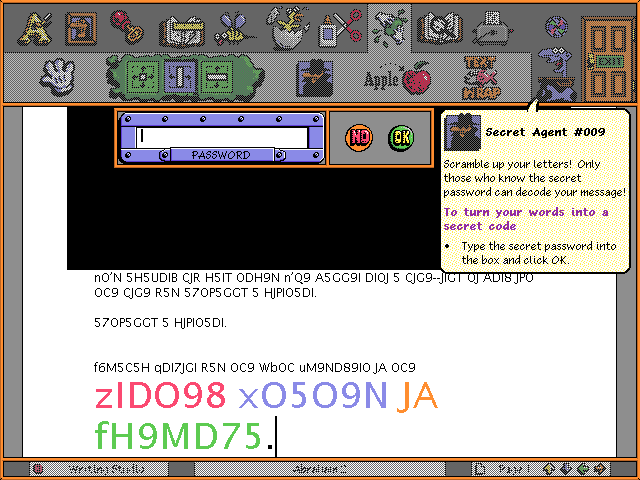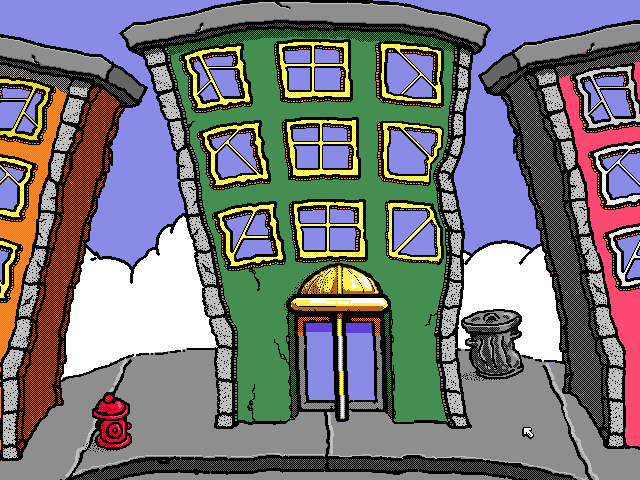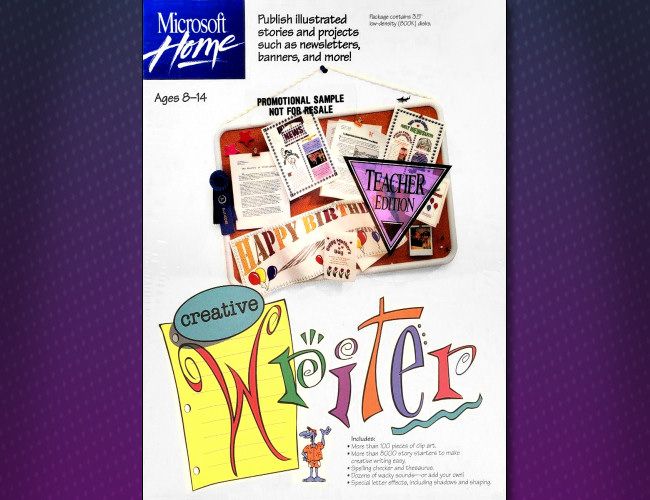Quick Links
When it comes to Microsoft and writing, Microsoft Word wasn't always the only game in town. In 1993, Microsoft released a wacky word processor for kids called Creative Writer. Here's what made it memorable.
Creative Writer: Bob before Bob
In the 1990s, Microsoft began experimenting with software for kids and computer novices. Among these products, an operating system shell called Microsoft Bob (1995) remains infamous for its coddling approach. Bob represented a bold, alternative vision of computing for novices that fell flat in the marketplace. With Bob, users interacted with their computers through the metaphor of a house, with the help of interactive assistant characters.
But few remember that some of Bob's original principles also appeared in an earlier Microsoft product called Creative Writer, which was released in December of 1993 for Windows 3.1 and Macintosh computers.
According to a 1993 New York Times article, Creative Writer originated as part of Microsoft's push into home computing products due to a slowdown in the business productivity market. Microsoft predicted an upcoming multimedia boom (thanks to affordable VGA graphics, CD-ROM drives, and digitized sound) and wanted to capitalize on this potential untapped consumer market.
In 1993, Microsoft reorganized its consumer products department under the Microsoft Home label, which encompassed mice, keyboards, CD-ROM edutainment titles (such as Microsoft Dinosaurs), and home reference products (Encarta). Creative Writer and a sister product, Fine Artist, were the first two Microsoft Home productivity applications.
Innovative Features of Creative Writer
So why would a kid in 1993 use Creative Writer instead of Microsoft Word? For one thing, it was far cheaper, retailing for about $65, but often available for far less in stores. (In 1993, a Word 6.0 upgrade alone cost $99.) It also included a completely novel kid-oriented interface.
Upon launching, Creative Writer takes over your computer's whole screen, minimizing distractions and preventing kids from accidentally switching away from the program in Windows or doing damage to Mom and Dad's PC.
After that, you interact with functions of the program using the metaphor of a four-story building. The Lobby on the first floor is an introduction space. On the second floor, you create new documents (or load older ones) and write. On the third floor, you find tools to help you create specially formatted banners, newspapers, or cards. And on the fourth floor, you can interact with "Magic Combobulators" that help break writer's block.
Once you're in the writing studio on the second floor, you see a whimsical toolbar stretched across the top of the screen that reimagines computer GUI tropes with everyday objects, some of them silly. For example, to copy text, you click a camera icon, while to paste it, you click a glue icon. To do a spell check, you click a bee (a spelling bee, get it?). And to undo, you click on a chick hatching out of an egg. (OK, that one doesn't make much sense.)
Creative Writer and Fine Artist tie in together. If you have both apps installed, you can switch between them with the click of a button. You can also share documents and pictures between them. Creative Artist features user profiles where you sign in before beginning work, helping you organize your work and keeping it separate from other users of the computer.
The Lore of Creative Writer
If you follow Creative Writer's backstory (which the program presents in a comic strip format), you'll learn about a goofy-looking purple character named McZee who is, according to Creative Writer, the inspiration for all human ideas (That's pretty heavy, Microsoft.).
One day, McZee swirled into the lives of two children: a writer named Max and an artist named Maggie. He took the kids to a wondrous and wacky city called Imaginopolis, where Max settled into the library, and Maggie into the museum. Now, Max can use the tools at the library to help him write (in Creative Writer), and Maggie can create art in the museum (in the sister program Microsoft Fine Artist).
Quirky Features of Creative Writer
Creative Writer includes dozens of silly features or wacky representations of typical word processor software conventions. Here are just a few of them.
- Clip-Art Stamps: Microsoft included hundreds of pieces of playful cartoon clip art that kids can insert and manipulate in their documents.
- Sound Effects: Creative Writer allows you to insert silly sound effects into your word processing document from a sound library that comes with the application.
- Blow up Your Words: If you want to delete all the text on the page and start over, you can click an explosion icon, and then click the text. The entire document explodes with a sound effect and goes blank.
- Magic Combobulators: If you have writer's block, Creative Writer includes 8,000 writing prompts to aid your brainstorming in the form of random silly sentences or pictures. They come from a special machine or picture frame on the fourth floor.
- Encrypt Your Work: If you click a secret agent icon, you can enter a password, and Creative Writer will scramble all the letters (and hide the pictures) in your document. To see the document properly, you have to enter the correct password.
Drawbacks of Creative Writer
Creative Writer is a fun program for kids, but it wasn't a smash hit. After using it for a while, we can speculate on a handful of potential reasons why. The first is that, while the interface is fun, it's not as intuitive as you'd think. It takes trial and error to learn what most things do, and once you learn, the interface is so non-standard that those skills don't translate to any program other than Microsoft Fine Artist.
Also, Creative Artist's sound- and picture-rich documents use a proprietary file format called .MAX that is not compatible with any other Microsoft product. It's possible to import Microsoft Word .DOC files, but not to save to them. So you're always locked into Creative Writer unless you print the documents out on paper. The program also obscures the file system, so you're not quite sure where these documents are being stored.
Speaking of lock-in, when you consider the hand-holding and document-hiding you get with the app, you begin to feel a distinct I'm-trapped-in-a-crooked-building-with-McZee vibe that surely isn't intentional, but it might give us a nightmare if we think about it too much.
And finally, if you disliked Clippy and other assistants in Microsoft products, the endless dialog bubbles popping up every time you click on something in Creative Writer might get on your nerves. Everything you click on gets explained by onscreen characters as a sort of interactive manual with hypertext tutorials. Luckily, it's possible to turn them off, but the non-intuitive interface becomes a complete mystery without the interruptions. Even with these drawbacks, it's still a really fun program for kids to experiment with.
The Legacy of Creative Writer
While Creative Writer wasn't a big hit for Microsoft, it did have an impact. It's now obvious in retrospect that Creative Writer's hand-holding approach with dialog-bubble interfaces provided a trial run for both Microsoft Bob (as previously mentioned) and Microsoft's experiments with Office Assistants (think Clippy) in Microsoft Office 97 and beyond.
After Creative Writer's initial release in 1993, Microsoft released an add-on product that tied into the TV show Ghost Writer and a major update in 1995. It then followed up with a Windows 95-native sequel called Creative Writer 2 in 1996. The character McZee got the ax (only appearing as a special font) and the application became windowed (no longer full-screen only), supported higher resolutions, and allowed reading and writing to some standard file formats like RTF and TXT files.
As for cultural impact, we wouldn't be surprised if most kids who grew up with Creative Writer in the 1990s now look back fondly at the time they spent stuck in a crooked library with a strange purple fellow named McZee.