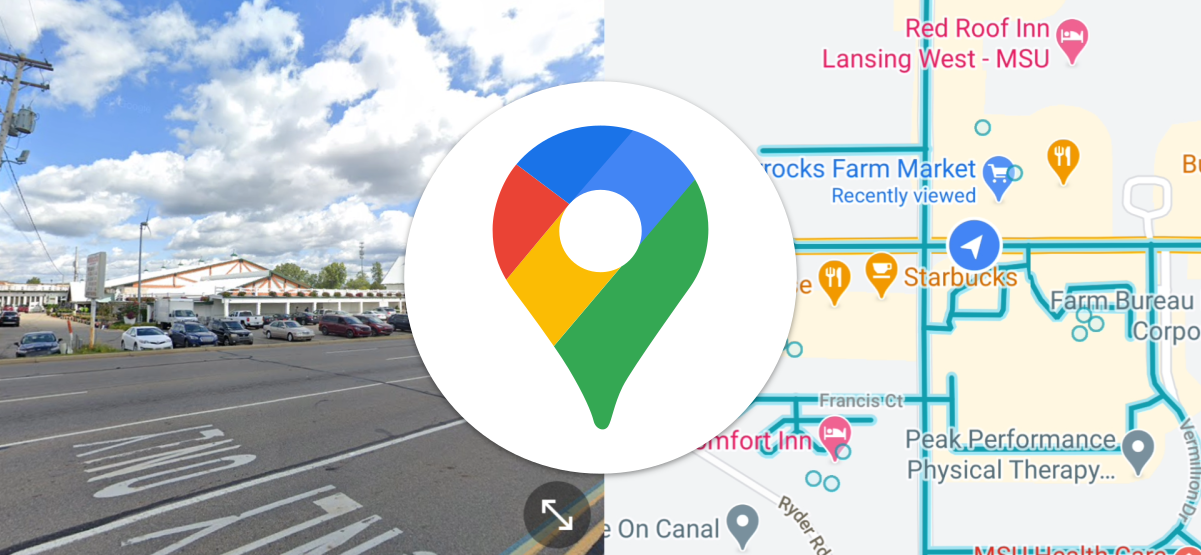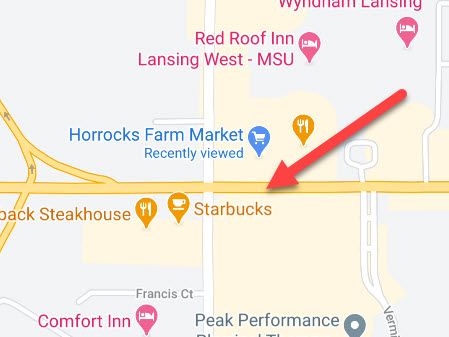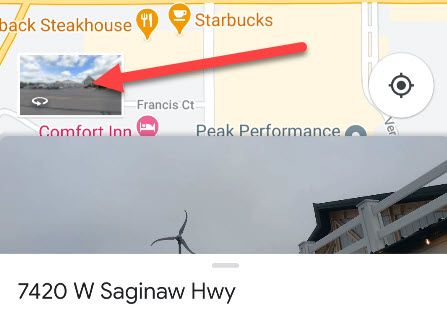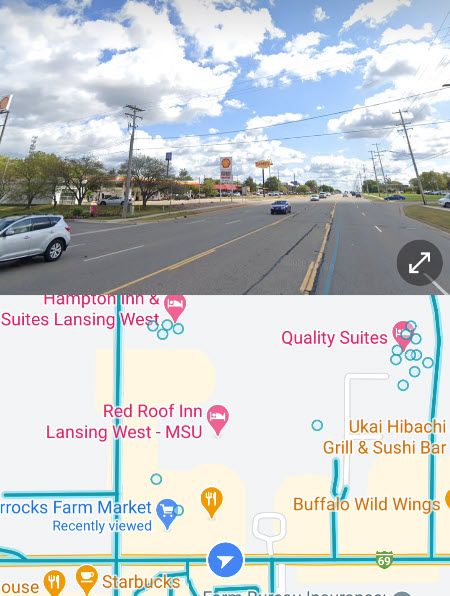With Google Maps on your desktop computer, you can look at Street View and the top-down map simultaneously. But did you know you can do this on your Android phone, too?
This is a simple feature, but it's one that isn't super clear when you're using Google Maps on an Android device. If you have a big display, it's nice to be able to see Street View and the map side by side.
First, open the Google Maps app on your Android phone or tablet. Find a location on the map that you want to see in Street View. You can tap on a label or long-press on a street to select the spot.
Next, information about the location will slide up from the bottom of the screen. Tap the Street View preview window on the left-hand side. (You won't see this if Street View is unavailable for the location.)
Street View will now open in fullscreen. In order to see Street View and the top-down map, all you have to do is tap the dual arrows icon in the bottom-right corner.
Street View will shrink to the top half (or the left side if your phone is being held in landscape mode) of the screen, and the top-down map will appear underneath. You can tap on any blue streets to move there on the map in Street View.
That's all there is to it! Simply tap the arrows icon again to expand Street View to fullscreen again.
Google Maps will remember your choice in the future, so if you leave it in split-screen, that's how it will open the next time you use Street View. It's a simple but handy little trick.
Did you know that you can also split-screen any two apps on Android?