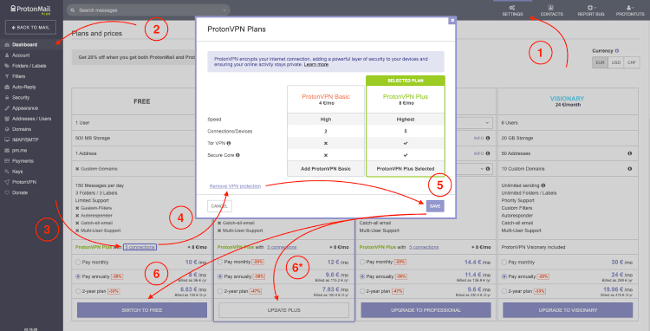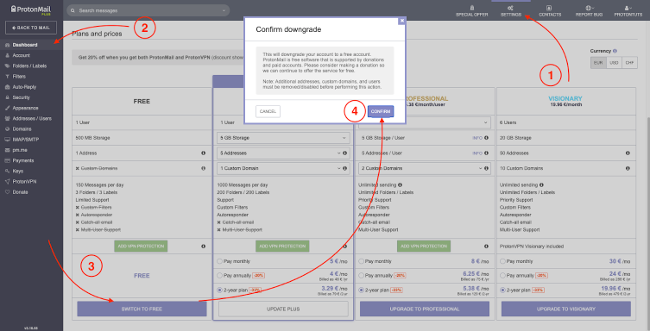Quick Links
ProtonMail has both free and paid plans that allow you to send and receive emails securely. If you've been paying for ProtonMail for a while but would like to downgrade to the free plan, you can do so relatively easily.
Before You Downgrade Your ProtonMail Plan
A paid ProtonMail subscription grants you features and additional storage that you don't get with a free plan. Before you downgrade, you should make sure that you prepare your account accordingly.
When you downgrade to the free tier, your account will be limited to the following:
- 500MB of storage
- a single address (with no aliases)
- no custom domains
- three labels, no filters, and no autoresponder
If you're downgrading to a cheaper paid plan, you will also need to make sure that you're within the bounds of this plan's limitations beforehand.
Before you downgrade, make sure that you've reduced the amount of email stored in your inbox to below the 500MB mark (for the free tier). You can do this by manually deleting email, and you can see your current storage space usage in the bottom-left corner of the screen while logged in.
You should also disable any custom domains under Settings > Domains by clicking on the "trash" icon next to the ones that you want to remove. Additional aliases under Settings > Addresses/Users can also be removed using the "Disable" button.
Any aliases that you remove will no longer be able to receive or send emails. ProtonMail doesn't allow the recycling of usernames, so you won't be able to re-register an alias (e.g. yourname@protonmail.ch), although you may be able to recover the account if you get in touch with ProtonMail support.
If you also have a ProtonMail VPN subscription, you can downgrade it first under Settings > Dashboard. Click on the number of VPN connections under the "Free" plan and then use the "Remove VPN Protection" link to cancel.
How to Cancel Your ProtonMail Subscription
Once you're prepared for the downgrade, sign in to your ProtonMail account and head to Settings > Dashboard to see a list of available plans. The free plan will appear on the far left of the list. Click on "Switch to Free" to start the process.
Finalize your decision by providing any information requested, followed by the "Confirm" button. Your account will immediately be downgraded to the Free tier. Since this happens right away, it's prudent to wait until the end of your billing period to perform the downgrade.
If you don't wait until the end of your billing period, any unused subscription days will be credited to your account to use against a future subscription. Find out more about how ProtonMail calculates these credits.
Sending Secure Messages for Free
You don't need a premium secure email subscription in order to communicate securely. You can send a password-protected email for free, or you can use a service like Signal or Telegram to send encrypted messages instead.