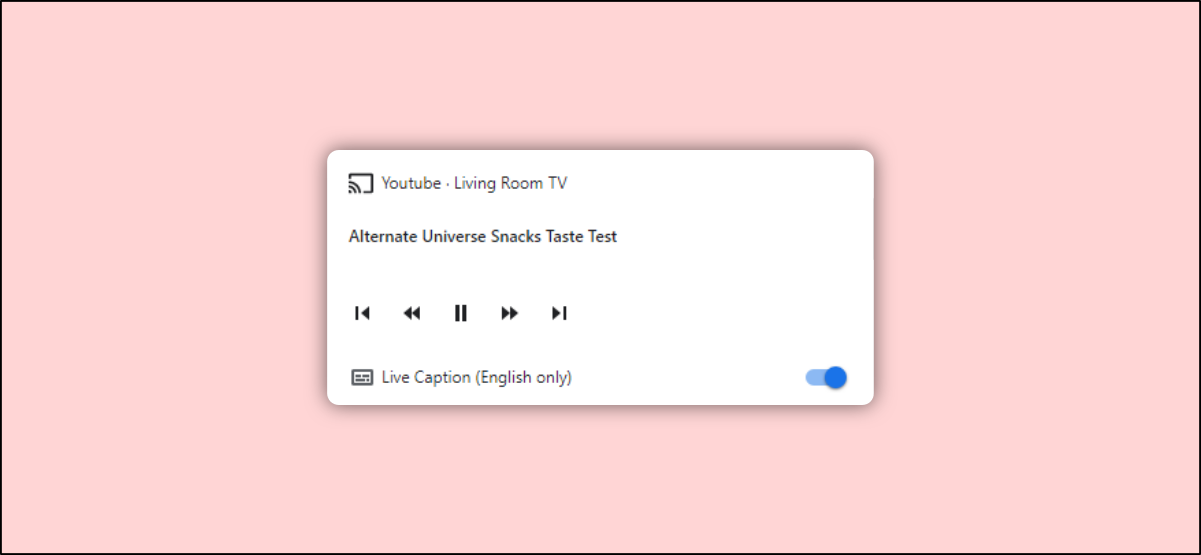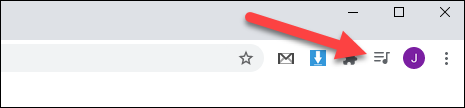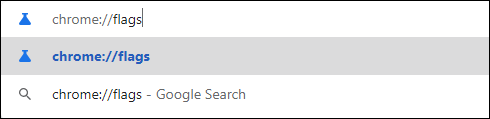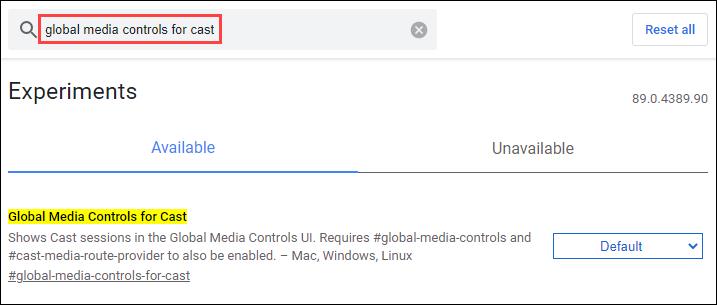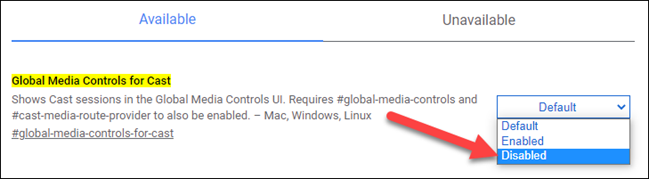Read update
- We tested this in March 2022 and found that this flag is no longer present. We are not aware of a way to disable these media controls anymore. However, you can use another web browser instead of Chrome. (Also, Chrome only shows playback occurring on the current Wi-Fi network. If the device running Chrome and the device casting playback were on different Wi-FI networks---for example, if one were on a guest network---it would not appear in the toolbar.)
Google Chrome shows media controls when something is being cast on your Wi-Fi network. If you're not the one doing the casting, this can be a little annoying, especially since you're able to control someone else's music or video playback without their permission. Thankfully, you can turn it off.
UPDATE: 3/25/22
We tested this in March 2022 and found that this flag is no longer present. We are not aware of a way to disable these media controls anymore. However, you can use another web browser instead of Chrome. (Also, Chrome only shows playback occurring on the current Wi-Fi network. If the device running Chrome and the device casting playback were on different Wi-FI networks---for example, if one were on a guest network---it would not appear in the toolbar.)
The Chromecast media controls appear next to the extensions in the top right of the Chrome desktop browser on Windows 10, Mac, and Linux. You'll see an icon with a music note and three lines, and clicking it reveals some basic controls for the video or music being cast.
Unfortunately, the only way to prevent the media controls from showing up is to turn off a Chrome "flag." It's sort of an "unofficial" way to do things, but it can achieve the desired outcome.
Features put behind Chrome flags are there for a reason. They might be unstable, could negatively impact your browser's performance, and can vanish without notice. Enable flags at your own risk.
First, open Google Chrome on your Windows, Mac, or Linux PC. Then, type
chrome://flags
in the address bar and hit Enter.
Next, use the search box to find a flag titled "Global Media Controls for Cast."
Select the corresponding drop-down menu for the flag and change it to "Disabled."
After you change the flag status, Chrome will ask you to restart the browser to apply the changes. Click the blue "Relaunch" button at the bottom of the screen.
That's it! You will no longer see the media controls icon in the toolbar when someone is casting on your network!