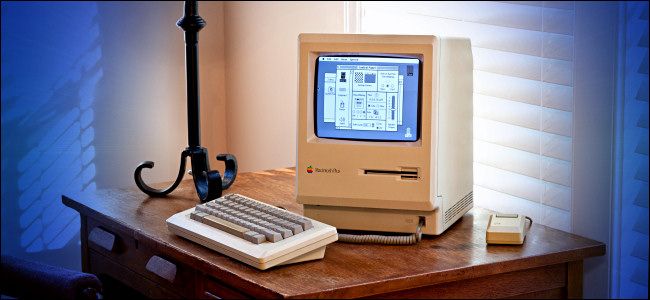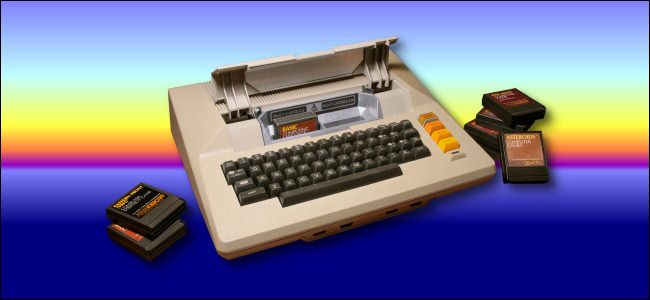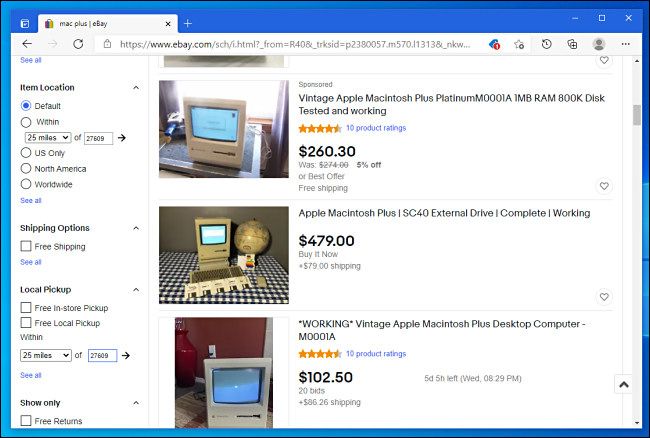Quick Links
As a hobby, vintage computing is on the rise. A generation that grew up with classic PCs is looking back and revisiting the glory days of the '80s, '90s, and 2000s with the authentic machines. But what's the best way to get the hardware? We'll show you the options.
The Catch: Many Vintage Computers Need Repair
Before we begin, there are some "gotchas" you should know about buying vintage computers. Unless a machine has been shown to be in working condition, don't buy it, because the older it is, the less likely it is to work as soon as you get it. That makes an "as-is" purchase risky for people who don't have the technical background to repair or recondition a vintage PC.
Almost no PCs were designed with three-decade longevity in mind. As a result, these sensitive electronic devices include components that degrade over time. Here are some frequent problems that pop up with vintage PCs:
- Plastics discolor or become brittle
- Rubber components or cables degrade and get goopy
- Capacitors change value and leak
- Batteries leak and destroy circuitry
- Metals corrode or get infested with pests from poor storage conditions
- Magnetic media (disks) can go bad or get moldy
Where the computer has been sitting for the past decade plays a huge role in whether or not it can still work today. Extremes in temperature and humidity accelerate chemical changes in computer parts. If it's been in a hot attic, a cold shed, or a humid basement, the odds are fairly high that there will be some significant environmental damages. Mold and corrosion are common. But if it's been sitting on a shelf in someone's climate-controlled home, it's much more likely to work.
Capacitor rot, in particular, is a problem with all vintage electronics. Older capacitors often either change capacitance (which affects how the electronic circuit works) or fail completely and leak electrolytic fluid that can damage the circuitry. Certain era machines, such as Apple Macintoshes from the late 1980s and early 1990s, almost always need to have their capacitors replaced with new ones (in a process called "recapping") to work properly these days.
If you have the spare cash, look for a machine that has been cleaned and reconditioned by a reputable vintage computer seller. Keep an eye out for the term "recapped" in particular. Not all machines need recapping, but if it's done by a skilled technician, it can't hurt.
Refurbishing is important for novice buyers, because even if a computer is in working condition now, its vintage parts will continue to degrade over time, so it might not be working in a year even if you just set it on a shelf and leave it alone. If someone fixes the problematic components, you "reset the clock," so to speak, and push potential age problems further down the road.
How to Buy a Specific Machine
Luckily, buying a vintage computer is not all doom and gloom! There's a lot of fun in the hobby as well. If you know exactly what you want and you're willing to pay for it, it's hard to go wrong with these options. We'll start with the best way first.
eBay
If you're looking to buy a specific model of vintage PC---such as an Atari 800, Mac Plus, or heck, even an obscure Compaq Presario---and you're willing to pay for the convenience of getting the exact item you want shipped to your address, it's hard to go wrong with eBay.
eBay has a specific Vintage Computers category that you can browse. Or, alternately, you can just search for exactly what you want in the search bar at the top of the page.
eBay is not a cheap way to get vintage machines, but it is often the quickest, since you're more likely to find exactly what you want listed (unless what you want is very rare). You can also shop for a vendor with a reputation for cleaning, restoring, and shipping the machines properly. This is very important to find if you don't plan on fixing an old computer yourself.
Social Media
You can also try looking for a specific machine on social media. If you find a group of like-minded vintage computer fans, you can ask around and see if anyone is willing to sell the machine you'd like to buy.
On Reddit, Retro Battlestations and Vintage Computing are both popular groups. On Facebook, there are a fair number of vintage computer groups like Vintage / Retro Computer Swap Meet and Vintage Computers for Sale.
Other Auction and Sales Sites
There are websites other than eBay that allow you to search for a specific model of computer. ShopGoodwill.com sells items gathered from a popular chain of American thrift stores, and there may be equivalents in other countries.
Hardcore Japanese computer collectors often visit Yahoo Japan Auctions, but you'll really need to know what you're doing to shop there, as many sellers won't ship overseas. In those cases, you'll need a local shipping proxy in the country who will receive the item and then mail it to you.
If You Enjoy the Thrill of the Hunt
If you're willing to play the long game and enjoy hunting for vintage machines with the hope of possibly finding exactly what you want "out in the wild"---or if you're just content to explore whatever vintage tech comes your way---these are the solutions for you.
- Ask family, friends, and neighbors: Put the word out that you're collecting old computers, and people will likely give you old machines that they no longer use for free. Best of all, they're often local, so you can just pick them up quickly. People are often grateful if you take an old machine in and get some use out of it so that they don't have to throw it out.
- Flea markets: Many cities have flea markets that operate on weekends. Your luck here will vary wildly, and you're also more likely to find items in worse condition than is ideal, but the price is almost always good---unless it's from an established dealer that sells warmed-over, decade-old used computers, many of which come from old-school surplus.
- Hamfests: Hamfests are local conventions of amateur radio operators (known as "hams"), and they almost always include some kind of swap meet or flea market. Due to the technical nature of the people there, you're very likely to find old computers and other amazing old gadgets.
- Thrift stores: Thrift stores generally accept donations from the public and then sell the items, donating the proceeds to charity. You'll often find nicer, higher-end items in more affluent parts of town, but you might find older, cooler stuff in the older parts of town.
- Government or University Surplus Sales: In America, local governments often sell their surplus electronics items on a regular basis for a very reasonable price. The same goes for universities, which often need to discard older computer equipment when upgrading. It's not unusual to find a decommissioned server that once cost $20,000 15 years ago on sale for $10.
- Yard or Garage Sales: These commonly take place on weekends in the U.S., when families attempt to sell stuff that they no longer need. You might be able to find a computer or two in there, but this can be a long shot depending on where the houses are located. Your odds of getting a good deal at one are very high, though.
- Online Classified Sites Like Craigslist: If you live in an area with lots of high-tech jobs (like the Bay Area or a big city), you're much more likely to find vintage computers advertised in your local Craigslist listings. You'll also find people who want way too much cash for their old hardware, so be sure to cross-check completed auction prices on eBay before buying.
What Is a Vintage Computer Worth?
If you're buying a computer from any source, you might wonder whether you're paying a fair price. In this case, the best thing to do is to search eBay's sold auctions for a similar model and see how much those computers have actually sold for in the past.
To price-check on the eBay website, perform a search, then check "Sold Items" in the sidebar. On the eBay mobile app, do a search, then tap Filter > Show More and turn on "Sold Items."
It's important to look at "Sold Items" and not just "Completed Items" because "Completed Items" also returns auctions that ended with ridiculously high unsold prices that no one was willing to pay.
Also, keep in mind that eBay is generally considered to be a top-dollar premium market due to its convenience. If you're seeing similar prices in person (like at a flea market), they're probably too high.
A Note on Shipping Vintage Computers
Amazon's "free" two-day shipping has us all spoiled. Safe packing takes skill and reliable shipping costs money. Avoid the urge to go cheap on shipping and insurance. Here's why.
Vintage computers frequently get damaged in shipping. That's because old PCs are often bulky, heavy, or fragile, and the seller has often not had much experience shipping fragile items safely. In particular, placing heavy items into boxes with smaller, more fragile items often causes damage, and degraded plastics can crack in transit under stress.
The best way to avoid shipping damage is to ask the seller if they're willing to take the computer to a UPS Store (or another professional shipping store) to have the unit packed and shipped. Tell them you will gladly pay extra for the privilege. Don't be surprised if it costs over $100 to ship a large machine across the country using this method. If you want a rare computer to arrive in one piece, the cost is worth it.
And here's a tip about shipping insurance: We've heard from employees at shipping stores that if you insure a package for any amount, the package often gets special treatment on the way to the destination because the handlers can be personally held liable if something gets broken. Of course, for high-value items, it's almost always a good idea to insure them for the full price anyway.
And here's some good news: According to eBay's Money Back Guarantee policy, if your item gets damaged in transit, you are entitled to get your money back---and the seller is on the hook for the loss. So, at least with eBay, you have that extra layer of protection in case something goes wrong. But no money-back guarantee will bring back a priceless piece of computing history once it's broken, so urge the seller to take great care in packing and shipping it to begin with.
Happy hunting!