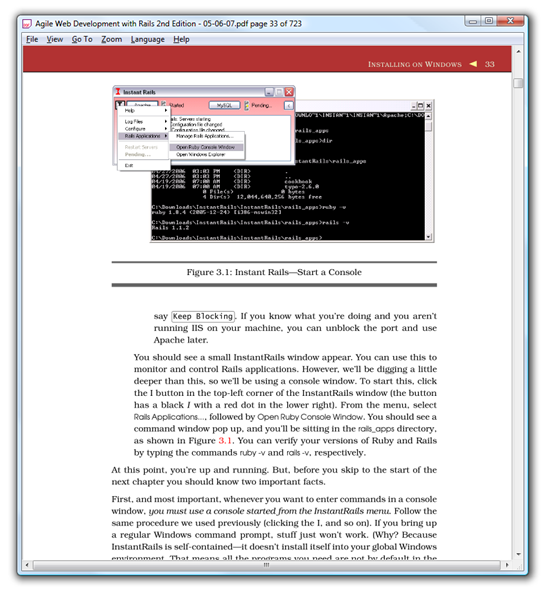We've always been fans of the free Foxit PDF reader here, but when I came across an open-source PDF viewer that was even more lightweight and simple, I immediately switched. The Sumatra PDF viewer comes as one single .exe file, and is about as minimal as you can get... it launches in less than a second for me, and the clean interface is great. But that's not the best part... it's got shortcut keys that are very similar to Gmail and Google Reader. (Except j and k are swapped for some unknown reason) Here's the list of shortcut keys:
Just being able to navigate a PDF with the same keys I use all the time was enough for me. Download Sumatra PDF Viewer for Windows