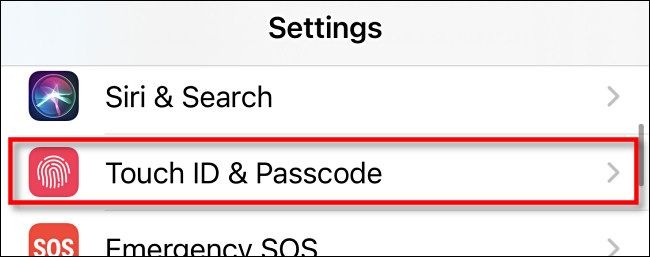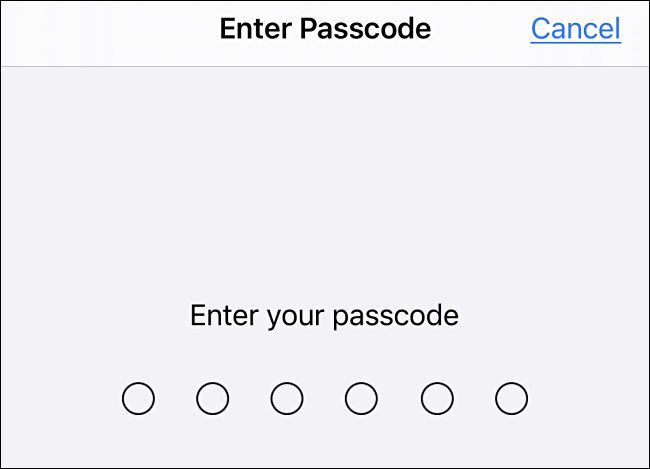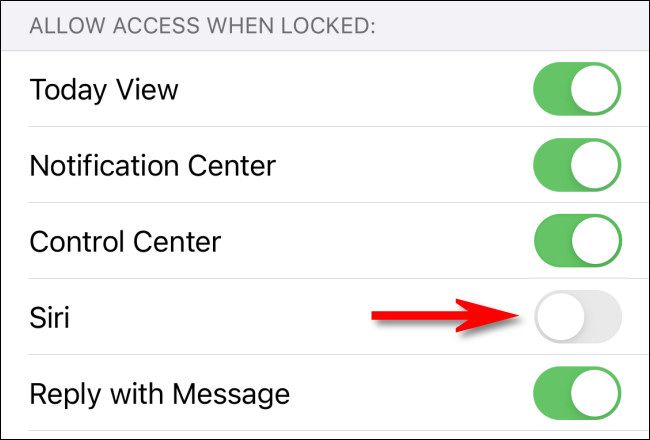By default, anyone can trigger the voice assistant Siri while your iPhone or iPad is locked. Here's how to turn off Siri on the lock screen.
To get started, open the Settings app by tapping the gray "gear" icon.
In Settings, tap "Face ID & Passcode" (for iPhones with Face ID) or "Touch ID & Passcode" (for iPhones with a home button). You will see a different option based on what model of iPhone you have.
Next, enter your passcode.
In "Passcode" settings, scroll down until you locate the "Allow Access When Locked" section. Tap the switch beside "Siri" to turn it off.
After that, exit Settings by returning to the home screen. Lock your iPhone, then try to activate Siri. Nothing will happen, which means that your iPhone is more secure than it was before.
If you change your mind later and want to access Siri on the lock screen again, just revisit "Passcode" settings and flip the switch beside "Siri" back to the "on" position. Good luck!