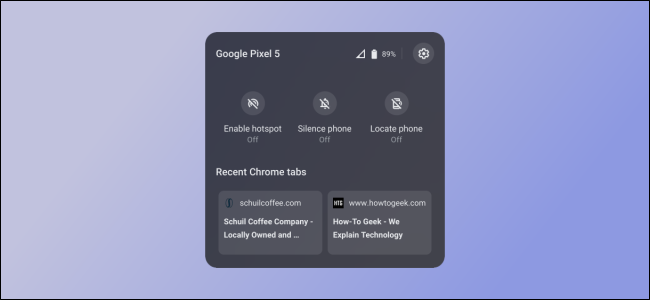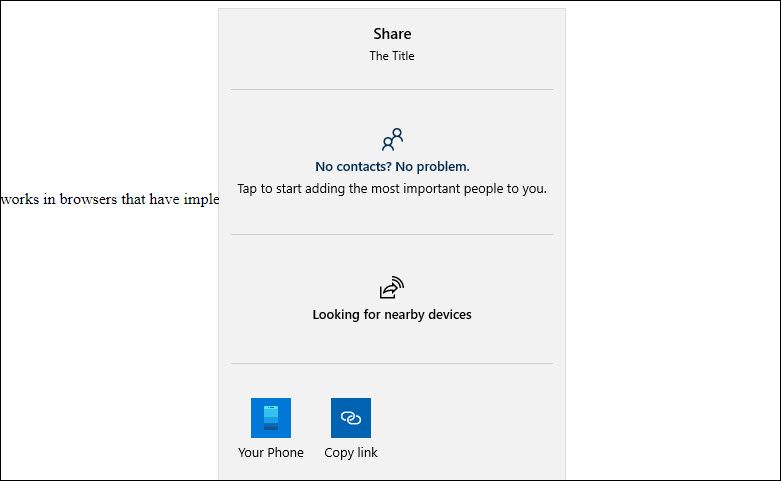Quick Links
Google Chrome 89 brings integration between Android phones and Chrome OS, better support for gamepads in the browser, NFC for web apps, and native web sharing. It was released on March 2, 2021.
Chrome OS Phone Hub for Android Devices
Google has been working on a "Phone Hub" for Chrome OS for a little while. The functionality is similar to Microsoft's "Your Phone" app on Windows 10. You can link your Android device and sync notifications, see recent tabs, and more.
Currently, the Phone Hub can be manually enabled through a Chrome flag. Some people saw it on Chrome 88 already, but it should be working even better on Chrome 89. You may see it without enabling anything after installing Chrome OS 89.
WebHID Enabled by Default
"WebHID" is an API that aims to make less standardized keyboards and gamepads work better with web browsers. It provides a way to implement device-specific logic in JavaScript.
Browsers rely on the same HID protocol as the operating system. However, an uncommon HID device, like a complex gamepad, may require custom logic to work properly in a browser. This API is now enabled by default and should improve things.
Web Apps Can Use NFC
Chrome 89 on Android enables "Web NFC" by default. This means that web apps can now read and write NFC (Near Field Communications) tags. Typically, only native apps have been able to do this. Here is a sample website that can scan and write NFC tags.
The above video from Google shows a website interacting with NFC tags using Chrome's Web NFC API.
Native Web Sharing on the Desktop
It's common to see social network buttons on websites that allow you to easily share the page, but you're limited to the social sites that are listed. Chrome 89 brings Windows and Chrome OS web sharing closer in line with what you see on Android.
If a site supports the new web sharing, the share button will open a native sharing menu. That way, you can share the link with any apps on your device that support it. You're not just limited to a Facebook and Twitter button. Here's a sample website that supports it.
Dropping Support for Old Processors
Starting with Chrome 89, the browser will no longer support older x86 processors that don't meet the new requirements. Devices will need to meet a minimum of SSE3 (Supplemental Streaming SIMD Extensions 3).
This shouldn't be an issue for the vast majority of devices running Chrome 89 today. Processors have been supporting SSE3 for close to 15 years. If you do happen to have one of these devices, you'll be stuck on Chrome 88.
Developer Goodies
Chrome 89 is especially heavy on the under-the-hood improvements and developer goodies. You can read about many of these changes on its developer site and the Chromium blog. We'll highlight a few changes here:
- Debugging support for Trusted Types violations: Developers can set breakpoints and catch exceptions on Trusted Type Violations through the Sources panel.
- Capture node screenshot beyond viewport: It's now possible to capture screenshots for a full node and the content below the folder from the Elements panel.
- New Trust Tokens tab for network requests: A new API called "Trust Token" can help fight fraud and distinguish bots from real people without passive tracking.
- The Lighthouse panel is now running Lighthouse 7.
- AVIF Image Decode: Chrome can now load AVIF content natively with AVI decoders on Android and Webview.
- Cross-origin opener policy reporting API: A new API allows sites to track usage across different domains.
- Forced colors property: The new forced-colors CSS media query allows sites to detect whether the device is set to high-contrast display mode.
Chrome will automatically install the update on your device when it's available. To immediately check for and install any available updates, click the menu > Help > About Google Chrome.