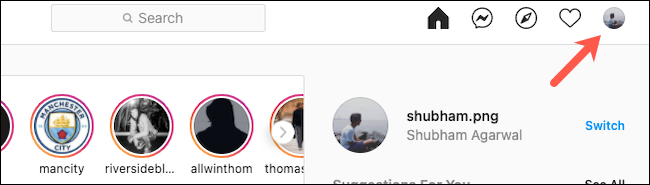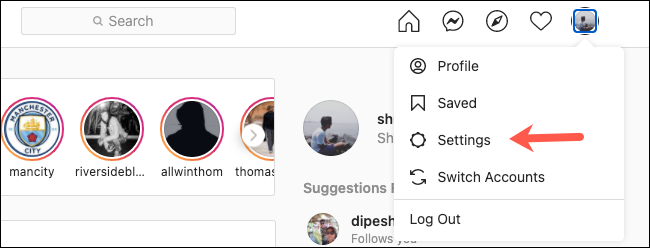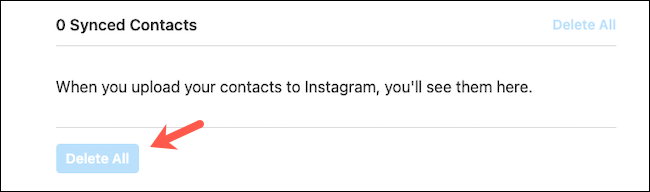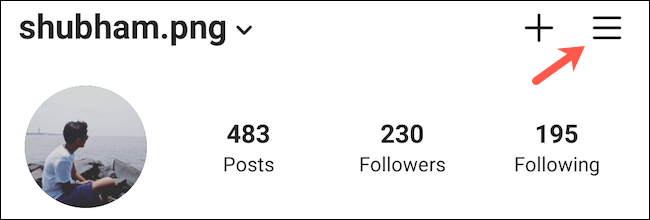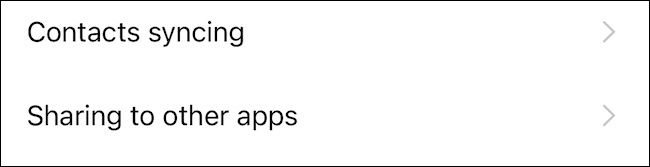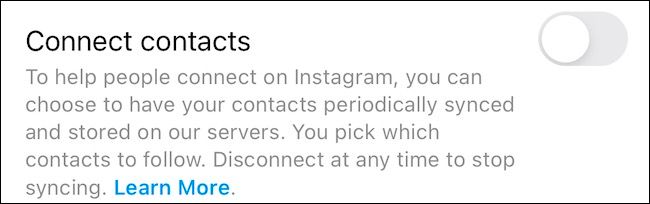Instagram allows you to sync your contacts to the social network so that you can follow people from your phonebook. But if you've already followed the contacts you want to, it's time to delete them from Facebook's servers.
Start by visiting Instagram's website on your Windows 10 PC, Mac, or Linux desktop computer and logging in to your account. Unfortunately, you can't delete your contacts from the Instagram mobile app for Android or iPhone.
Next, click your profile picture's icon in the top-right corner.
From the dropdown menu, select "Settings."
Head into "Manage Contacts" from the sidebar.
On this page, you'll be able to browse a list of all the contacts you've provided to Instagram.
Click the "Delete All" button to delete your phonebook data from Instagram.
However, this is only a temporary measure. If you have contact sync turned on in the Instagram mobile app, it can automatically scoop up your phonebook data again from your phone.
To prevent this from happening, open the Instagram app on your iPhone or Android device. Next, navigate to your profile by tapping your display picture in the bottom-right corner.
Tap the three-line menu button at the top of the screen and select "Settings" from the list.
Go into the "Account" section.
In the "Account" menu, locate and tap the "Contacts syncing" option.
Toggle off "Connect Contacts."
To find out what other kinds of information Facebook and Instagram have collected about you, you have the option to download an archive of all your data.