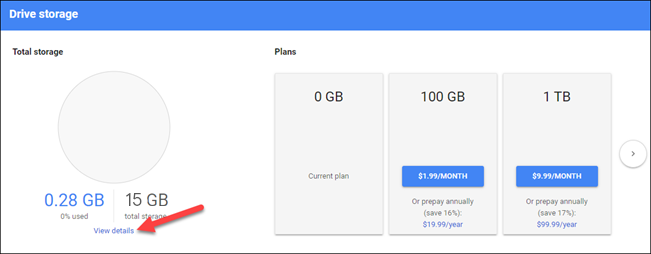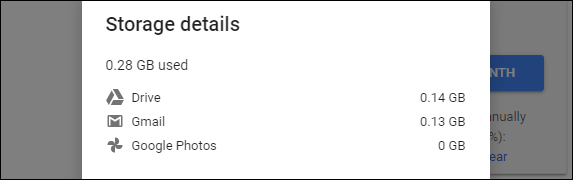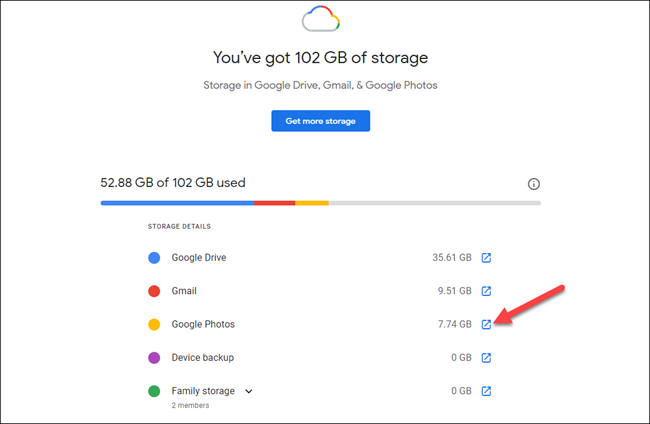Every Google account comes with free storage, but if that's not enough for you, more can be purchased. Regardless of how much you have, you probably want to keep tabs on how much you're using. We'll show you how.
Google offers two cloud storage options. You can stick with the free 15GB option that every account gets or upgrade to "Google One" and pay for more. Before we check how much storage you have left, it's important to understand what counts toward it.
What Counts Toward Google Storage?
Before Google One, the company's cloud storage went through Google Drive. However, it was never just Google Drive. Gmail and Google Photos also counted toward your storage allotment. To clarify things, Google One was created.
Whether you pay for Google One or not, your storage is spread across three products: Google Drive, Gmail, and Google Photos. Here's everything that counts toward your storage:
- Google Drive: Everything in the "My Drive" section and the Trash folder.
- Gmail: All emails and attachments, including items from Spam and Trash folders.
- Google Photos: All photos and videos stored in "Original" quality.
Beginning June 1, 2021, however, the following will also count toward your storage:
- All new photos or videos uploaded to Google Photos (including those of "High Quality").
- New Google Docs, Sheets, Slides, Drawings, Forms, and Jamboard files.
Google One subscribers may have additional things that count toward their storage. For example, Android users can do device backups through Google One. Also, if you have family members on your Google One account, they're using storage as well.
How to Check Google Account Storage
Checking how much storage you have left is as simple as clicking a link. Simply go to drive.google.com/settings/storage. If you're a Google One subscriber, it will automatically redirect to the appropriate page.
Anyone who is using the free Google account storage will see the graphic below. Select "View Details" to see the full breakdown.
Google One subscribers will see a breakdown similar to this. Select the arrow-box icon next to a section to go directly to that service and manage storage.
That's all there is to it. In both cases, there are links that will take you to Google One storage plans if you need more storage. This is a nice, simple way to keep tabs on all of the storage you're using.