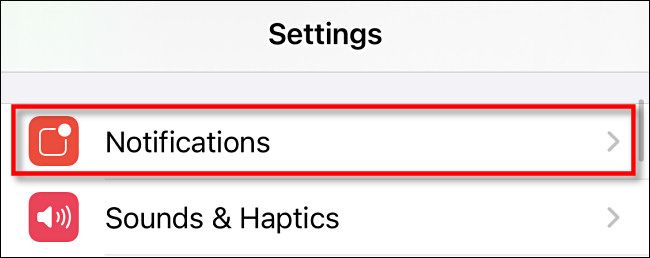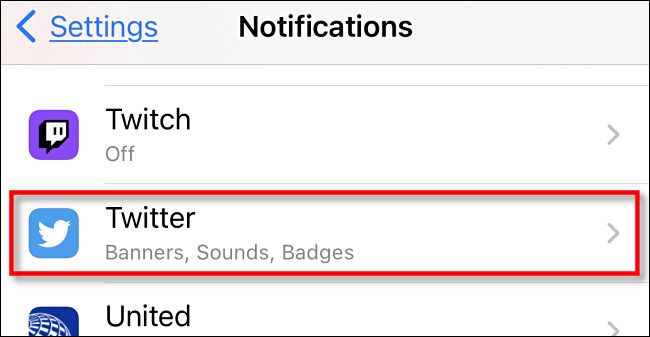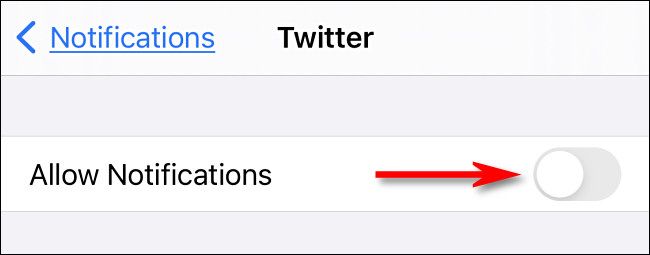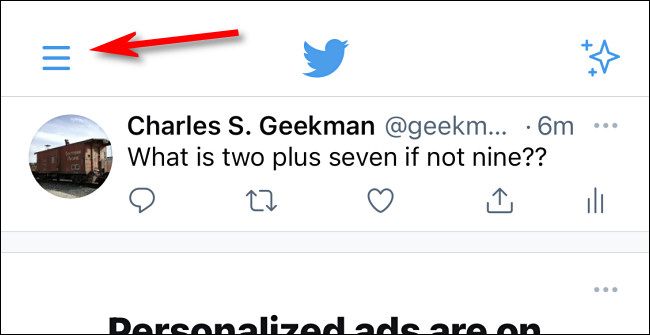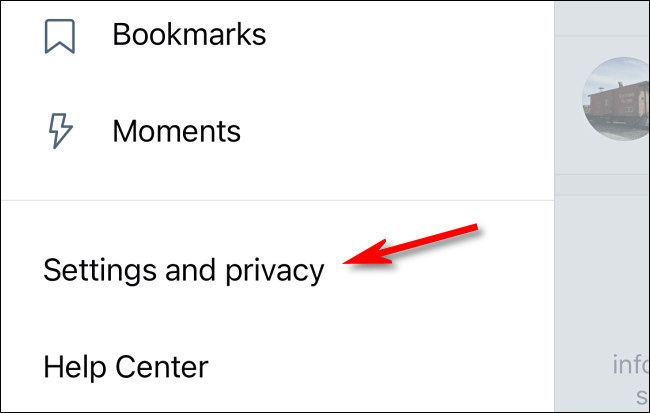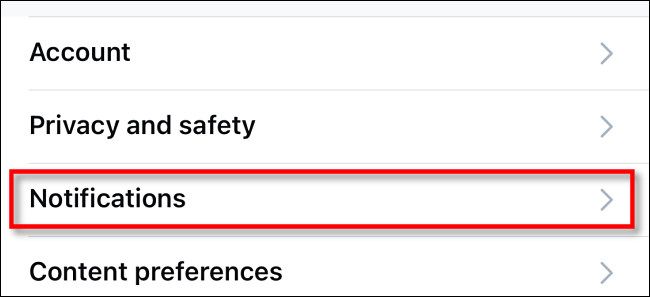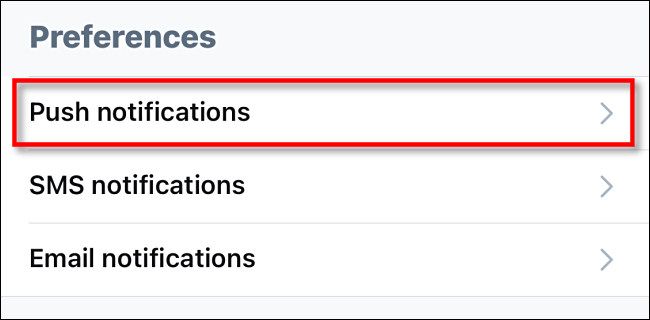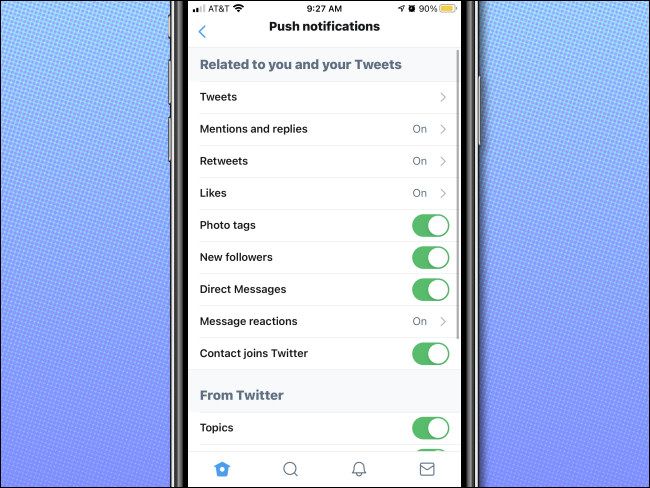Quick Links
Tired of getting annoying notifications from Twitter on your iPhone or iPad? Luckily, it's easy to turn them off completely---or you can pick and choose which notifications you'd like to receive. Here's how.
How to Completely Disable All Twitter Notifications
First, open Settings on your iPhone or iPad.
In Settings, tap "Notifications."
In "Notifications," select "Twitter."
Tap the switch beside "Allow Notifications" to turn it off.
After that, you'll no longer receive notifications from Twitter. Peace at last!
How to Fine-tune Twitter Notifications
If you'd like to keep some Twitter app notifications enabled (such as those for direct messages, for example) while disabling others, you can fine-tune "push notifications" within the Twitter app itself. To do so, open the Twitter app and tap the hamburger button (three lines) in the top-left corner of the screen.
In the menu that opens, tap "Settings and privacy."
Tap "Notifications" on the Settings and privacy screen.
Tap "Push notifications" on the Preferences screen.
On the Push notifications page, it's easy to customize exactly what type of notifications you'd like to receive from the Twitter app. For example, you can choose to only receive notifications if people reply to your tweets or turn off notifications related to new followers.
When you're done with Push notifications, you can push back once and check on your email notification settings as well. When you're finished, exit Settings, and your changes will be saved. Happy tweeting!