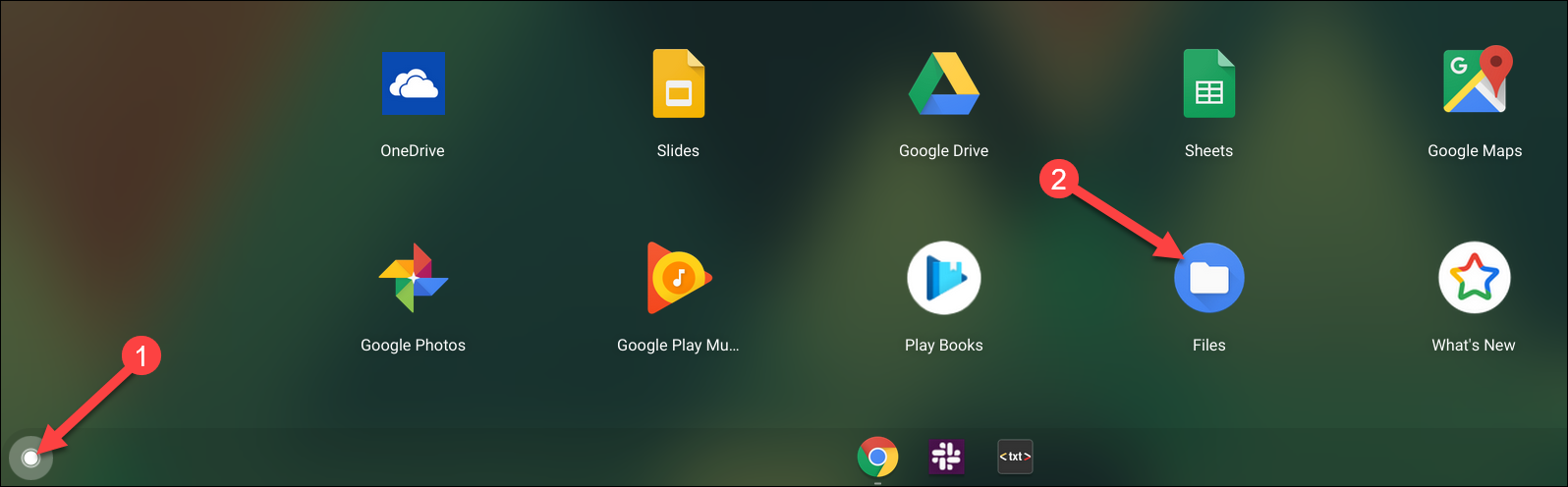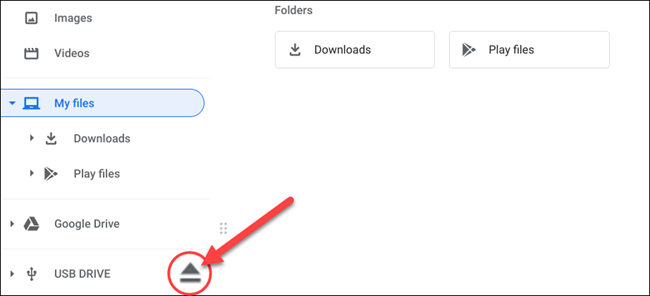You've probably heard about how you should always safely "eject" a USB drive before unplugging it. On Windows, it's a very simple process, but what about on a Chromebook? Should you still do it? How does it work?
Why You Should "Eject" Before Unplugging
Before we talk about how to safely remove a USB drive from a Chromebook, you might want to know why it's important.
The main thing you risk when yanking out a USB drive is data loss. If data is being written to the drive, you could interrupt that process by removing it. Telling the operating system to "eject" the drive before you physically remove it ensures that all the processes are ended.
If you know that the drive isn't active, there's no harm in pulling it out straight away. Sometimes this is indicated by an LED on the drive itself. The light will flash when data is being read or written.
The moral of the story is that you never want to remove a USB drive when it's in the middle of a process. The "eject" option simply ensures that you don't have any data loss and that all data processes have been stopped safely.
How to Eject a USB Drive From a Chromebook
Ejecting a USB drive on a Chromebook is different from other platforms. You need to open the "Files" app to do it.
Click the App Launcher icon in the bottom-left corner to see all of the apps installed on your Chromebook. From there, open the "Files" app.
You'll see your USB drive in the left sidebar. All you have to do is click the eject icon.
Alternatively, you can right-click the drive and select "Eject Device."
If your USB drive has a built-in LED status light, it will blink a few times and then stop. It's now safe to remove the drive. If it doesn't have a light, just wait a few seconds before pulling it out. That's all there is to it!