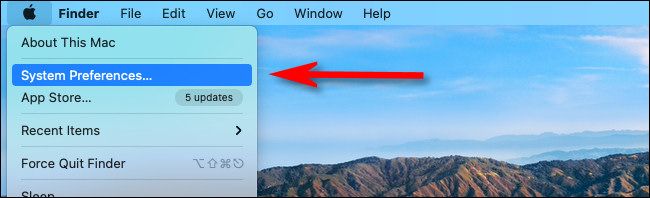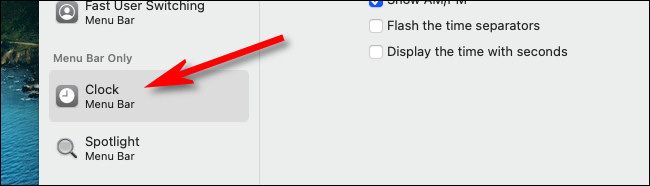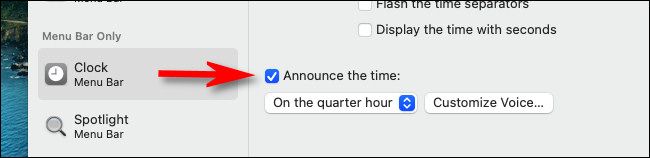Here's a neat trick: You can make your Mac announce the time out loud on the quarter-hour, the half-hour, or every hour using a hidden feature in System Preferences. Here's how to set it up.
First, open System Preferences by clicking the Apple icon in the upper-left corner of your screen and selecting "System Preferences" from the menu that appears.
In "System Preferences" in macOS Catalina or earlier, click "Date & Time." On macOS 11 Big Sur or later, click "Dock & Menu Bar."
If you're running Catalina or earlier, click the "Clock" tab in "Date & Time" preferences. In Big Sur or later, scroll down the "Dock & Menu Bar" sidebar and click "Clock."
Once you're on "Clock" preferences, put a checkmark beside "Announce the time." Then, using the drop-down menu, you can customize if you want your Mac to announce the time on the hour, on the half-hour, or on the quarter-hour.
For example, if you select "On the quarter-hour," you'll hear announcements at 2:00 p.m., 2:15 p.m., 2:30 p.m., and 2:45 p.m. The voice will say, "It's two o'clock" or "It's two forty-five."
If you'd like to change the voice that speaks the time out loud, click the "Customize Voice" button. On that screen, you can choose a male or female voice and also adjust the speech rate.
After that, close System Preferences, and you're done. As long as you have your system volume turned up, you'll hear the time spoken at the intervals you set. Have fun!