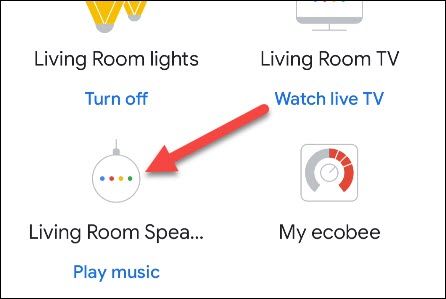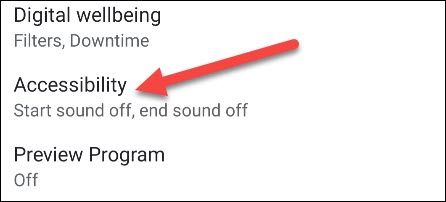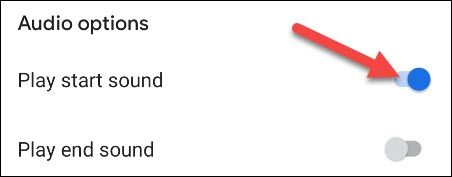Google Assistant smart speakers and smart displays show a visual indicator when the device is listening, but it can be easy to miss. Thankfully, you can turn on an audible chime to indicate when the Assistant is listening. We'll show you how to turn it on.
Since devices like the Nest Mini, Nest Audio, and Nest Hub are so easily operated hands-free, it's common to not even look at the device when shouting out a command. This can cause some frustration when you say a command and then realize that it wasn't listening. That's why an audible cue can be so handy.
With the audible alert enabled, you will hear a short chime as soon as Google Assistant starts listening. You can also hear a chime when it stops listening. Let's set it up.
First, open the Google Home app on your iPhone, iPad, or Android device. Find the smart speaker or display that you want to use.
Tap the gear icon in the top-right corner to open the Settings.
If the device is a smart speaker, select "Accessibility." If the device is a smart display, you'll need to go to Audio > Audio Accessibility.
There are two toggles on this screen.
- Play Start Sound: Plays a chime when Assistant begins listening.
- Play End Sound: Plays a chime when Assistant stops listening.
Enable the sounds that you want to hear.
That's all there is to it. You can do this for any of the Google Assistant smart speakers and displays you have in your house. It's a simple little trick to make things a little clearer when you're interacting with Assistant by voice.