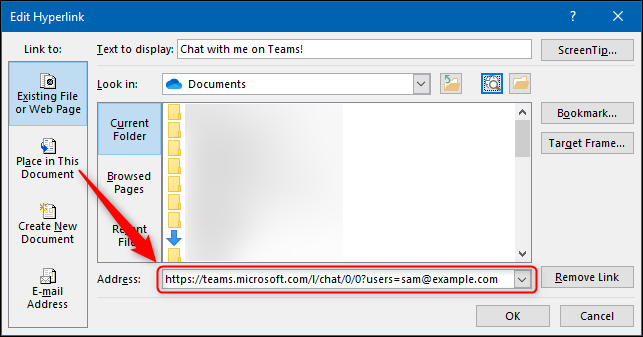Adding an email address, Twitter, LinkedIn, and company info to your email signature is all well and good, but none of those options allow the recipient to instantly chat with you. Fortunately, you can add a direct Microsoft Teams chat link so people can DM you with one click.
It's fair to say that providing a direct chat link to the whole world isn't everyone's idea of a good thing, and not everyone will be comfortable doing it. Depending on your role, your company might not even allow you to do this even if you want to.
The good news is that people external to your company will only be able to use this link if your Teams admins have allowed external guests to chat with people inside your company. If they haven't, this link won't work.
But for anyone who does engagement, PR, marketing, sales, or recruitment, this gives your customers a direct way to contact you. This is much better than having a message get missed in your company's Twitter DMs or routed to the wrong person from a shared mailbox.
The link will, of course, work for anyone in your company, which means that you can use it in internal emails, intranet pages, newsletters, and so on for your colleagues to use.
Creating the link is surprisingly simple. Take the following URL and replace <user1> with the email address you use in Teams:
https://teams.microsoft.com/l/chat/0/0?users=<user1>
So, if your email address is "sam@example.com," the link would be:
https://teams.microsoft.com/l/chat/0/0?users=sam@example.com
You can now head into your email client of choice and add the link to your email signature.
That's all there is to it. Whether you only opt to use this internally or decide to keep your Microsoft Teams open to external guests, people can now just click a link to DM you.