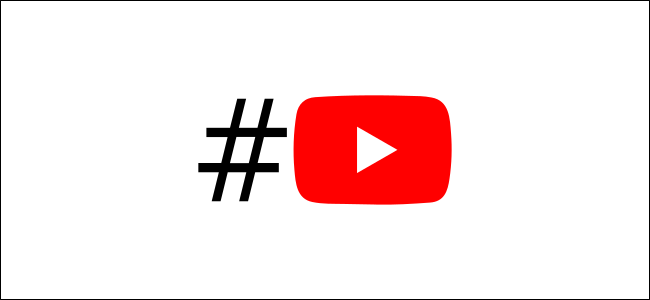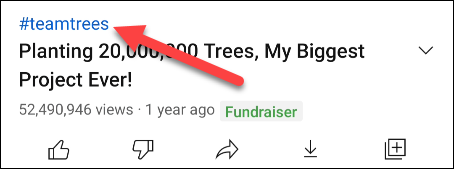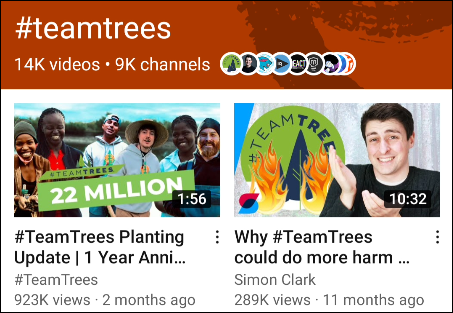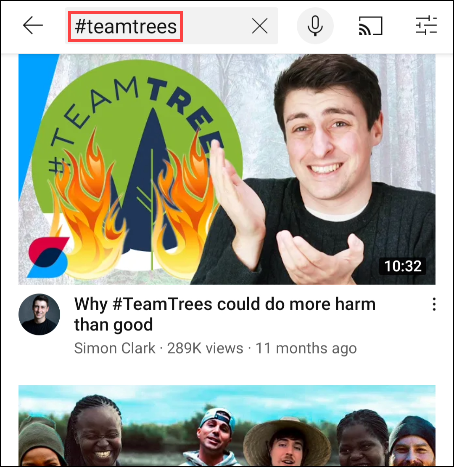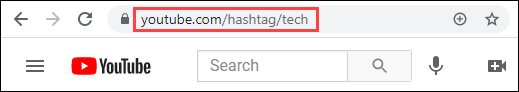There are a lot of different ways to find something on YouTube. You can search for titles, narrow it down by channel, or even filter things by video length and date. But did you know you can search for YouTube videos by hashtag?
Hashtags are not as prominent on YouTube as they are on platforms like Twitter and Instagram. Videos that include hashtags display them above the video title. These hashtags are visible on the YouTube website and mobile apps.
There are a couple of different ways you can find videos by hashtag. The most common method is by simply selecting a hashtag from a video you're watching. Just tap or click the hashtag above the title.
You'll be brought to a dedicated landing page for that hashtag. The page will show how many videos include the hashtag and how many channels are using it.
It's also possible to simply enter the hashtag in the YouTube search box. This isn't the best method because you'll get results related to the hashtag, not only videos that use the hashtag.
If you'd like to get really specific, you can append the URL
www.youtube.com/hashtag/
with whatever hashtag you want to view. This only works if you're viewing YouTube in a web browser and not in the mobile app for Android, iPhone, or iPad.
This will take you directly to the hashtag landing page (like this).
The hashtag landing pages are not sorted in chronological order. YouTube automatically keeps the "best" videos at the top.
That's pretty much it. Hashtags aren't the best way to find videos on YouTube, but they're there in case you want to use them.