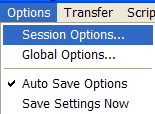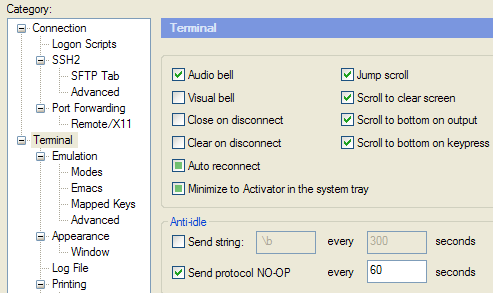If you do a lot of work with SSH servers through an SSH client, it's extremely annoying to get timed out all the time by the server. There's a simple way to fix this problem in SecureCRT. First, navigate to Options \ Session Options on the menu: Now click on the Terminal tree item, and select the "Send Protocol NO-OP" checkbox.
This will send a message to the SSH server that your session is still alive, and shouldn't be disconnected.