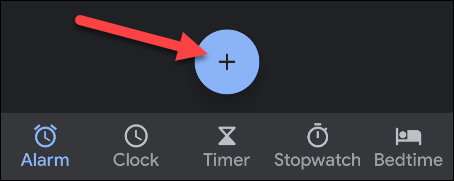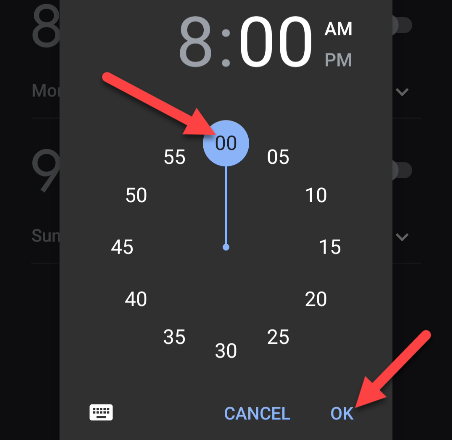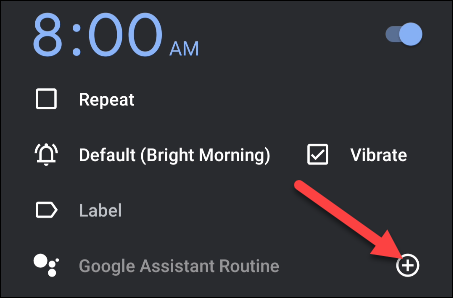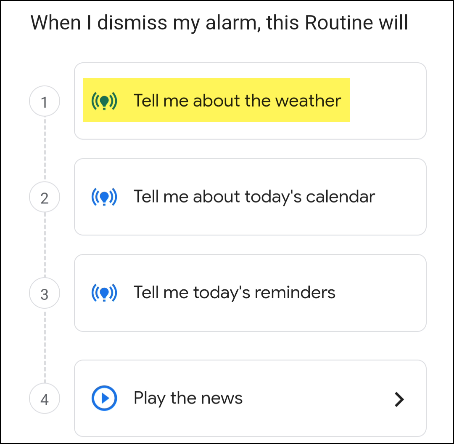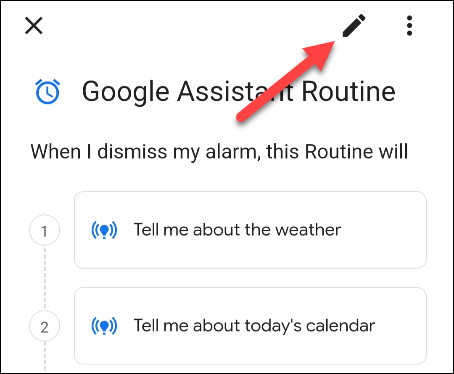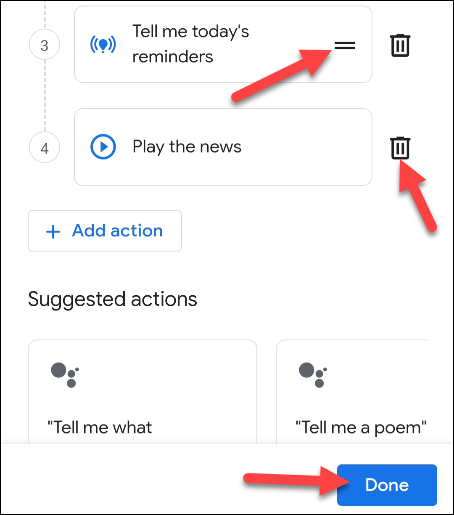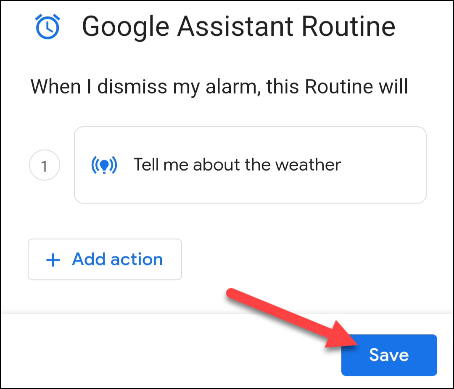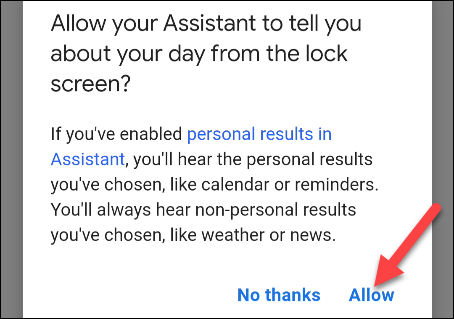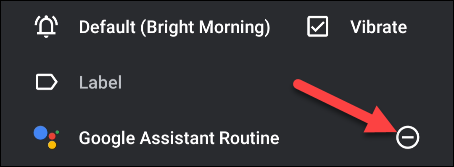There are thousands of weather apps on every platform that can quickly share your location's upcoming forecast. If you check the weather first thing in the morning, you can use the Google Clock app to hear the forecast with your alarm.
This feature is possible with the Google Clock app on Android and Google Assistant. When your alarm goes off, it will trigger a routine that announces the day's weather forecast.
To get started, open the Clock app on your Android smartphone or tablet and tap the "+" button to create an alarm.
Next, choose the time for your alarm to go off, then tap "OK."
With the time selected, there are a few additional options for the alarm. You can choose which days it should repeat on, pick an alarm sound, etc. What we're looking for is the "+" button next to "Google Assistant Routine."
The Google Assistant Routine creation screen will open with a few presets. The first one is "Tell Me About the Weather," which is exactly what we want.
You'll also see a few others underneath. If you'd like to remove any of these actions or change the order in which they will be recited, tap the pencil icon.
Now you can delete an action by tapping the trash can icon or grabbing the handles to rearrange steps. Select "Done" when you're finished.
Tap "Save" to confirm the Routine.
Lastly, a pop-up message will ask whether you want to allow Google Assistant to perform these actions while the screen is locked. Tap "Allow."
The previously grayed-out "Google Assistant Routine" will now be enabled. If you want to remove the Routine from your alarm, simply tap the "-" button.
You're done! The weather forecast for the day will now be recited after your alarm goes off. No more checking your bright phone screen first thing in the morning.