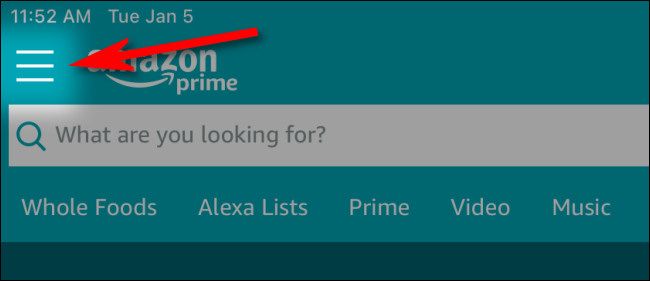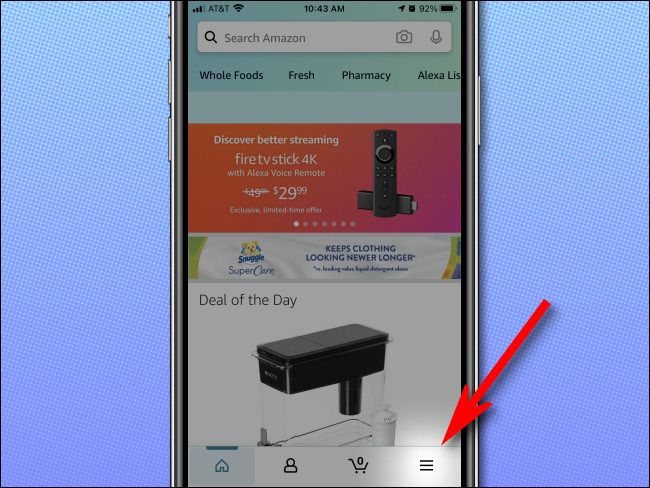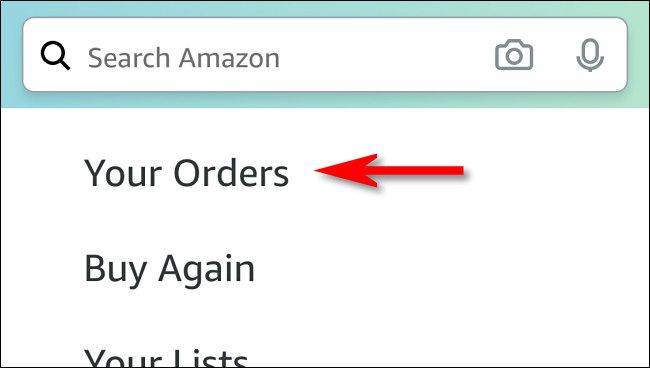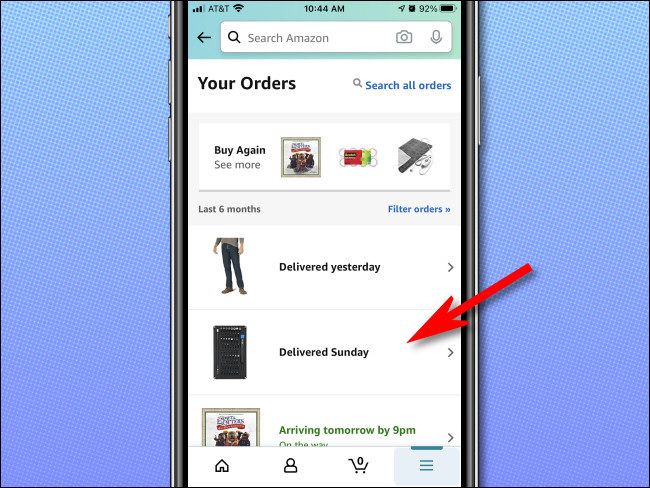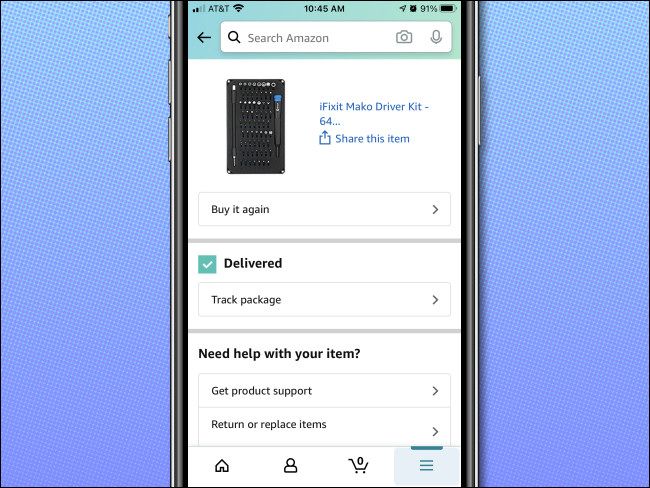If you use Amazon.com frequently to purchase items, you might find it handy to see a list of your past orders all in one place. Luckily, with the Amazon app available for iPhone, iPad, and Android, seeing a list of your orders is easy. Here's how.
First, open the "Amazon" app on your device. Look for the hamburger button (which looks like three horizontal lines) and tap it. On Android and iPad, this button is located in the upper-left corner of the screen.
On the iPhone, you'll find the hamburger button in the lower-right corner.
In the menu that appears, tap "Your Orders."
On the next screen, you'll see a list of orders you've placed through Amazon in reverse chronological order (most recent at the top) by default. From here you can sort through orders using the "Filter orders" button or even search past orders if you tap "Search all orders" near the top of the screen. To see more details on any specific order, tap its entry in the list.
On the order details screen, you can find information on when an item was shipped or delivered, how much it cost, track the shipment if it hasn't arrived yet, and even buy the same items again.
You can also get product support from Amazon or request a return from this page---just tap the appropriate button on the screen. It's all fairly well laid out and easy to use, so now that you know where it is, you can use the "Your Orders" list whenever you need to reference a past purchase. Happy shopping!