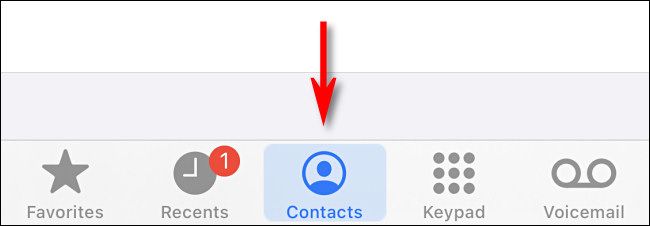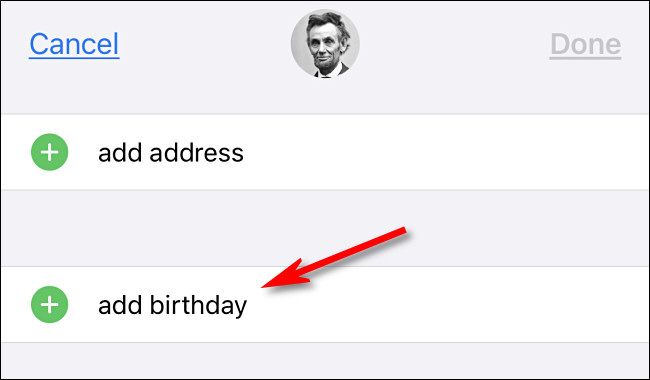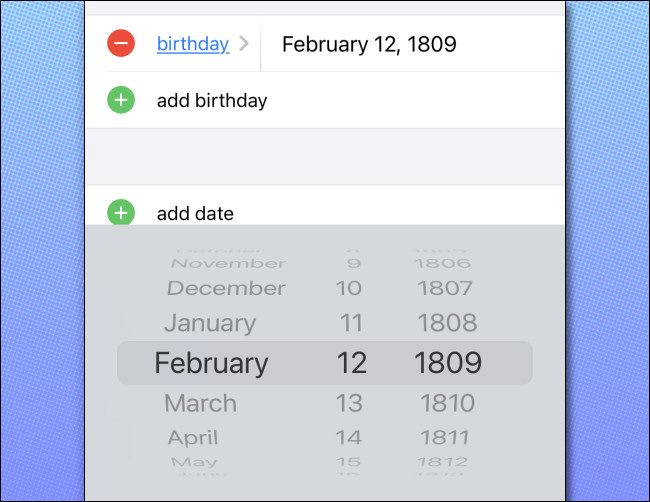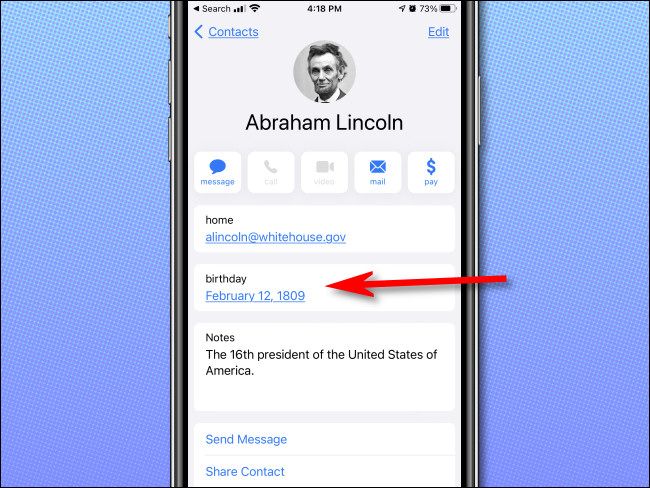Some people have trouble remembering the birthdays of friends, co-workers, and relatives. Luckily, your iPhone can remember birthdays for you---just enter the information into the Contacts app. Here's how to do it.
First, open "Contacts." If you can't find it, open the "Phone" app (the green phone receiver icon you use to make calls), then tap the "Contacts" button in the toolbar at the bottom of the screen.
Once "Contacts" is open, scroll through the list and select the entry for the person whose birthday you'd like to document. Once the person's contact card is open, tap the "Edit" button in the upper-right corner of the screen.
Now you're in edit mode. This is where you can add new information to your contact. Scroll down the page and tap "add birthday."
A date selection interface will pop up. Using the fancy scrolling wheels, input the person's birthday date. Entering the year is optional.
After that, tap, "Done," and you'll see the full contact entry with the birthday listed.
To add more birthdays, tap "Contacts" in the upper-left corner of the screen to go back to the contacts list. Then, tap any entry you'd like and repeat the steps above. Happy Birthday!